Guest access, Guest instructions, 19 advanced configuration linksys x-series – Linksys X-Series User Manual
Page 194
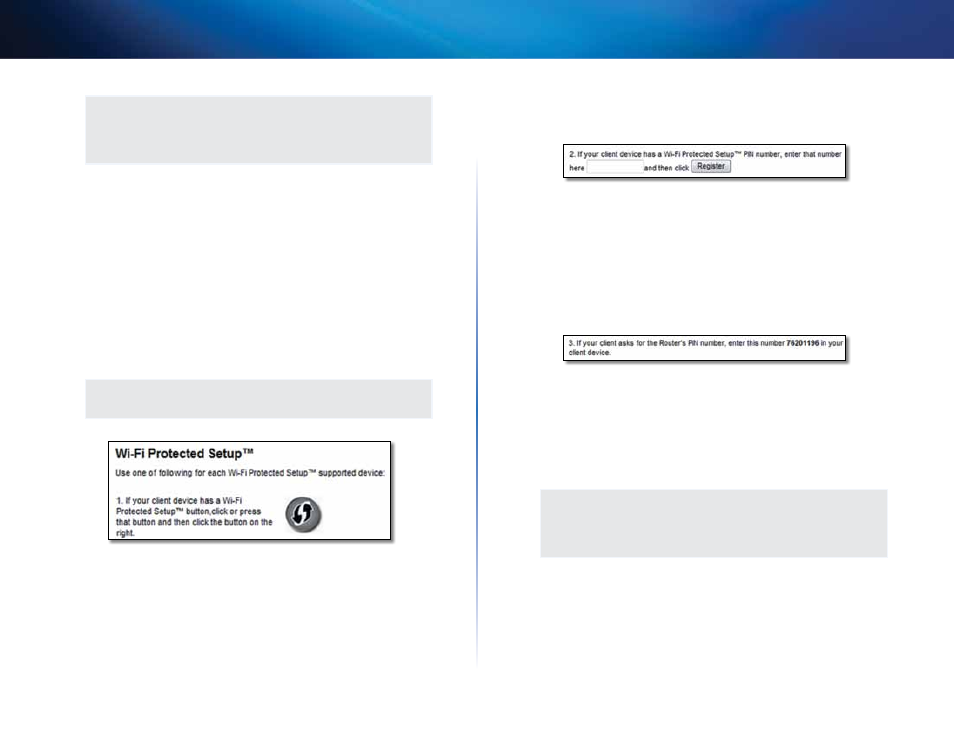
19
Advanced Configuration
Linksys X-Series
NOTE
Wi-Fi Protected Setup configures one client device at a time .
Repeat the instructions for each client device that supports Wi-Fi
Protected Setup .
Wi-Fi Protected Setup light activity
•
The Cisco logo on the top panel of the router functions as the Wi-Fi
Protected Setup light .
•
When the Wi-Fi Protected Setup process is active, the light flashes slowly .
When the Wi-Fi Protected Setup is successful, the light is continuously lit .
•
If there is an error, the light flashes quickly for two minutes; please wait
and try again .
•
Wait until the light is continuously lit, before starting the next Wi-Fi
Protected Setup session .
•
Wi-Fi Protected Setup Button
Use this method if your client device has a
Wi-Fi Protected Setup button .
NOTE
Make sure you configure one client device at a time .
a. Click or press the Wi-Fi Protected Setup button on the client device .
b. Click the Wi-Fi Protected Setup button on the router’s Wi-Fi Protected
Setup screen, OR press and hold the Wi-Fi Protected Setup button on
the back panel of the router for one second .
c. After the client device has been configured, click OK on the router’s
Wi-Fi Protected Setup screen within two minutes .
•
Enter Client Device PIN on Router
Use this method if your client device
has a Wi-Fi Protected Setup PIN (Personal Identification Number) .
a. Enter the PIN from the client device in the field on the router’s Wi-Fi
Protected Setup screen .
b. Click the Register button on the router’s Wi-Fi Protected Setup screen .
c. After the client device has been configured, click OK on the router’s
Wi-Fi Protected Setup screen within two minutes .
•
Enter Router PIN on Client Device
Use this method if your client device
asks for the router’s PIN .
a. On the client device, enter the PIN listed on the router’s Wi-Fi Protected
Setup screen . (It is also listed on the bottom of the router .)
b. After the client device has been configured, click OK on the router’s
Wi-Fi Protected Setup screen within two minutes .
For each wireless network, the Network Name (SSID), Security, and Passphrase
are displayed at the bottom of the screen .
NOTE
If you have client devices that do not support Wi-Fi Protected
Setup, note the wireless settings, and then manually configure
those client devices .
