3 status of print server – Edimax Technology PS-3207U User Manual
Page 75
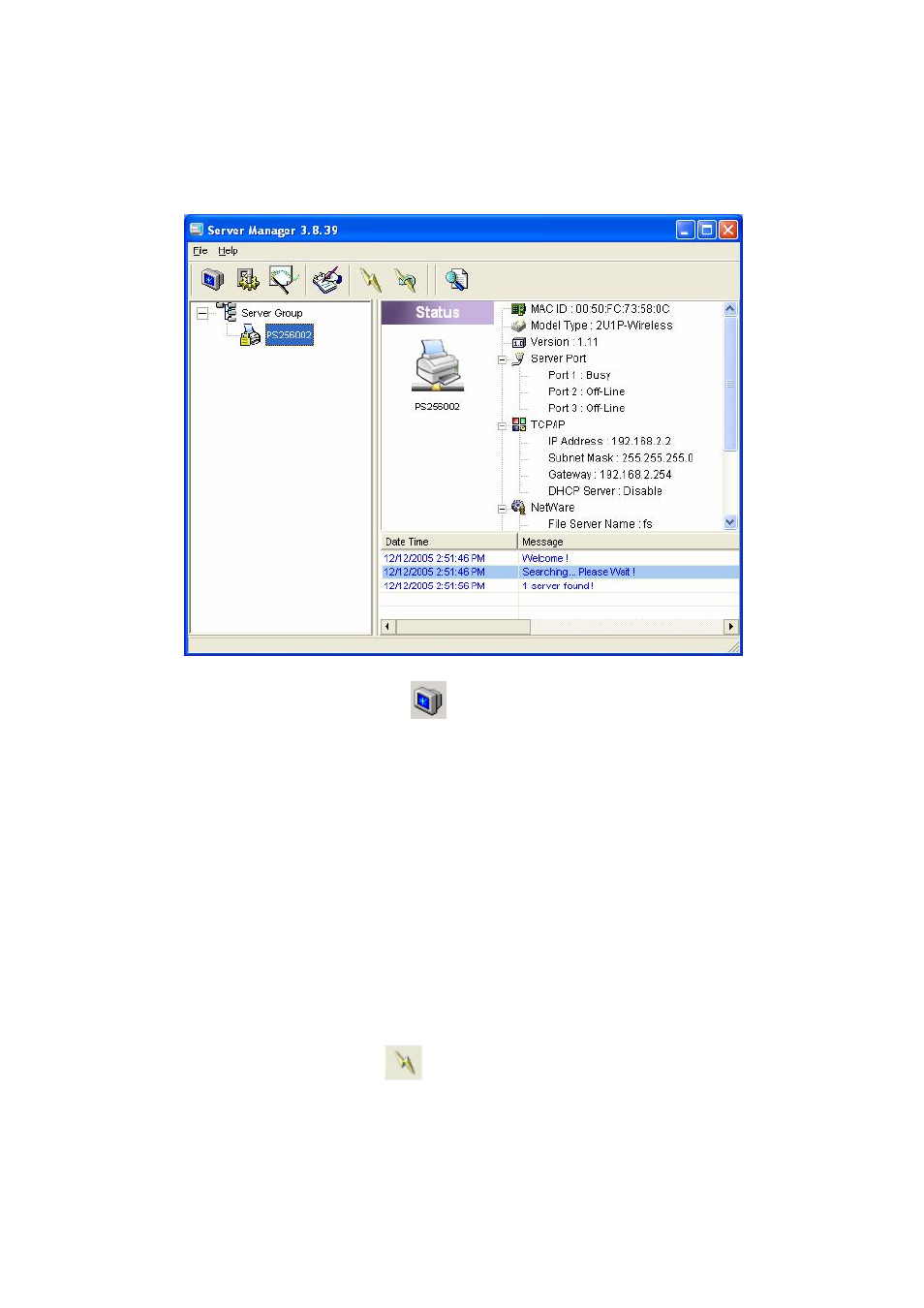
67
7.3 Status of Print Server
Clic k “ Sta tus” ic on
on the tool bar, t he s tatus of the
c urre nt s e lec te d pr int s er ver will be showed on the r ight
s ide of the window.
The inf or ma tion of the pr int ser ver disp la ye d ar e M AC
I D, Mode l T ype, Fir m wa re Ver s ion, sta tus of e ac h pr inter
port, Net War e f ile s er ve r na me , Ne tWa re f ile s erver polling
inte r va l, Ne t Wa re pr inter queue na mes, IP addr ess, subnet
mas k, default gate wa y, AppleTa lk printer t ype, AppleTa lk
z one a nd pr int s er ve r pr int ing ability…etc .
You ca n ref res h the pr int ser ver ’s status by press ing
the “ Refr esh” button
.
