Edimax Technology PS-3207U User Manual
Page 42
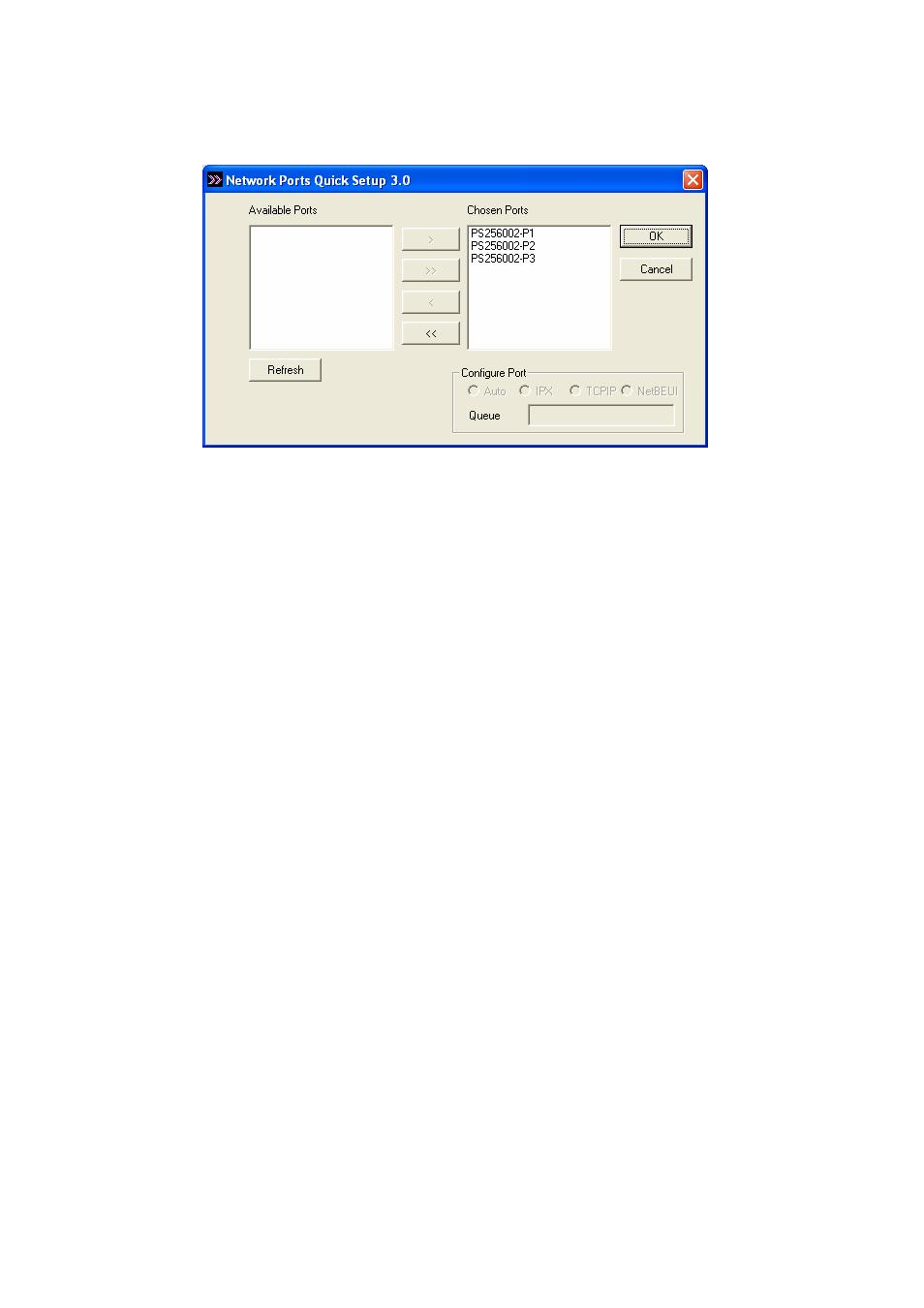
34
Please be a ware tha t Ne twor k Ports Qu ic k Setup Utility
c an only de tec t a nd c onf igure a ll pr int se r ver s on the sa me
ne twor k, it ca nnot s earc h a nd c onfigure pr int s er ver s on
other s ubnets acr oss ne t wor k se gments . You mus t use
Re mote Ports Ut ilit y descr ibe d in the next se ction to
mana ge r e mote (ac ross ne t wor k se gm ents) pr int ser ver s.
3. 5.2 Rem ote P ort s (Ut il it y)
Re mote P orts Ut ility off ers a conve nient wa y for you
to mana ge a nd add pr inter por t of t he r e mote pr in t s er ve r.
Fr om the ass istant of this utilit y, you ca n print to ot her
pr int ser ver s outs ide the s ubne t ac r oss ne twor k se gment .
Howe ve r , please note t hat this f unction only suppor ts
TCP/IP ne twor k pr otoc ol.
Please follow the procedur es descr ibed be low:
Step1. Run Re mote Ports Utility. Clic ks “ Add” to
add a re mote pr int port.
