Edimax Technology PS-3207U User Manual
Page 121
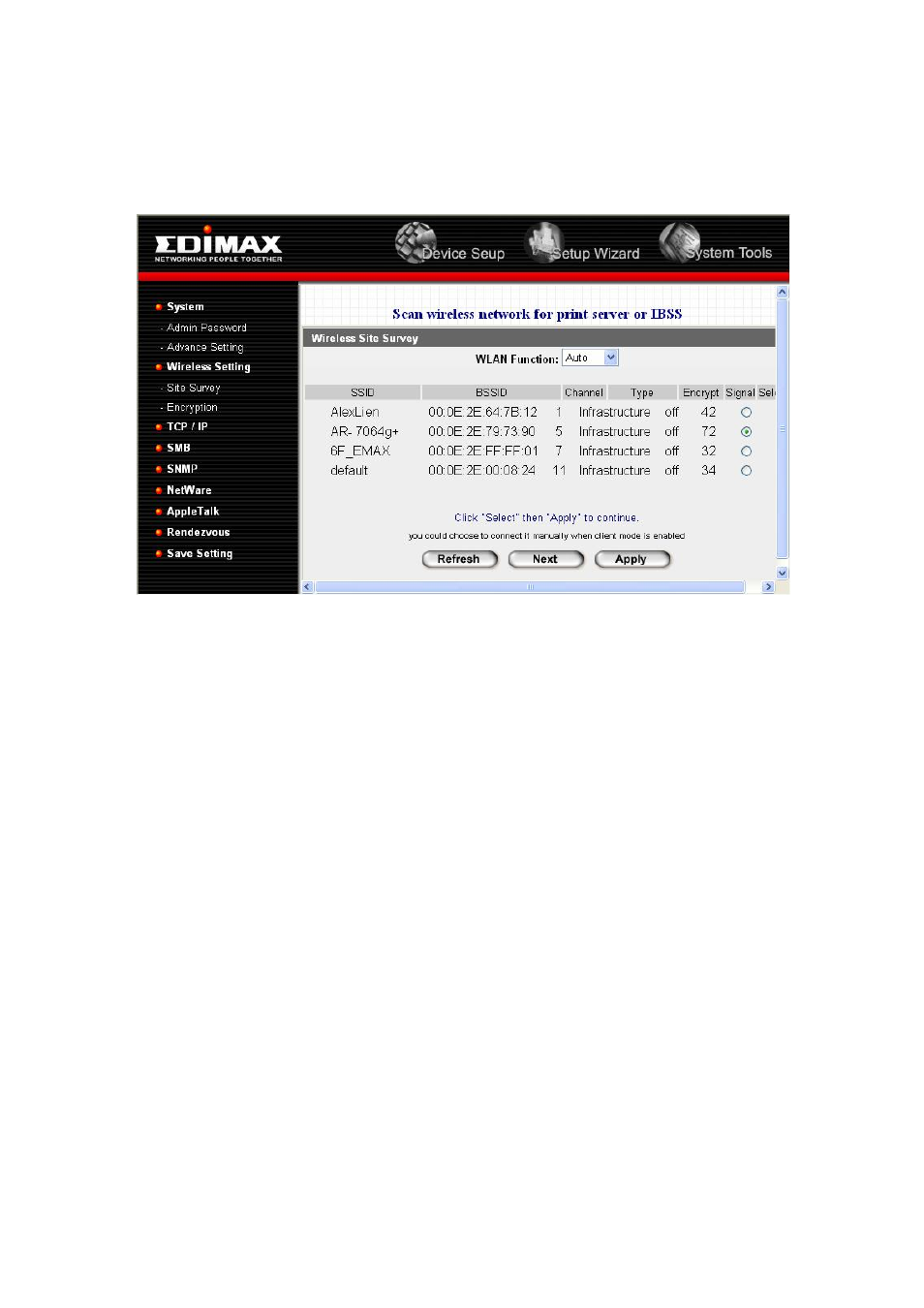
113
8. 4.2.1 Sit e Sur vey
You c an us e this “ Sit e Sur ve y” func tion to sea rch for
a va ila ble acc ess points in you loca t ion . I n the list is the
infor ma tion of a ll a va ilable a cce ss points or wire less
s tat ions , inc ludes SSI D, BSSI D, Cha nne l, T ype , Enc r ypt ion
a nd Si gna l Str ength. You ca n se lect one wire les s de vice in
the lis t for th is pr int ser ver to ass oc ia te with or you ha ve to
go bac k to “ Wire less ” pa ge to manually setup the wire less
pa ra meters.
