Installation – Edimax Technology WD-1000TR User Manual
Page 10
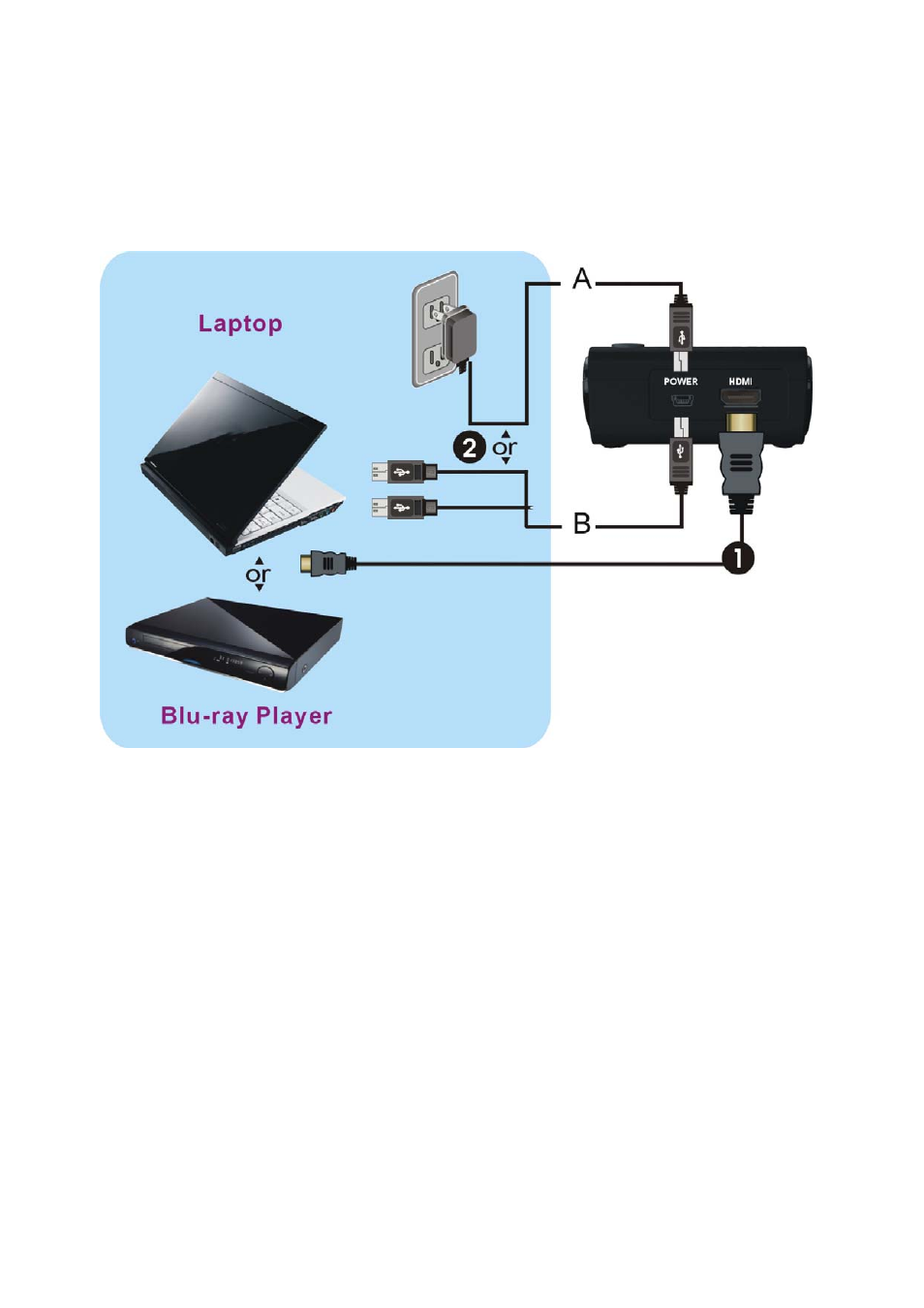
9
3. Installation
Step 1: Setup the WD‐1000TX transmitter
Connect an HDMI‐ready computer to the WD‐1000TX:
(1) Connect the WD‐1000TX’s (transmitter) “HDMI IN” to the HDMI‐ready computer’s “HDMI OUT”
or Source player’s “HDMI OUT” with an HDMI cable (included).
(2) Power Connection :
A. Connect dual USB ports of HDMI‐ready computer with mini USB port (POWER labeled on
back panel) of WD‐1000TR transmitter through the USB Y‐cable for power supply.
One mini USB connector is located on one end of USB Y‐cable and another two USB type A
connectors are located on another end of USB Y‐cable.
B. Connect the power adapter with a mini USB connector to the mini USB port of the
WD‐1000TR for power supply, and then to a wall socket.
The LED indicator in the POWER button should lights up in blue when the WD‐1000TX is
connected to the computer through USB.
- ES-5224RFM (98 pages)
- ES-3124RE+ (29 pages)
- ES-5224RM EN (265 pages)
- ES-3124RL (41 pages)
- EK-08RO (17 pages)
- ER-5390S (12 pages)
- Edimax ES-3105P (40 pages)
- IC-1500WG (41 pages)
- IC-1500WG (11 pages)
- ES-5240G+ (111 pages)
- Edimax 24 10/100TX + 2 10/100/1000T/Mini-GBIC Combo Web Smart Switch ES-5226RS (59 pages)
- Two-console 8 port PS/2 KVM Switch (20 pages)
- Edimax EU-HB4S (2 pages)
- ER-5398S (13 pages)
- IC-1500WG (16 pages)
- IC-1500WG (2 pages)
- AR-7186WnB (92 pages)
- EW-7608Pg (8 pages)
- EW-7608Pg (1 page)
- EW-7303 APn V2 (18 pages)
- EW-7303 APn V2 (71 pages)
- EW-7733UnD (56 pages)
- ES-3316P (8 pages)
- BR-6258n (138 pages)
- EK-PS2C (2 pages)
- BR-6204Wg (91 pages)
- BR-6428nS (127 pages)
- NS-2502 (62 pages)
- EW-7612PIn V2 (52 pages)
- BR-6424n (161 pages)
- EW-7622UMn (47 pages)
- IC-7110W (172 pages)
- EW-7228APn (91 pages)
- IC-3100W (147 pages)
- PS-3103P (111 pages)
- HP-2001AV (21 pages)
- BR-6574n (160 pages)
- EW-7209APg (44 pages)
- ER-1088 (97 pages)
- ER-1088 (2 pages)
- WP-S1100 (88 pages)
- HP-5101K (24 pages)
- HP-5101K (9 pages)
- BR-6214K (26 pages)
- BR-6214K (45 pages)
