Edimax Technology IC-3010 User Manual
Page 32
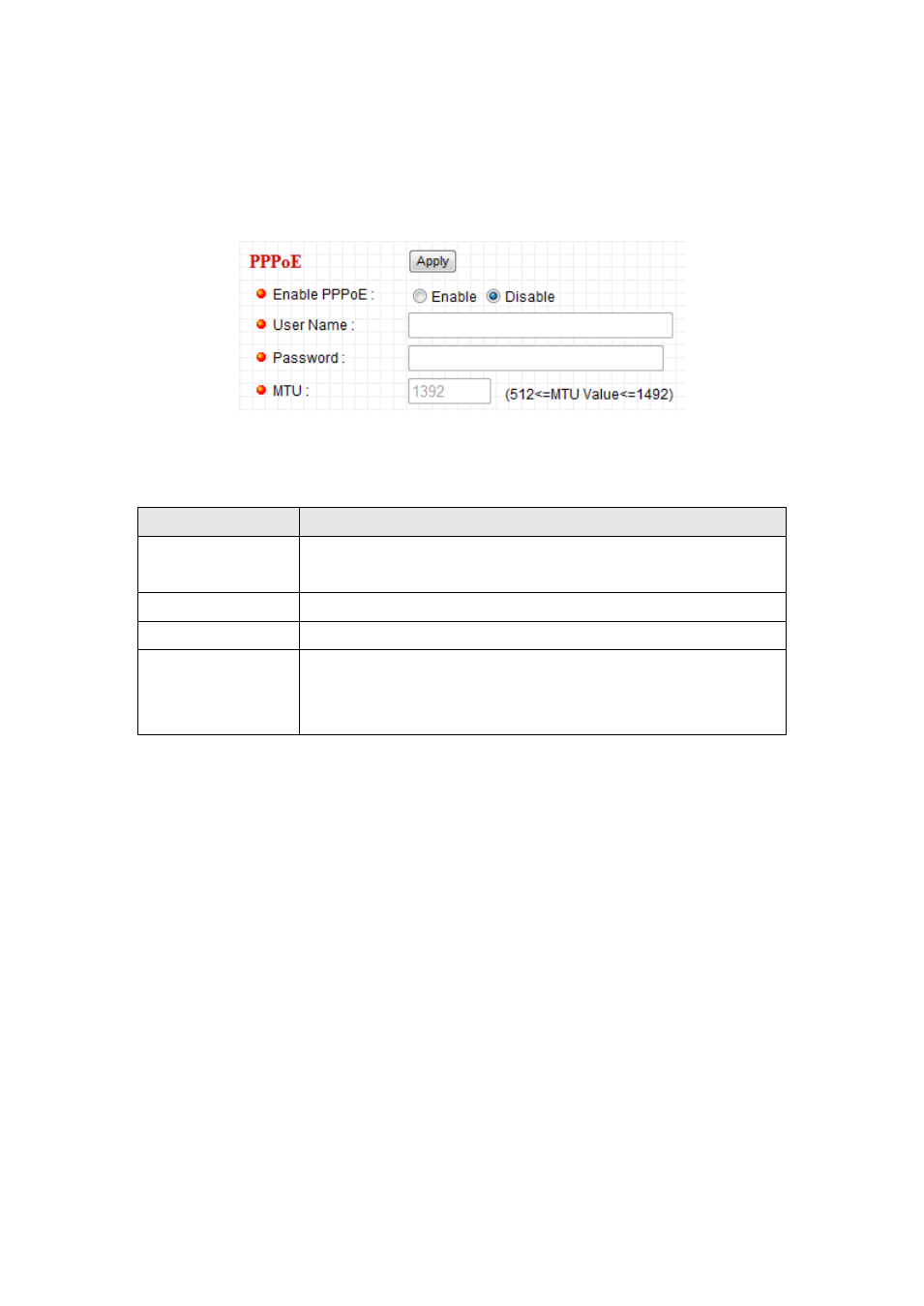
32
2.2.3 PPPoE
If the ISP requires you to connect to the Internet by PPPoE, you can specify PPPoE
username and password here.
The descriptions of every setting in this menu will be given below:
Item
Description
Enable PPPoE
Select
„Enable‟ to activate PPPoE function of this IP
camera, select
„Disable‟ to disable it.
User Name
Input the PPPoE username assigned by your ISP here.
Password
Input the PPPoE password assigned by your ISP here.
MTU
Input the MTU (Maximum Transmission Unit) given by
your ISP here. Ask your ISP if you don
‟t know what value
you should input here, or use default value.
Click
„Apply‟ to save settings and make the new settings take effect.
See also other documents in the category Edimax Technology Computer Accessories:
- ES-5224RFM (98 pages)
- ES-3124RE+ (29 pages)
- ES-5224RM EN (265 pages)
- ES-3124RL (41 pages)
- EK-08RO (17 pages)
- ER-5390S (12 pages)
- Edimax ES-3105P (40 pages)
- IC-1500WG (11 pages)
- IC-1500WG (41 pages)
- ES-5240G+ (111 pages)
- Edimax 24 10/100TX + 2 10/100/1000T/Mini-GBIC Combo Web Smart Switch ES-5226RS (59 pages)
- Two-console 8 port PS/2 KVM Switch (20 pages)
- Edimax EU-HB4S (2 pages)
- ER-5398S (13 pages)
- IC-1500WG (16 pages)
- IC-1500WG (2 pages)
- AR-7186WnB (92 pages)
- EW-7608Pg (8 pages)
- EW-7608Pg (1 page)
- EW-7303 APn V2 (71 pages)
- EW-7303 APn V2 (18 pages)
- EW-7733UnD (56 pages)
- ES-3316P (8 pages)
- BR-6258n (138 pages)
- EK-PS2C (2 pages)
- BR-6204Wg (91 pages)
- BR-6428nS (127 pages)
- NS-2502 (62 pages)
- EW-7612PIn V2 (52 pages)
- BR-6424n (161 pages)
- EW-7622UMn (47 pages)
- IC-7110W (172 pages)
- EW-7228APn (91 pages)
- IC-3100W (147 pages)
- PS-3103P (111 pages)
- HP-2001AV (21 pages)
- BR-6574n (160 pages)
- EW-7209APg (44 pages)
- ER-1088 (2 pages)
- ER-1088 (97 pages)
- WP-S1100 (88 pages)
- HP-5101K (24 pages)
- HP-5101K (9 pages)
- BR-6214K (45 pages)
- BR-6214K (26 pages)
