Edimax Technology IC-3010 User Manual
Page 25
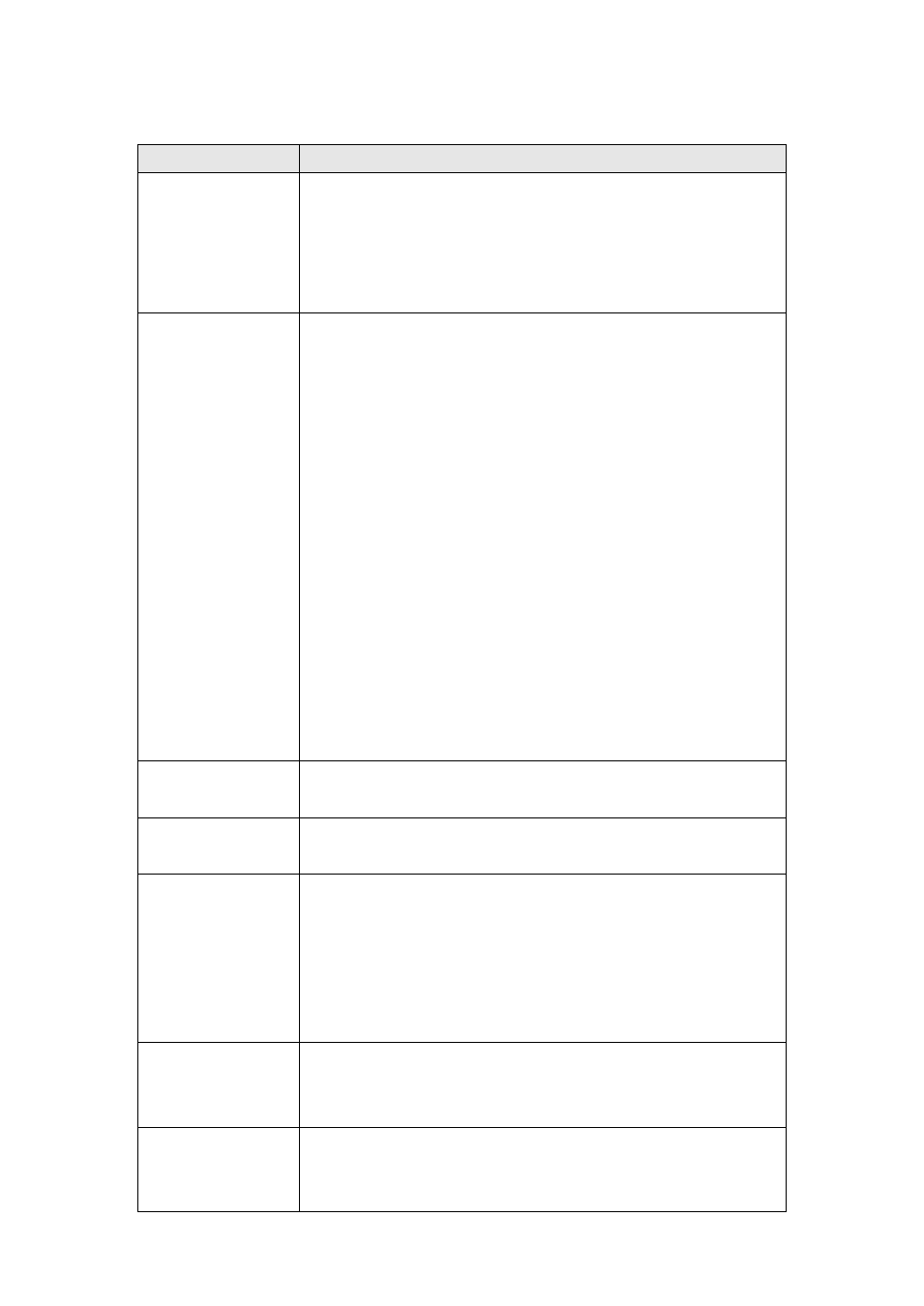
25
The descriptions of every setting in this menu will be given below:
Item
Description
Video Format
Specifies video encoding format. You can choose
MPEG4 or MJPEG (Motion-JPEG).
MPEG4 mode also supports motion detection (see
chapter 2.2.1).
Audio Output
If your computer is equipped with a microphone, you can
click
„Speak to IPCAM‟ button and speak to the
microphone. Your voice will be transmitted to the external
speaker connected to the IP camera. This makes the IP
camera become a network telephone, and you can talk to
the people there.
Please note that your voice will only be transmitted
during the time you press and hold the
„Speak to IPCam‟
button. When you release the button, your voice will not
be transmitted to IP camera.
(If
„Speak to IPCam‟ button is grayed out, you have to
activate audio function of this IP camera before you can
use this function - see chapter 2.4 for detailed
instruction).
Snapshot
Take a snapshot picture and save the picture to your
computer
‟s hard drive.
Record
Start video recording and save recorded video clip to
your computer
‟s hard drive.
Brightness /
Saturation /
Sharpness
Select brightness, saturation, and sharpness from
dropdown menu, and click „ - ' or „ + „ button to increase or
decrease brightness / saturation / sharpness setting
value. In certain environment, adjust brightness,
saturation, and / or sharpness will help improve video
quality.
Full Screen
Click this button to display the image in full-screen mode
(uses all available space to display the image captured
by this camera).
Digital Zoom
If you wish to enlarge certain portion of the captured
image, you can click this button to set digital zoom:
