Edimax Technology BR-6428nS User Manual
Page 53
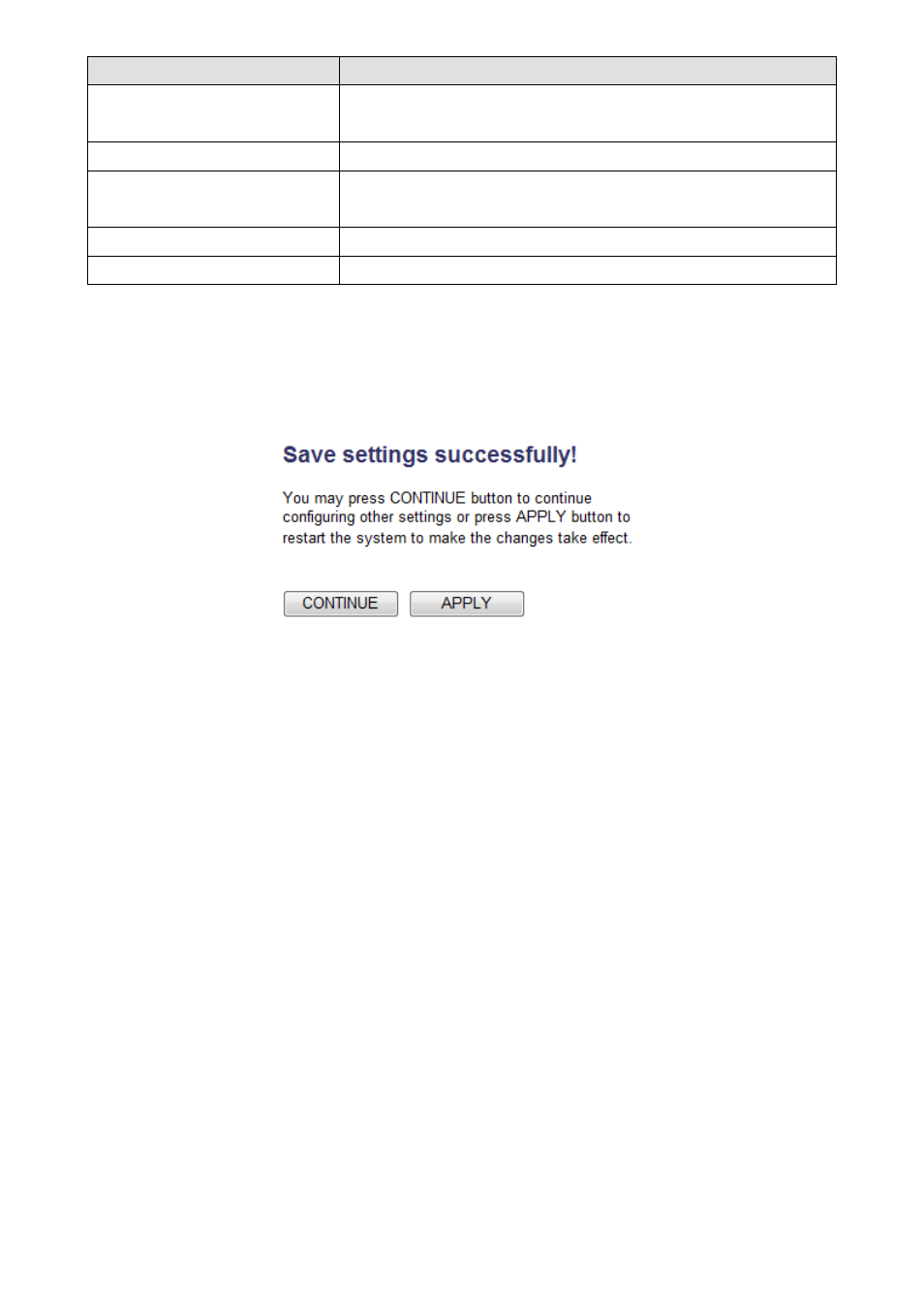
52
Item Name
Description
Dynamic DNS
If you want to enable DDNS function, please select
‘Enabled’; otherwise please select ‘Disabled’
Provider
Select your DDNS service provider here.
Domain Name
Input the domain name you’ve obtained from DDNS
service provider.
Account / E‐Mail
Input account or email of DDNS registration.
Password / Key
Input DDNS service password or key.
When you finished with the settings in this page, you can click ‘Apply’ button to save
changes you made in this page, or you can click ‘Cancel’ to discard changes. After you click
‘Apply’ button, you’ll see the following messages:
Please click ‘Apply’ to save changes you made and restart the broadband router, this
requires about 30 seconds and the broadband router will stop responding (this is normal
and is not malfunction). You can reconnect to this broadband router and continue on other
settings later.
- ES-5224RFM (98 pages)
- ES-3124RE+ (29 pages)
- ES-5224RM EN (265 pages)
- ES-3124RL (41 pages)
- EK-08RO (17 pages)
- ER-5390S (12 pages)
- Edimax ES-3105P (40 pages)
- IC-1500WG (11 pages)
- IC-1500WG (41 pages)
- ES-5240G+ (111 pages)
- Edimax 24 10/100TX + 2 10/100/1000T/Mini-GBIC Combo Web Smart Switch ES-5226RS (59 pages)
- Two-console 8 port PS/2 KVM Switch (20 pages)
- Edimax EU-HB4S (2 pages)
- ER-5398S (13 pages)
- IC-1500WG (16 pages)
- IC-1500WG (2 pages)
- AR-7186WnB (92 pages)
- EW-7608Pg (8 pages)
- EW-7608Pg (1 page)
- EW-7303 APn V2 (71 pages)
- EW-7303 APn V2 (18 pages)
- EW-7733UnD (56 pages)
- ES-3316P (8 pages)
- BR-6258n (138 pages)
- EK-PS2C (2 pages)
- BR-6204Wg (91 pages)
- NS-2502 (62 pages)
- EW-7612PIn V2 (52 pages)
- BR-6424n (161 pages)
- EW-7622UMn (47 pages)
- IC-7110W (172 pages)
- EW-7228APn (91 pages)
- IC-3100W (147 pages)
- PS-3103P (111 pages)
- HP-2001AV (21 pages)
- BR-6574n (160 pages)
- EW-7209APg (44 pages)
- ER-1088 (2 pages)
- ER-1088 (97 pages)
- WP-S1100 (88 pages)
- HP-5101K (24 pages)
- HP-5101K (9 pages)
- BR-6214K (45 pages)
- BR-6214K (26 pages)
