Set snmp community Page 52: Set syslog loglevel [level, A-14
Page 52: Set syslog loglevel [level, A-14
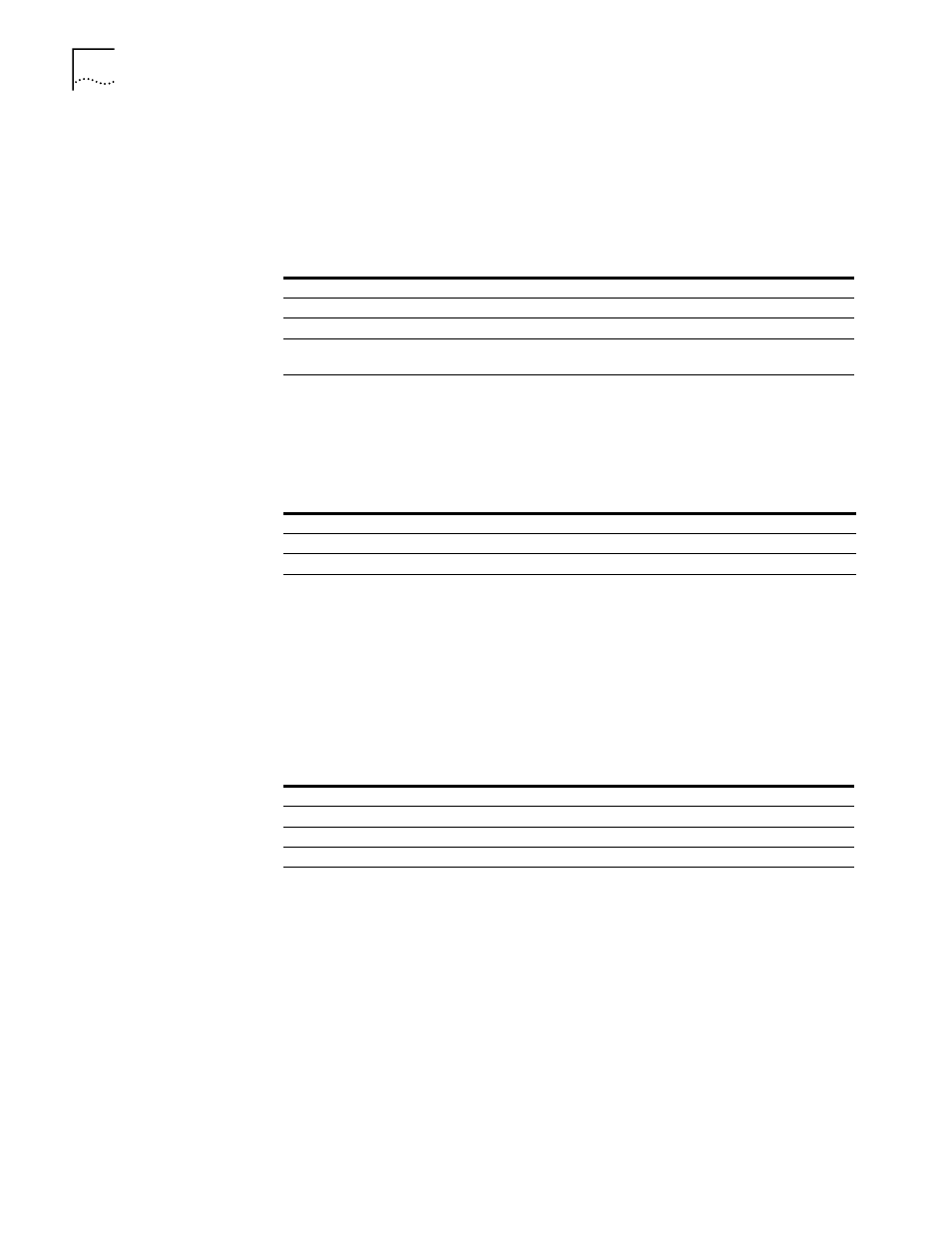
A-14
A
PPENDIX
A: CLI C
OMMAND
D
ESCRIPTION
set snmp community
address [IP_address]
access [RO | RW]
Modifies parameters for an SNMP authorized user. The community name and IP
address of SNMP requests from managers on the network must match the list,
which you can see using list snmp communities.
set snmp
trap_community
address
Changes the IP address pairs that are allowed to receive SNMP traps. You can see
the list of authorized trap communities and addreses with the list snmp
trap_communities command.
set system
name [“name”]
location [“location”]
contact [“contact info”]
Specifies system contact information, which is displayed using show system. The
user name is the remote account name. Location, name and contact names are
limited to 64 characters..
set syslog
loglevel [level]
Sets the error reporting level for syslog entries that will be sent to the specified IP
address. You must have previously defined this syslog IP address using add syslog.
There are five levels of logging:
■
CRITICAL - a serious system error, which may effect system integrity
■
UNUSUAL - an abnormal event, which the system should recover from
■
COMMON - a regularly occurring event that is not frequent
■
VERBOSE - a regular periodic event, e.g. a routing update message
■
DEBUG - for debugging only
Parameters
Description
address
IP address of the SNMP manager, in the form nnn.nnn.nnn.nnn
access
Determines what type of access to SNMP MIBs the added user will have.
Options are Read Only (RO) and Read Write (RW).
Parameters
Description
Group name defining who can receive SNMP traps.
address
IP address of the SNMP manager, in the form nnn.nnn.nnn.nnn
Parameters
Description
name
A name identifying the user to the system.
location
The location of the user.
contact
The information contact for the user.
