List ip arp, List ip networks, List ip routes – 3Com ADSL Modem Ethernet User Manual
Page 47: List ports
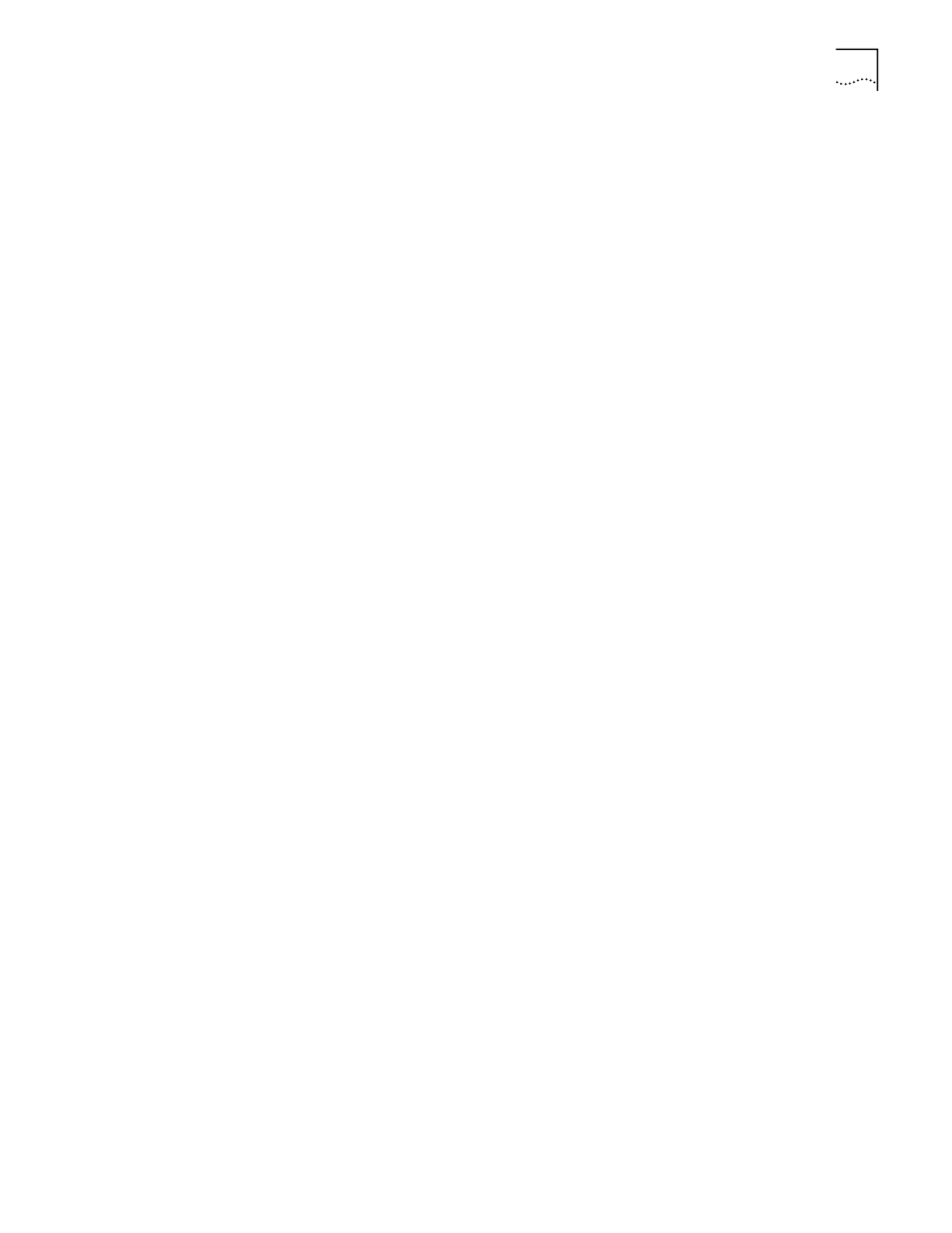
CLI Commands
A-9
■
Interface - interface this IP address uses to connect to the system
list ip arp
Displays the contents of the ARP cache. It lists:
■
IP Address - IP address for this entry
■
Phys Address - MAC address that the IP address maps to
■
Type - interface type: Ethernet or Token Ring
■
If Name - eth:1, DA:1 or loopback
list ip networks
Displays all the IP networks you previously defined using the add ip network
command. It also lists:
■
Name - network designation
■
Prot - always the IP protocol
■
Int - name of the interface this network runs on
■
State - state of the network; ENABLED or DISABLED
■
Type - STATIC or DYNAMIC network
■
Network Address - address of the IP network
list ip routes
Displays all the statically defined IP routes that you previously defined using the
add ip route command. It lists:
■
Destination - IP address that the route resolves to
■
Prot - LOCAL
■
NextHop - address of the gateway used to reach this route
■
Metric - number of router hops away this route is from the system
■
If - interface that the route uses
list ports
Lists all bridge ports, showing:
■
Name - user designation you specified using add vc
■
Network Service - type of network service: e.g., RFC1483
■
VPI - Virtual Path Identifier
■
VCI - Virtual Channel Identifier
■
Status - link status: ACTIVE, INACTIVE or DISABLED
list snmp communities
or list snmp
trap_communities
These commands display the defined SNMP communities, which you previously
defined using the add snmp community command. SNMP trap_communities does
not list access.
■
Community Name - community designation for the IP address
■
IP address - IP address of a member of the community
■
Access (Read/Write) - type of access a member has to MIBs
