Connections with the personal computer – 3M PX5 User Manual
Page 9
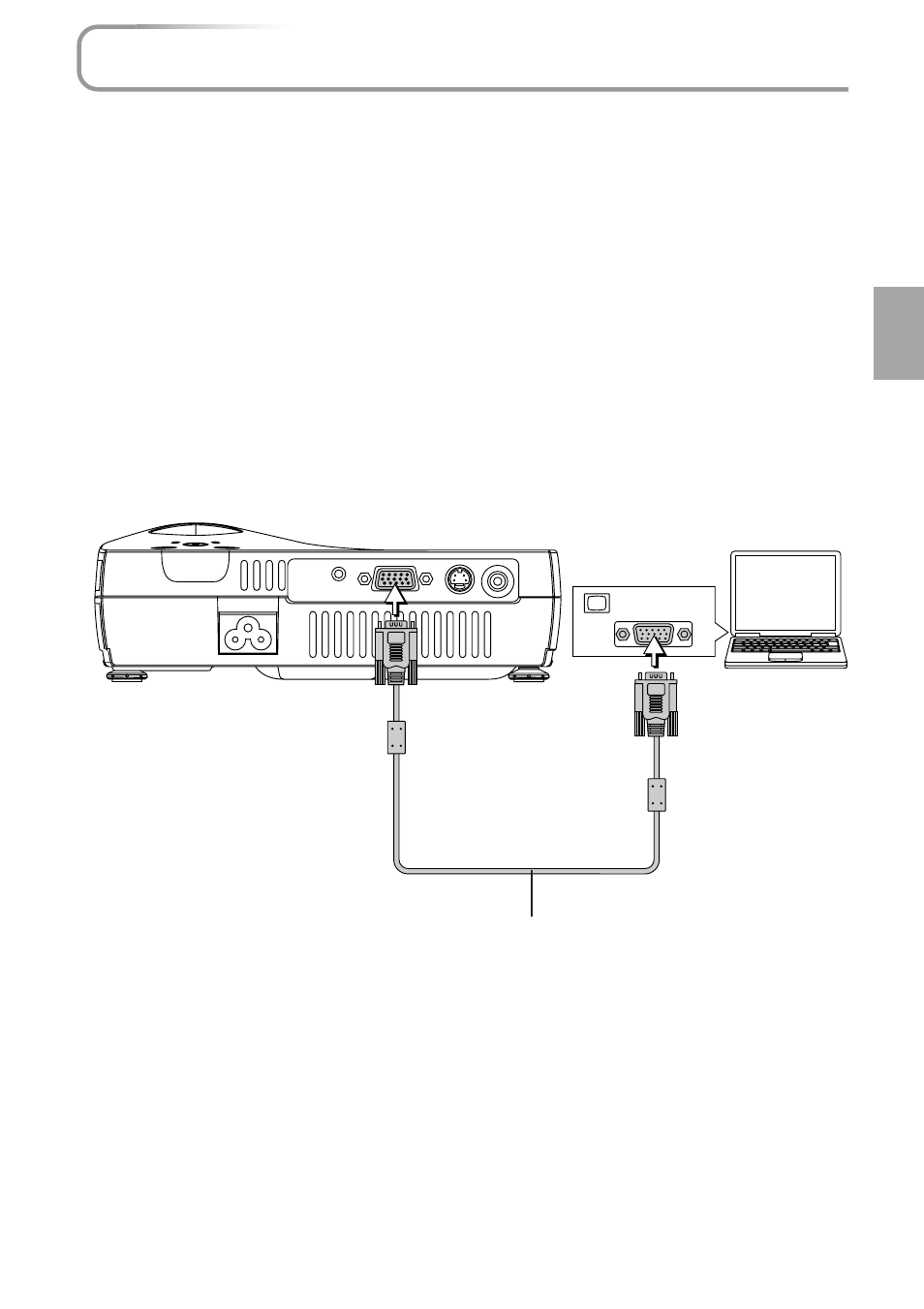
E-9
Monitor output
Please check the following before making connections with the personal computer.
● A suitable resolution for this projector is 1024 ן 768 dots (XGA). The maximum displayable reso-
lution is 1280
ן 1024 dots (S-XGA).
Refer to “Table of Supported Frequency” in the User’s Manual (CD-ROM Edition).
● The setting method of the personal computer will differ depending on the personal computer that
you are using. For information, read the instruction manual for your personal computer, read the
on-line help, or contact the manufacturer of your personal computer.
RGB signal cable (Supplied item)
Connections with the Personal Computer
See also other documents in the category 3M Projectors:
- Super Close Projection System SCP716 (6 pages)
- S40 (40 pages)
- MP7720 (34 pages)
- MP8630 (28 pages)
- MP7630B (36 pages)
- S50C (41 pages)
- MP8725 (33 pages)
- MP8650 (32 pages)
- MP8640 (28 pages)
- 1700 (9 pages)
- MP8747 (44 pages)
- 9600 (28 pages)
- S15 (55 pages)
- MP8749 (41 pages)
- MP8670 (38 pages)
- Digital Projector X15 (55 pages)
- MP8750 (26 pages)
- 1800 Series (8 pages)
- X66 (2 pages)
- X80 (49 pages)
- MP8790CN (44 pages)
- S50 (2 pages)
- MP8760 (35 pages)
- 9800 (15 pages)
- MP8740 (34 pages)
- MP7730 (40 pages)
- MP8770 (39 pages)
- MPro110 (20 pages)
- DX60 (2 pages)
- X68 (51 pages)
- X75 (57 pages)
- MP8745 (39 pages)
- X40C (40 pages)
- S10 (45 pages)
- MP8620 (32 pages)
- SCP740 (58 pages)
- 9000PD (46 pages)
- MP8790 (44 pages)
- MP8660 (38 pages)
- MP8610 (37 pages)
- S10C (45 pages)
- MP7760 (36 pages)
- MP8770/MP8770L (28 pages)
- MP7640i/MP7740i (40 pages)
