3Com 10/100BASE-T4 PCI User Manual
Page 29
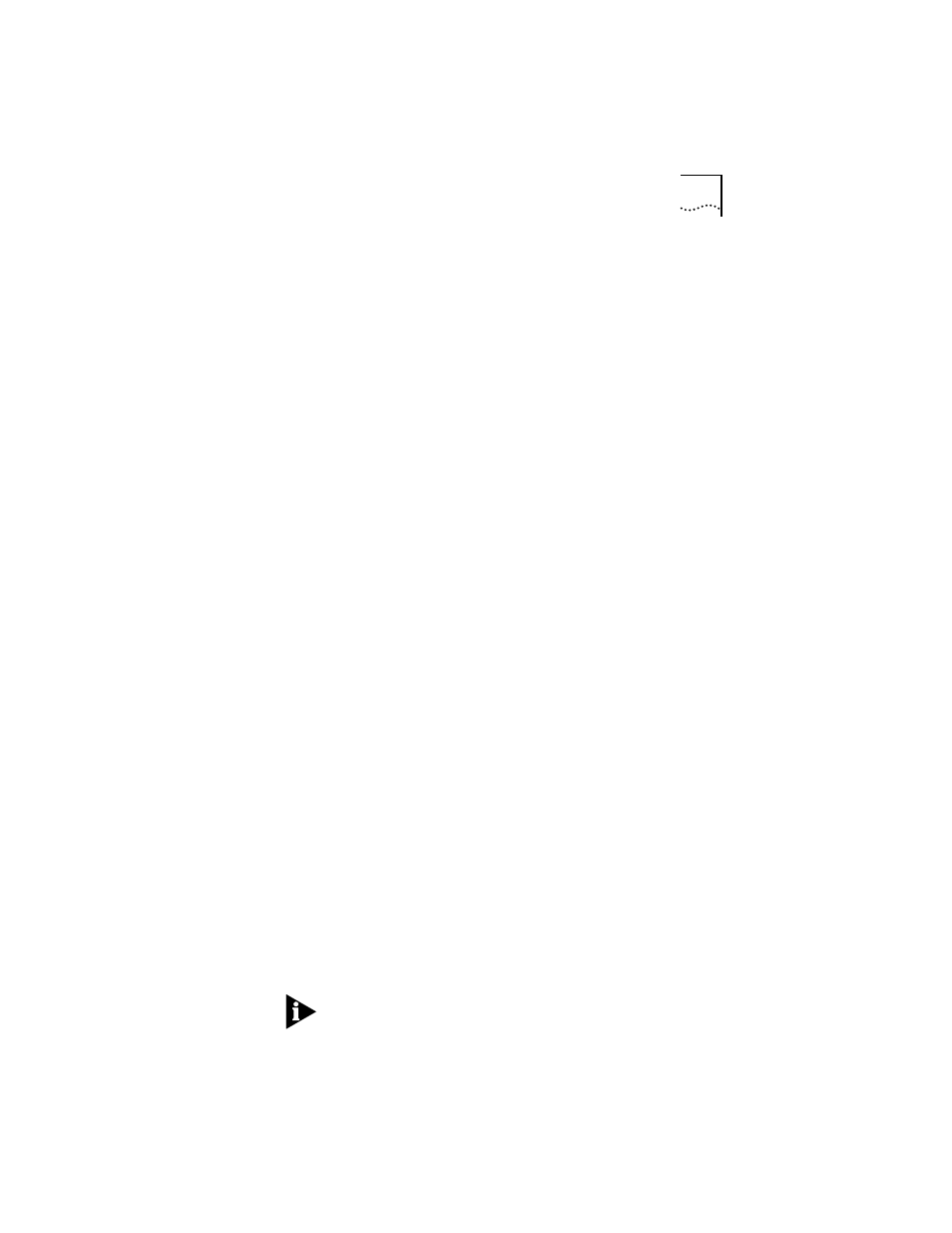
Using NetWare ODI
3-9
4 When the AutoLink installation is complete, remove the
diskette.
5 Turn off the computer, install the second adapter, and
connect the network cable to the adapter.
6 Turn on the computer and access the C:\NWCLIENT
subdirectory.
7 In the C:\NWCLIENT subdirectory access the NET.CFG file
by typing:
edit net.cfg
8 Scroll through the NET.CFG file to the LINK DRIVER 3C59X
section.
In the LINK DRIVER 3C59X section, you will see the
Link Driver statement that was created during the AutoLink
installation process. A sample Link Driver statement is shown
below:
LINK DRIVER 3C59X
Frame Ethernet_802.2
FED0
int 3
9 Copy the Link Driver statement, paste it below the first
statement, and edit it to reflect the second installed
adapter. For example:
LINK DRIVER 3C59X
Frame Ethernet_II
FEA0
int 11
The frame types (Frame Ethernet_802.2, Frame Ethernet_II),
port designations (FED0, FEA0), and interrupts (int 3, int 11)
shown above are examples; yours may be different. Refer to
the section “Changing Software Settings” in Appendix B for
instructions for changing interrupt levels.
Each frame type, port number, and interrupt must be different,
as shown in the example above. Refer to Novell’s DOS ODI client
manual for information on the frame types to use.
