Adjusting the screen size and projection distance – 3M MP8749 User Manual
Page 8
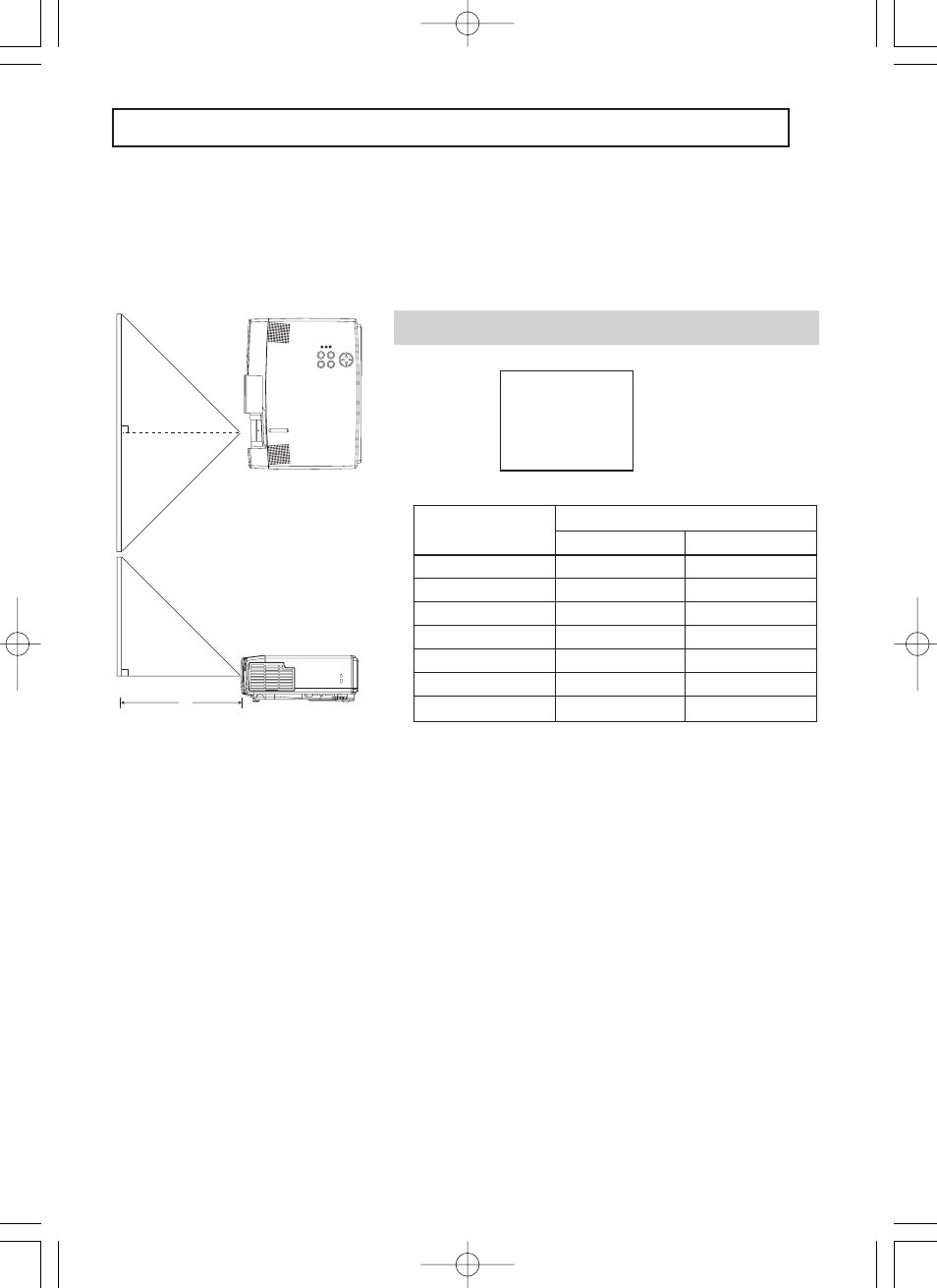
7
Refer to the illustrations and tables below to determine the screen size and
projection distance.
Adjusting the Screen Size and Projection Distance
If 4:3 aspect ratio
4
3
The values shown in the table are calculated for a full size screen
a:Distance from the projector to the screen (±10%)
b:Distance from the lens center to the bottom of the screen (±10%)
c:Distance from the lens center to the top of the screen (±10%)
Top View
Side View
a
Screen size
[inches (m)]
a
[inches (m)]
Min.
Max.
40 (1.0)
47 (1.2)
59 (1.5)
60 (1.5)
71 (1.8)
87 (2.2)
80 (2.0)
94 (2.4)
114 (2.9)
100 (2.5)
118 (3.0)
142 (3.6)
120 (3.0)
142 (3.6)
173 (4.4)
150 (3.8)
177 (4.5)
217 (5.5)
200 (5.0)
240 (6.1)
287 (7.3)
See also other documents in the category 3M Projectors:
- Super Close Projection System SCP716 (6 pages)
- S40 (40 pages)
- MP7720 (34 pages)
- MP8630 (28 pages)
- MP7630B (36 pages)
- S50C (41 pages)
- MP8725 (33 pages)
- MP8650 (32 pages)
- MP8640 (28 pages)
- 1700 (9 pages)
- MP8747 (44 pages)
- 9600 (28 pages)
- S15 (55 pages)
- MP8670 (38 pages)
- Digital Projector X15 (55 pages)
- MP8750 (26 pages)
- 1800 Series (8 pages)
- X66 (2 pages)
- X80 (49 pages)
- MP8790CN (44 pages)
- S50 (2 pages)
- MP8760 (35 pages)
- 9800 (15 pages)
- MP8740 (34 pages)
- MP7730 (40 pages)
- MP8770 (39 pages)
- MPro110 (20 pages)
- DX60 (2 pages)
- X68 (51 pages)
- X75 (57 pages)
- MP8745 (39 pages)
- X40C (40 pages)
- S10 (45 pages)
- PX5 (95 pages)
- MP8620 (32 pages)
- SCP740 (58 pages)
- 9000PD (46 pages)
- MP8790 (44 pages)
- MP8660 (38 pages)
- MP8610 (37 pages)
- S10C (45 pages)
- MP7760 (36 pages)
- MP8770/MP8770L (28 pages)
- MP7640i/MP7740i (40 pages)
