Correcting keystone distortions, Keystone button, Correcting keystone distortions 1 – 3M MP8749 User Manual
Page 21: Press the keystone button, Use the, Buttons to correct the distortion
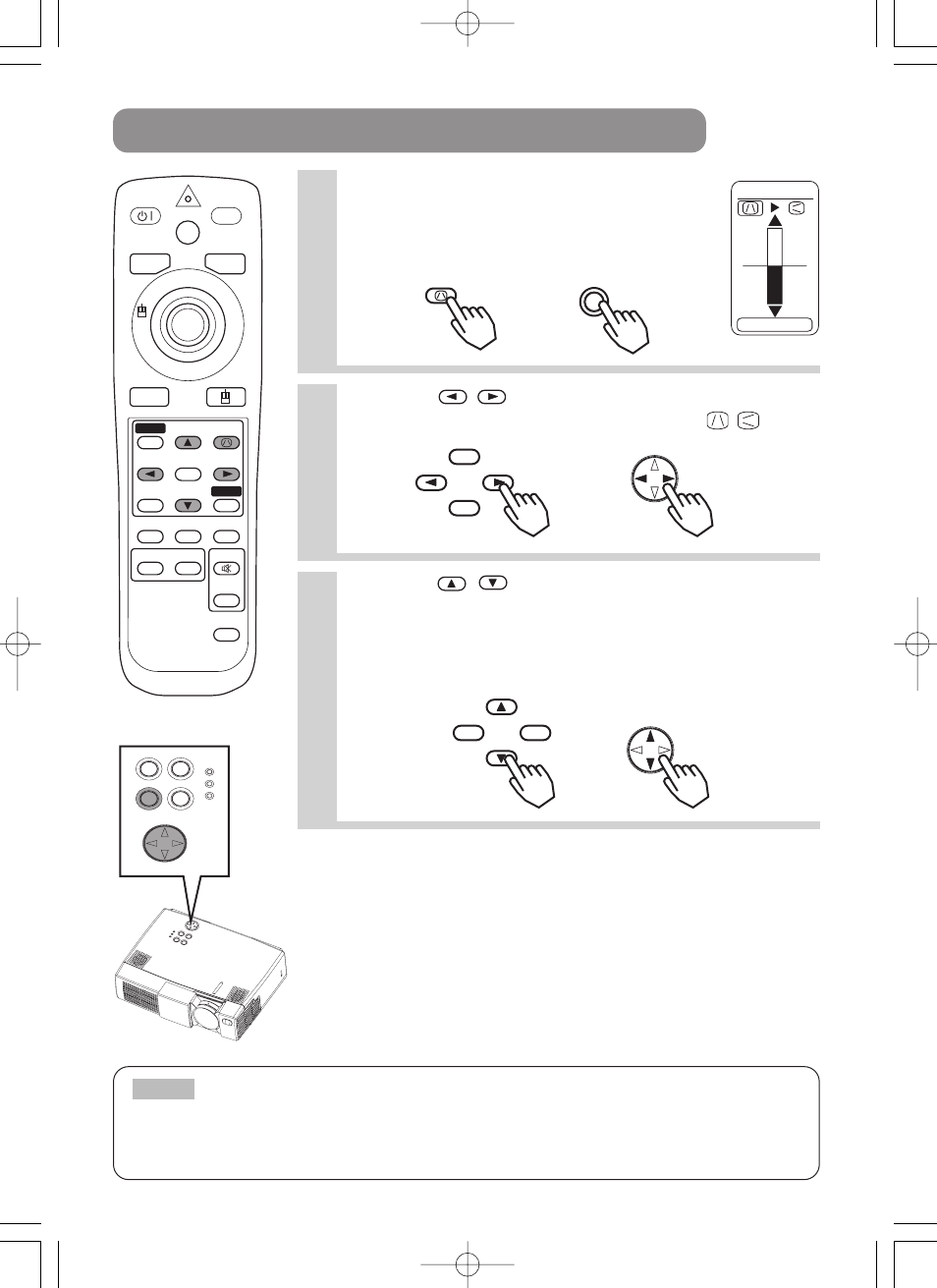
20
• This function may not be work well with some types of input signals.
• The adjustable range for correcting keystone distortions will vary with the type of
input signal.
NOTE
CORRECTING KEYSTONE DISTORTIONS
1
Press the KEYSTONE button
As illustrated on the right, a dialog will appear
on the screen to aid you in correcting the
distortion.
2
Use the
,
buttons to select the
direction of distortion to correct (
/
)
3
Use the
,
buttons to correct the
distortion
Press the KEYSTONE button again to close the dialog and
complete this operation. (Even if you don't do anything, the
dialog will automatically disappear after a few seconds.)
STANDBY/ON
LASER
BLANK
RGB
VIDEO
AUTO
MENU
ENTER
KEYSTONE
RESET
FREEZE
ASPECT
ESC
MAGNIFY
POSITION
OFF
ON
VOLUME
SEARCH
MUTE
KEYSTONE
KEYSTONE
16
KEYSTONE
Control panel
- Super Close Projection System SCP716 (6 pages)
- S40 (40 pages)
- MP7720 (34 pages)
- MP8630 (28 pages)
- MP7630B (36 pages)
- S50C (41 pages)
- MP8725 (33 pages)
- MP8650 (32 pages)
- MP8640 (28 pages)
- 1700 (9 pages)
- MP8747 (44 pages)
- 9600 (28 pages)
- S15 (55 pages)
- MP8670 (38 pages)
- Digital Projector X15 (55 pages)
- MP8750 (26 pages)
- 1800 Series (8 pages)
- X66 (2 pages)
- X80 (49 pages)
- MP8790CN (44 pages)
- S50 (2 pages)
- MP8760 (35 pages)
- 9800 (15 pages)
- MP8740 (34 pages)
- MP7730 (40 pages)
- MP8770 (39 pages)
- MPro110 (20 pages)
- DX60 (2 pages)
- X68 (51 pages)
- X75 (57 pages)
- MP8745 (39 pages)
- X40C (40 pages)
- S10 (45 pages)
- PX5 (95 pages)
- MP8620 (32 pages)
- SCP740 (58 pages)
- 9000PD (46 pages)
- MP8790 (44 pages)
- MP8660 (38 pages)
- MP8610 (37 pages)
- S10C (45 pages)
- MP7760 (36 pages)
- MP8770/MP8770L (28 pages)
- MP7640i/MP7740i (40 pages)
