User 2, Clruser2 writing, Song clear – Yamaha DGX-202 User Manual
Page 59
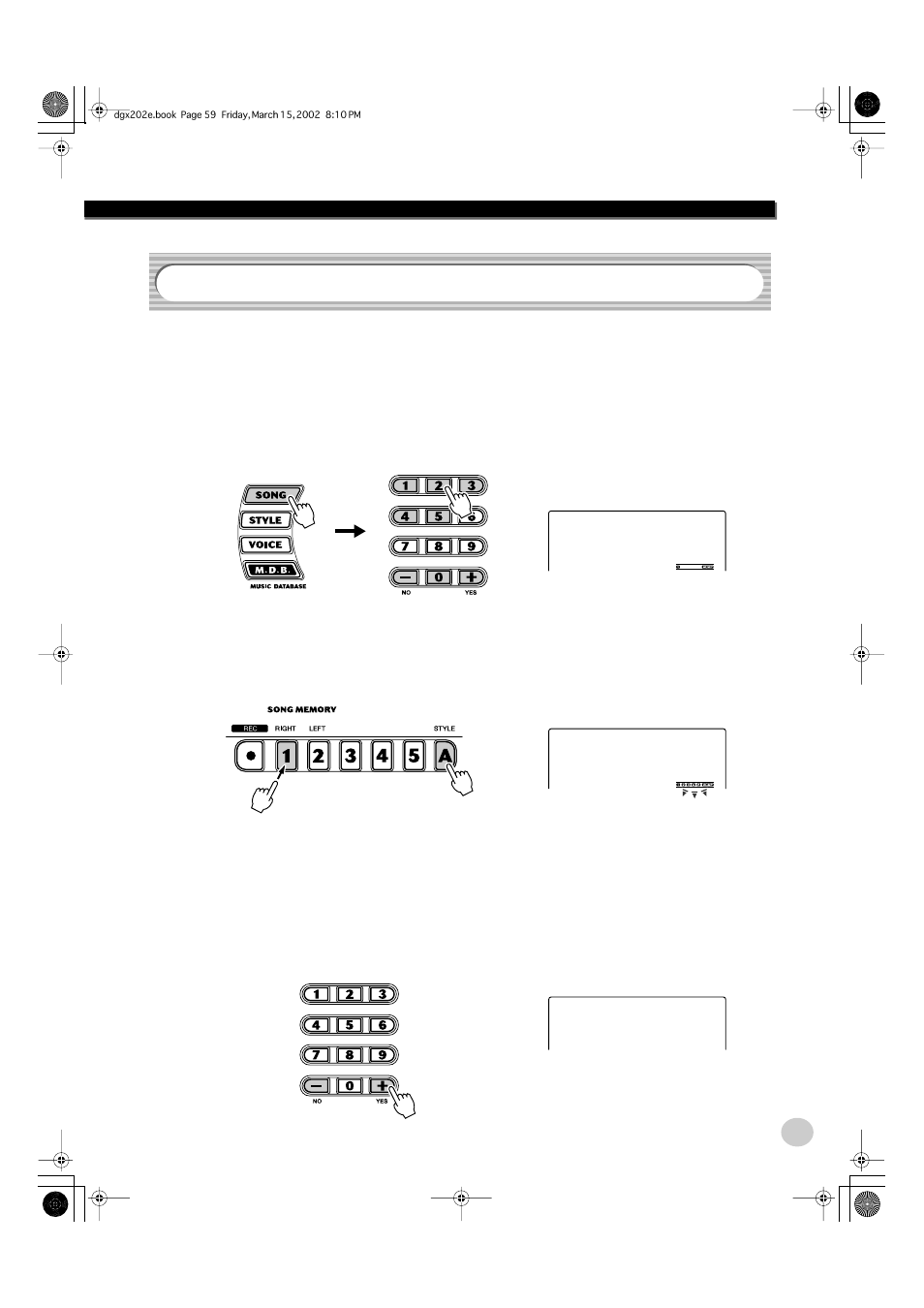
Song Recording
59
The Song Clear operation completely erases all recorded data on all tracks of a
selected User song. Use this operation only when you’re sure you want to erase a
song and record a new one. To erase an individual track of a song while leaving
the other tracks intact, use the Track Clear operation (page 60).
1
Select the desired song.
Press the [SONG] button, then use the numeric keypad or [+]/[-] buttons to
select the desired song (201 - 205).
2
While holding down the [A] button, press SONG MEMORY
button [1].
All track indications in the display flash, indicating that all tracks are to be
erased.
3
Press the [+/YES] button.
4
At the “Sure?” prompt, press the [+/YES] button, or press
the [-/NO] button to abort.
Pressing the [+/YES] button executes the Song Clear operation.
Pressing the [-/NO] button aborts.
Song Clear
202
User 2
YES
ClrUser2
WRITING!
- C7S (64 pages)
- YT-240 (7 pages)
- BST1 (2 pages)
- BKS1 (1 page)
- FX310P (2 pages)
- LS6 (2 pages)
- GC82S (2 pages)
- RGX-TT (1 page)
- RGX820Z (1 page)
- BB714BS (1 page)
- AA5 (4 pages)
- AR-1500 (4 pages)
- AR-1500B (4 pages)
- AS60-112T (22 pages)
- BBT110S (18 pages)
- BBT410S (18 pages)
- BBT500-110 (21 pages)
- DG-1000 (20 pages)
- DG100-212 (32 pages)
- DG100-212A (84 pages)
- DG80-112A (84 pages)
- DG60-112 (40 pages)
- DG60FX-112 (32 pages)
- DG80-210A (84 pages)
- DS60-112 (22 pages)
- GA-15 (1 page)
- GA-15 (2 pages)
- HA-G1 (4 pages)
- VA-10 (4 pages)
- VA-2 (4 pages)
- VA-5 (4 pages)
- VA-7W (2 pages)
- YCL-622 II (16 pages)
- YBS-62S (12 pages)
- AV1 (57 pages)
- YRT-304B II (8 pages)
- VSD1460 (1 page)
- Tour Custom (4 pages)
- Junior Kit (8 pages)
- BP80 (4 pages)
- DTT3KSTD (1 page)
- DTXPRESS II (184 pages)
- DTXPRESS III (196 pages)
- HH80 (4 pages)
- DTX700 (69 pages)
