Xerox – Xerox 7655 User Manual
Page 6
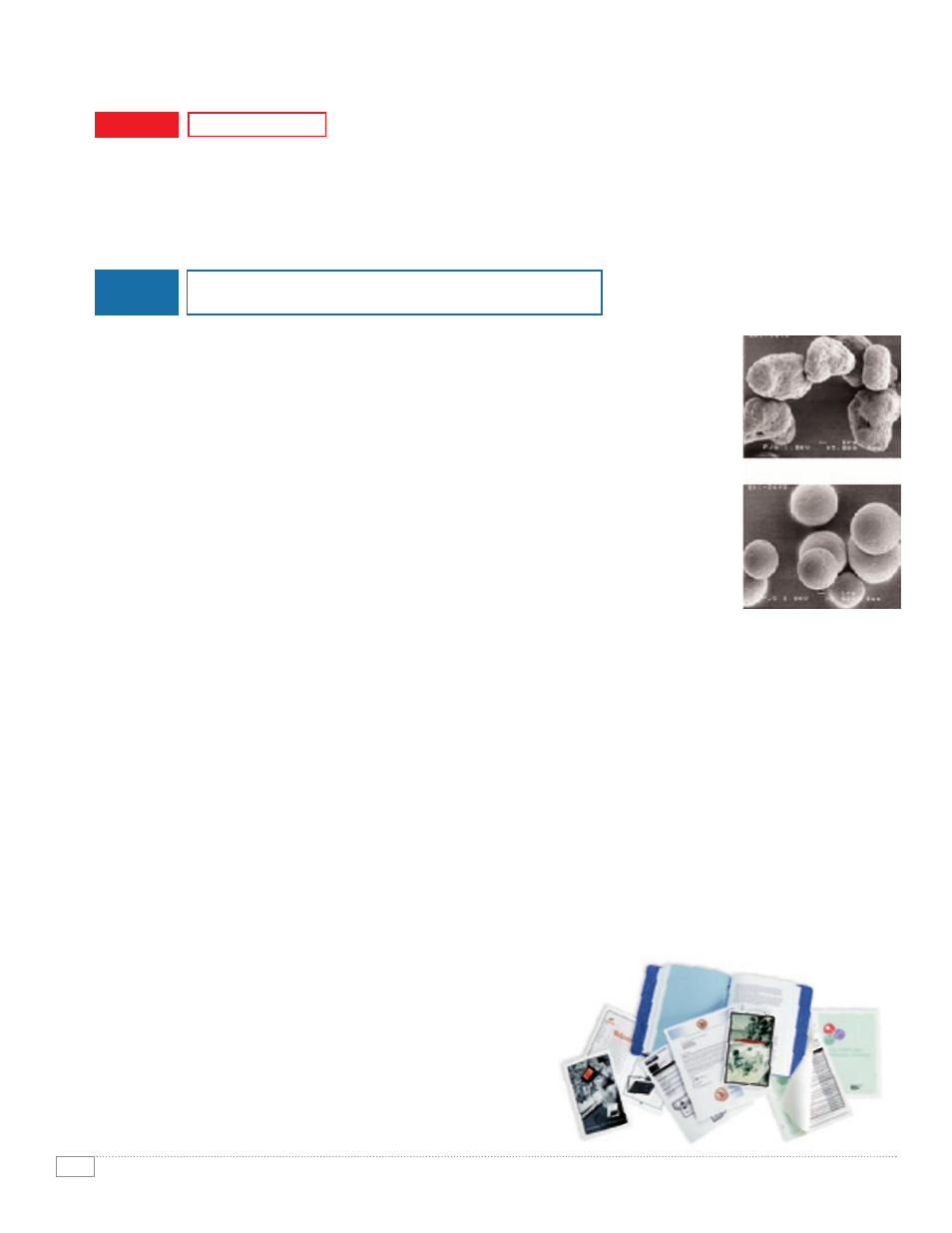
4
W O R K C E N T R E 7 6 5 5 / 7 6 6 5 / 7 6 7 5 E VA L U AT O R G U I D E
HOW THE XEROX WORKCENTRE
®
7655/7665/7675 SERIES
EXCEEDS THE PRODUCTIVITY REQUIREMENT
PRODUCTIVITY
EVALUATE
ADVANTAGE
XEROX
In addition to actual print engine speed, consider the things that affect overall throughput. Are the
scanning and faxing features
powerful enough
for your busy workgroup? What is the
warm-up wait time
? Is
the device sized for the
entire workgroup
? Can features be used at the
same time
or are users forced to wait
until the device is free? Can you
monitor the device functions
from your desktop and at the device?
Performance
The productivity of the WorkCentre 7655/7665/7675 series starts with the fast print engine,
which delivers 55 ppm black-and-white and 40 ppm color in the WorkCentre 7655, 65
ppm black-and-white and 50 ppm color in the WorkCentre 7665, and 75 ppm black-and-
white and 50 ppm color in the WorkCentre 7675. Powerful scanning capabilities include
single-pass duplex scanning at up to 80 ppm black-and-white and 50 ppm color, DADF
capacity up to 250 sheets, resolutions from 200 x 200 dpi to 600 x 600 dpi, and support for
multiple scanning destinations. All network-print-enabled configurations come with the
powerful Xerox controller, which features a 1.8 GHz AMD Athlon™ microprocessor and
1 GB of memory. This controller enables fast first-copy-out times of 5.5 seconds for black-
and-white and 8.9 seconds for color, and the machine warms up in less than 30 seconds
from low-power mode.
Image Quality
The WorkCentre 7655/7665/7675 is based on cutting-edge technology that delivers
reliable, best-in-class image quality. These technologies include:
• EA-HG Toner — Emulsion Aggregate High-Grade toner is chemically grown to deliver
small, uniformly shaped particles that result in crisp text and images, vibrant colors and smooth
transitions.
• Trickle Charge Development — Developer material is included in the toner cartridges, enabling
fresh developer to be constantly added and delivering consistently high quality print after print
and copy after copy.
• Belt Fusing — The belt fuser has an extended contact area, meaning toner adheres more
completely to the pages — ensuring higher quality at faster printing speeds.
• Micro Tandem Engine and Intermediate Belt Transfer — Cyan, magenta, yellow and black
colors are processed individually, and the images are transferred onto an intermediate image
belt, which registers images before they are transferred to the page. A two-sided print passes
through the print engine only twice, with better image registration and printing reliability.
Network Performance/Concurrency
The WorkCentre 7655/7665/7675 is easy on your network
and avoids bottlenecks at the front panel. With RAM collation,
files are sent over the network just once, no matter how
many sets are printed. Job pipelining allows the MFP to
process print jobs even if the print engine is busy with
an earlier print job, optimizing system performance by
avoiding delays during job processing.
Traditional Toner
EA Toner
EA Toner allows precise reproduction due
to uniform particle size and shape.
