ZyXEL Communications G-360 User Manual
Page 40
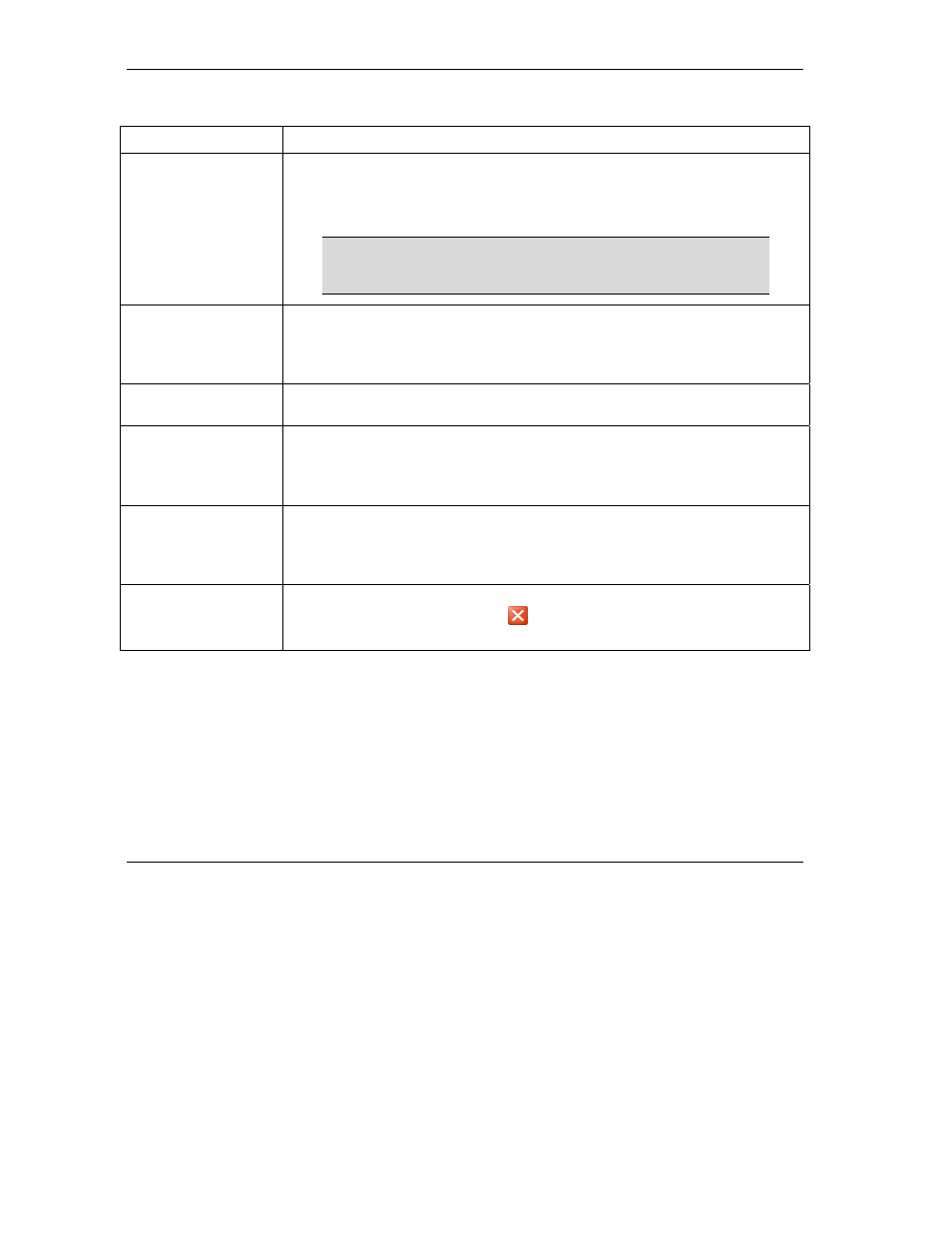
ZyXEL G-360 User’s Guide
3-10
Using the ZyXEL Utility
Table 3-6 Site Survey: Security Settings: WPA
FIELD DESCRIPTION
Certificate
This field is only available when you select EAP-TLS in the Authentication Type
field.
Specify the location and name of a certificate in the Certificate field or click
Browse to locate it.
You must first have a wired connection to a network and
obtain the certificate(s) from a certificate authority (CA).
Consult your network administrator for more information.
Browse This field is only available when you select EAP-TLS in the Authentication Type
field.
Click this button to display the Select Certificate screen, select a certificate and
click OK.
Validate Server
Certificate
Select the check box to check the certificate of the authentication server.
TTLS Protocol
This field is only available when you select EAP-TTLS in the Authentication
Type field.
Use the drop-down list box to select a TTLS protocol. Options are PAP, CHAP,
MS CHAP, MS CHAP v2 and EAP.
PEAP Inner EAP
This field is only available when you select EAP-PEAP in the Authentication
Type field.
Use the drop-down list box to select a PEAP protocol. Options are EAP-GTC and
MS CHAP v2.
Save
Click Save to save the changes back to ZyXEL G-360 and display the Link Info
screen. Otherwise, click the close (
) button to discard changes and go back to
the Site Survey screen.
802.1x
The following section describes how to configure IEEE802.1x security with various authentication
methods.
