ZyXEL Communications G-360 User Manual
Page 36
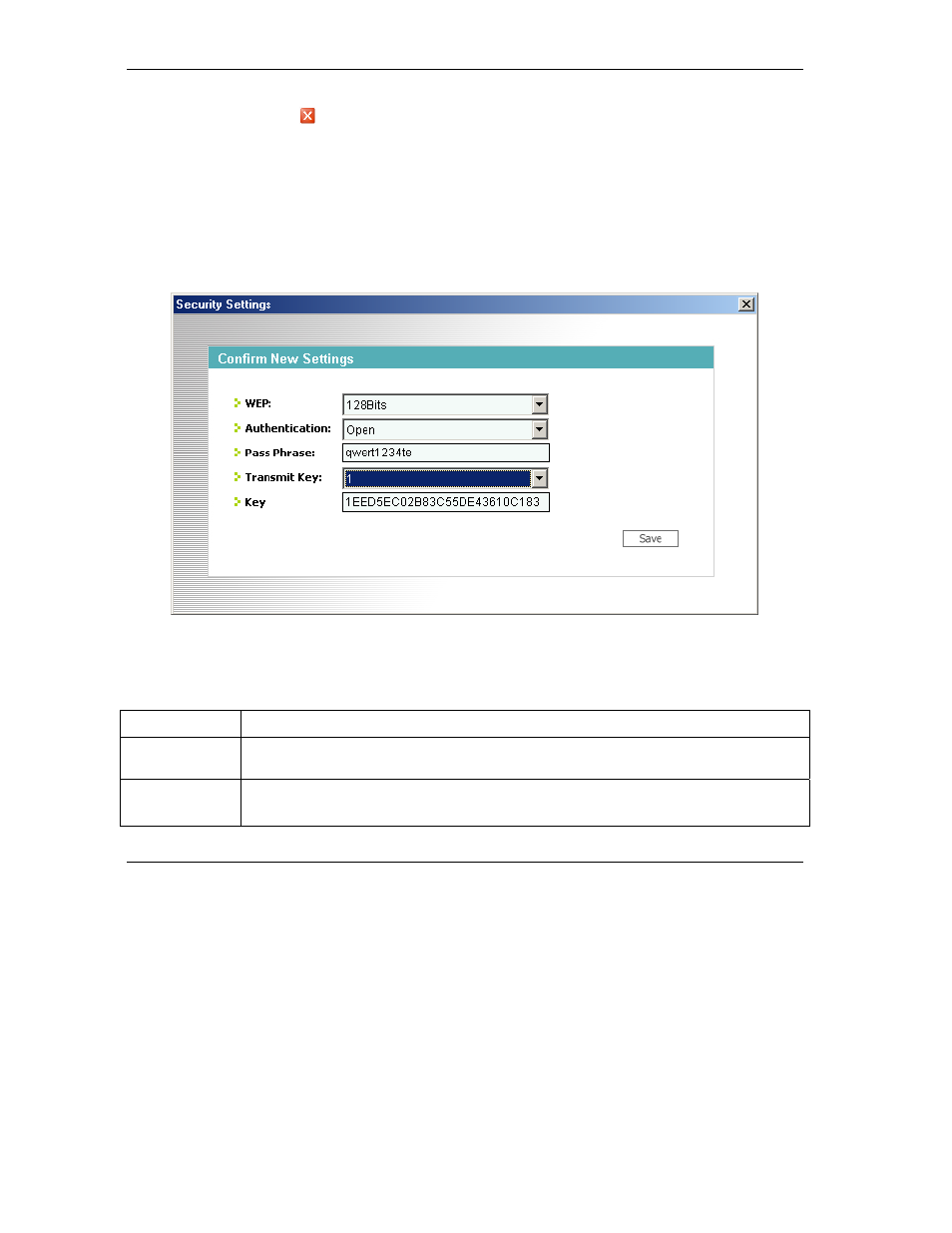
ZyXEL G-360 User’s Guide
3-6
Using the ZyXEL Utility
security settings as the associated AP. Refer to Section 3.2.2 for more information. Otherwise
click the close ( ) button and connect to another wireless network without data encryption.
Step 4.
Verify that you have successfully connected to the selected network and check the network
information in the Link Info screen.
3.2.2 Security Settings
When you configure the ZyXEL G-360 to connect to a network with wireless security activated and the
security settings are disabled on the ZyXEL G-360, the screen varies according to the encryption method
used by the selected network.
WEP Encryption
Figure 3-4 Site Survey: Security Settings: WEP
The following table describes the labels in this screen.
Table 3-4 Site Survey: Security Settings: WEP
LABEL DESCRIPTION
WEP
Select 64 Bits, 128 Bits or 256 Bits to activate WEP encryption and then fill in the
related fields.
Authentication
Select an authentication method. Choices are Share and Open.
Refer to Section 2.5 for more information.
