Connections, E-12, Connection to a tv with an audio out terminal – Yamaha AV-S7 User Manual
Page 16: Through, Mark front, Front, Mark system connector
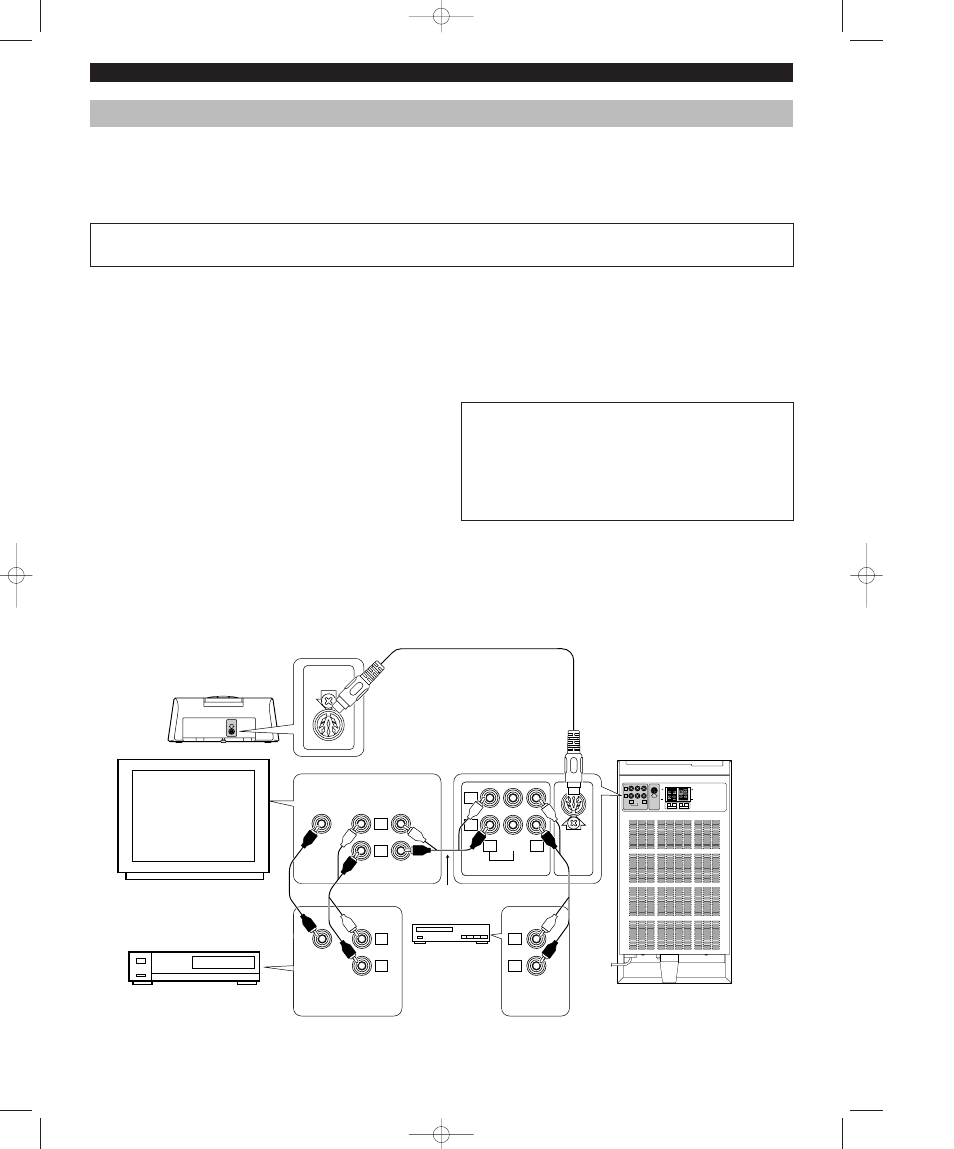
E-12
INPUT
THROUGH
SYSTEM
CONNECTOR
MARK
FRONT
R
L
FRONT
R
L
L
R
1
2
INPUT
THROUGH
SYSTEM
CONNECTOR
MARK
L
R
1
2
AUDIO
INPUT
VIDEO
INPUT
AUDIO
OUTPUT
L
R
VIDEO
OUTPUT
AUDIO
OUTPUT
L
R
AUDIO
OUTPUT
L
R
MARK
SYSTEM
CONNECTOR
MARK
SYSTEM
CONNECTOR
■
Making a system connection between the center speaker (NX-AVS7) and the
power amplifier/subwoofer (SW-AVS7)
CONNECTIONS
CONNECTIONS
1
Connect the SYSTEM CONNECTOR terminals on
both units with each other using the provided system
connector cable.
* When connecting the system connector cable to
both terminals, note the directions of each
SYSTEM CONNECTOR terminal’s face.
2
Connect the AUDIO OUTPUT terminals on the TV to
the INPUT1 terminals on the SW-AVS7 using the
provided connection cord.
* Be sure to connect the red plug of the connection
cord to the “R” (right) terminal and the white plug
to the “L” (left) terminal.
3
Connect the INPUT 2 terminals to the AUDIO output
terminals of a CD, MD, laser disc player or DVD
player.
Power amplifier/subwoofer
(SW-AVS7)
Center speaker
(NX-AVS7)
System
connector
VCR
TV
CD or MD
player
Audio connection
cord (provided)
System connector cable (provided)
Never plug the AC supply lead of this system into the outlet until all connections are
completed.
When you have finished placing or installing all units in this system, begin making connections by following the
instructions in this section.
This system requires three connections: system connection, speaker connection and AC supply connection.
However, the order of these connections is not important.
*1
Caution
Be careful not to damage the system connector
cable by placing something heavy on the cable,
putting metal fittings on the cable, or tugging the
cable. Damaging the cable may cause the system
to break down.
Connection to a TV with an AUDIO OUT terminal
*2
*3
*1 : Video connection cable (optional)
*2,3 : Audio connection cable (optional)
Set the volume control of the
TV to the minimum setting.
AV-S7(E)(E/F)1-16 9/11/0 9:36 AM Page E-12
