1 welcome, Introduction, Welcome – Yamaha HUB User Manual
Page 4
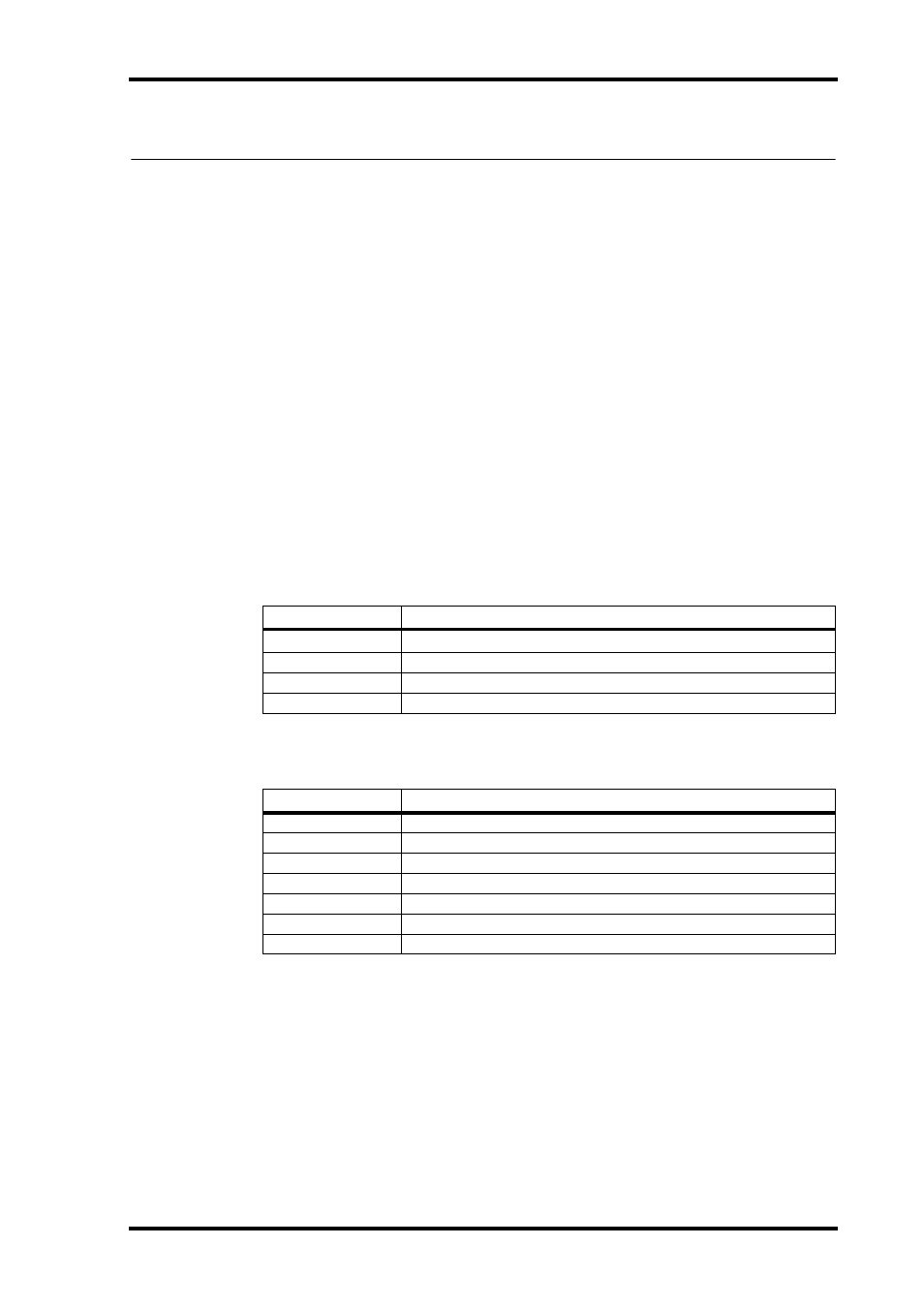
Introduction
4
NetworkAmp Manager—Owner’s Manual
1 Welcome
Introduction
The Yamaha NetworkAmp Manager software is for controlling and monitoring Yamaha
PCxxxxN series power amplifiers, the ACU16-C Amp Control Unit, and the NHB32-C
Network Hub and Bridge. It runs on standard Windows PCs and can be connected to an
ACU16-C or NHB32-C by using either USB or RS-232C. Multiple ACU16-Cs and
NHB32-Cs can be managed from a single PC running NetworkAmp Manager, which can
be connected to any ACU16-C or NHB32-C on the CobraNet network.
NetworkAmp Manager can record log files listing various operations and warnings (e.g.,
output shorts, overheating) for troubleshooting analysis after a performance.
Several PCs running NetworkAmp Manager can be connected to the CobraNet network,
offering simultaneous control and monitoring from several locations within a venue.
NetworkAmp Manager can control and manage the following:
Up to 512 Yamaha PCxxxxN series power amplifiers (32 amps per ACU16-C)
Up to 4,096 amplifier channels (8 channels per amplifier)
Up to 16 ACU16-Cs
Up to 8 NHB32-Cs
PCxxxxN Series Amp Parameters That Can Be Controlled
PCxxxxN Series Amp Parameters That Can Be Monitored
Parameter
Details
Power
1
1. Affects the entire amplifier. All other parameters can be set for each channel individually.
On/standby
Attenuator
63-step control
Input phase
Normal/reverse
Mute
On/off
Parameter
Details
Amp mode
Stereo/parallel/bridge
Input level
12-segment meter
Output level
12-segment meter (watt/volt)
Output clip
Output clipping indicator
Impedance
Indicates current load impedance
Protection
Protection system status
Temperature
Heatsink temperature, 12-segment meter (centigrade/Fahrenheit)
