4 nhb pages, Cobranet page – Yamaha HUB User Manual
Page 15
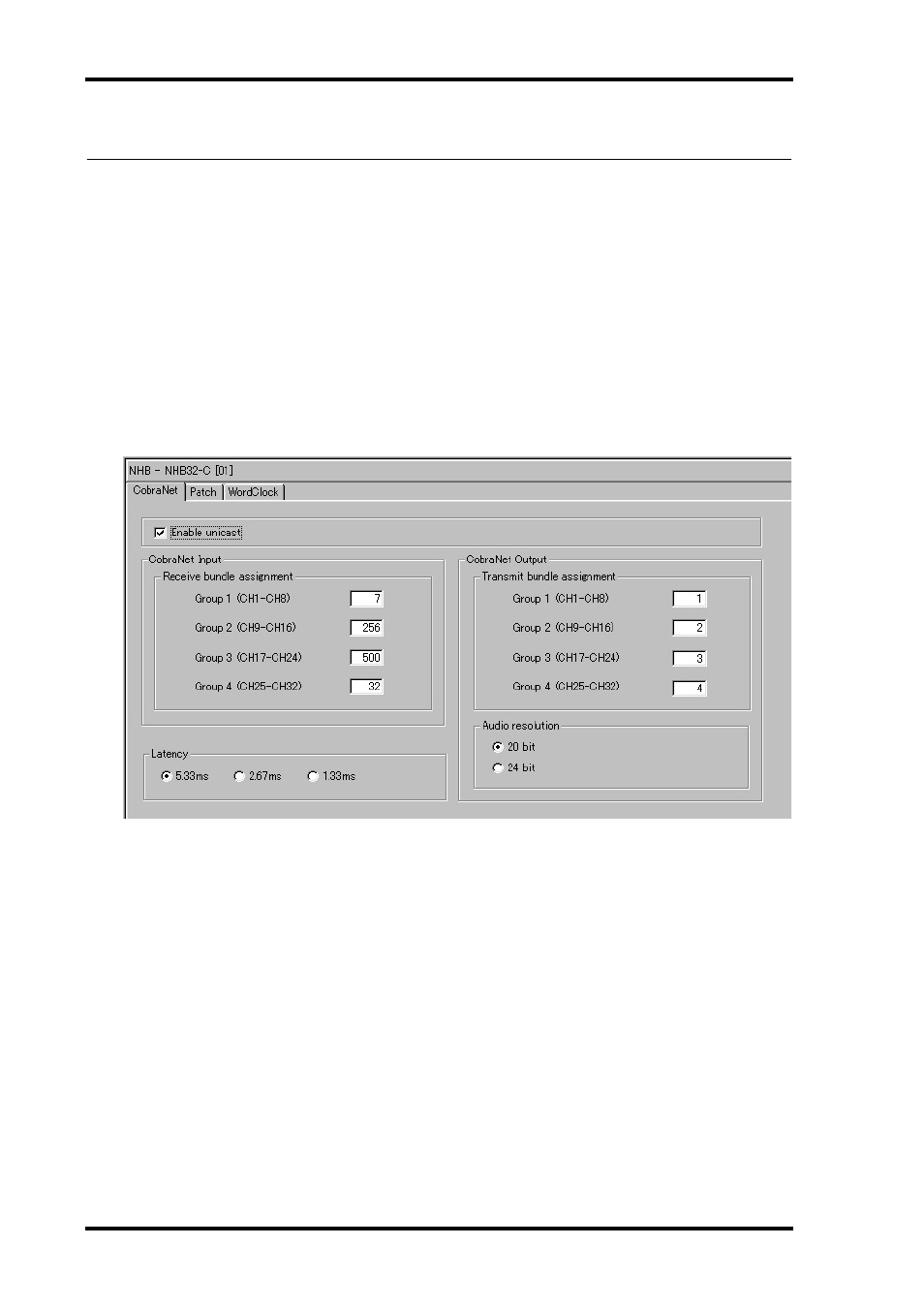
15
NHB Pages
NetworkAmp Manager—Owner’s Manual
4 NHB Pages
This chapter explains the NHB pages, which can be selected while an NHB32-C is selected
in the network tree.
Devices on a CobraNet network transmit and receive audio data by matching bundle num-
bers. Matching the bundle number on the transmitting and receiving devices is analogous
to making a physical cable connection between two devices. For example, if the Transmit
bundle assignment (CobraNet Output) on NHB32-C #1 is set to bundle #5, and the Receive
bundle assignment (CobraNet Input) on NHB32-C #2 is also set to bundle #5, audio data
in bundle #5 will be carried from NHB32-C #1 to NHB32-C #2.
CobraNet Page
In this page you can make CobraNet bundle assignments, and specify the audio resolution
and CobraNet network latency for the transmitted bundles.
CobraNet distributes digital audio data in bundles. A single bundle can carry eight channels
of 20-bit/48 kHz digital audio, or seven channels of 24-bit/48 kHz digital audio (with a
latency of 5.33 ms). The NHB32-C supports bundles 0 through 16,383 (multicast and uni-
cast). Bundle 0 is not really a bundle as such, more of a null setting used to disable trans-
mission or reception.
Enable Unicast:
If you do not check this check box, you can specify bundle 0 and multi-
cast bundles 1 through 225. If you check this check box, you can specify unicast bundles 256
through 16,383, in addition to bundle 0 and multicast bundles 1 through 225.
Receive bundle assignment:
These parameters are used to specify the bundles that
contain the CobraNet channels you want to patch to the NHB32-C’s AES/EBU outputs. You
can patch the individual channels in each bundle on the NHB Patch page (see
).
Latency:
This parameter is used to specify the latency of audio data distributed from the
NHB32-C to the CobraNet network in msec units. In most cases, select 5.33 ms. You can
also select 2.67 ms or 1.33 ms (low latency). However if you decrease the latency, this will
