Locking networkamp manager – Yamaha HUB User Manual
Page 30
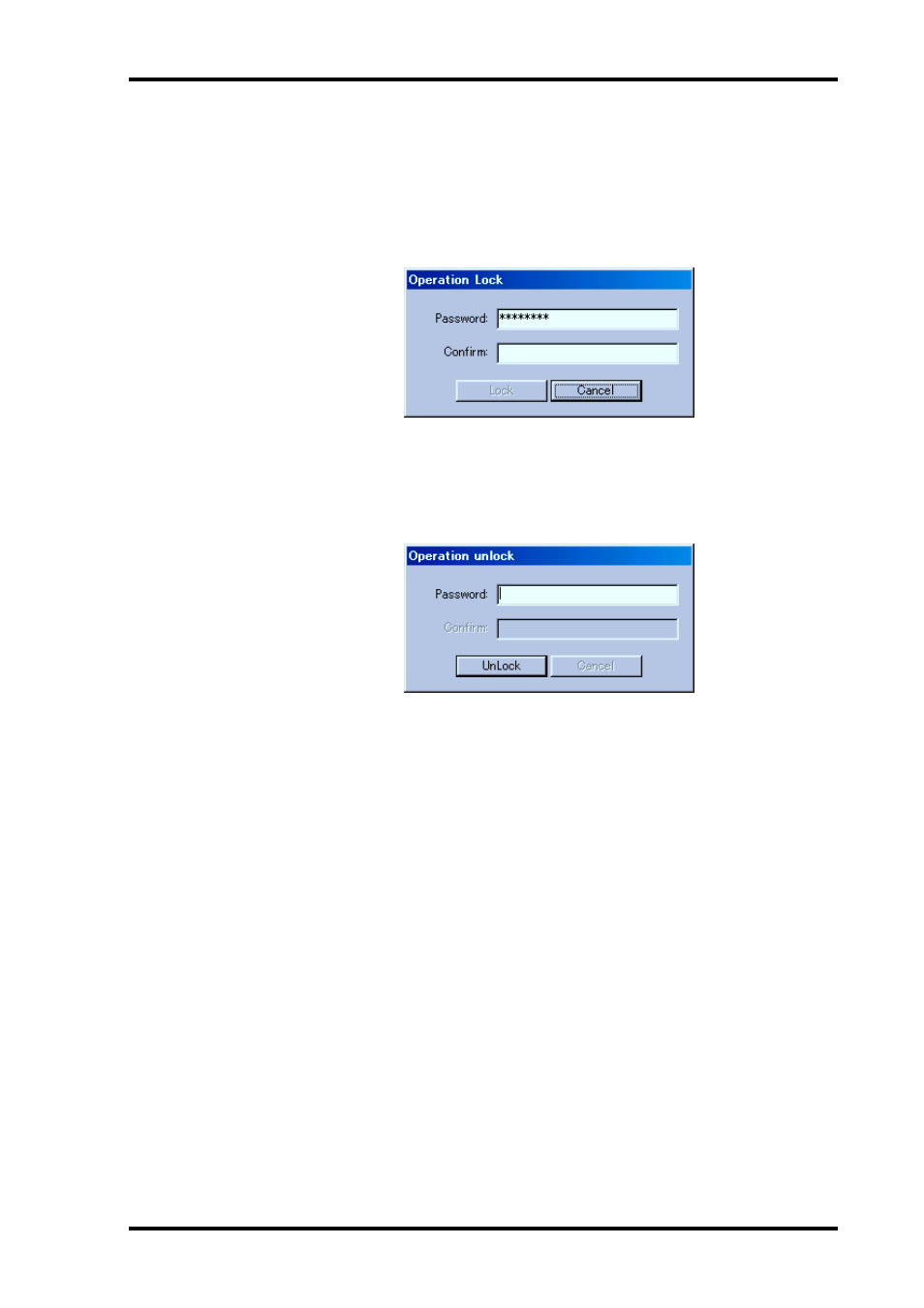
Locking NetworkAmp Manager
30
NetworkAmp Manager—Owner’s Manual
Locking NetworkAmp Manager
You can lock NetworkAmp Manager to prevent unauthorized operation.
Locking NetworkAmp Manager
1
Choose Operation Lock from the Option menu.
The Operation Lock dialog box shown below appears.
2
Enter a password in the Password and Confirm fields.
3
Click Lock.
NetworkAmp Manager is locked and the Operation Unlock dialog box appears, as shown
below.
4
To unlock NetworkAmp Manager, enter the password in the Password field,
and then click Unlock.
When you enter the correct password and click “Unlock,” the NetworkAmp Manager will
be unlocked, and the “Operation Unlock” dialog box will close.
The password you assign is saved in a text file in the same folder as the folder in which Net-
workAmp Manager is installed. If you forget the password, delete the password file, and
then click Unlock, making sure that the Password and the Confirm fields are empty.
