6 other functions, Logging events, Other functions – Yamaha HUB User Manual
Page 25
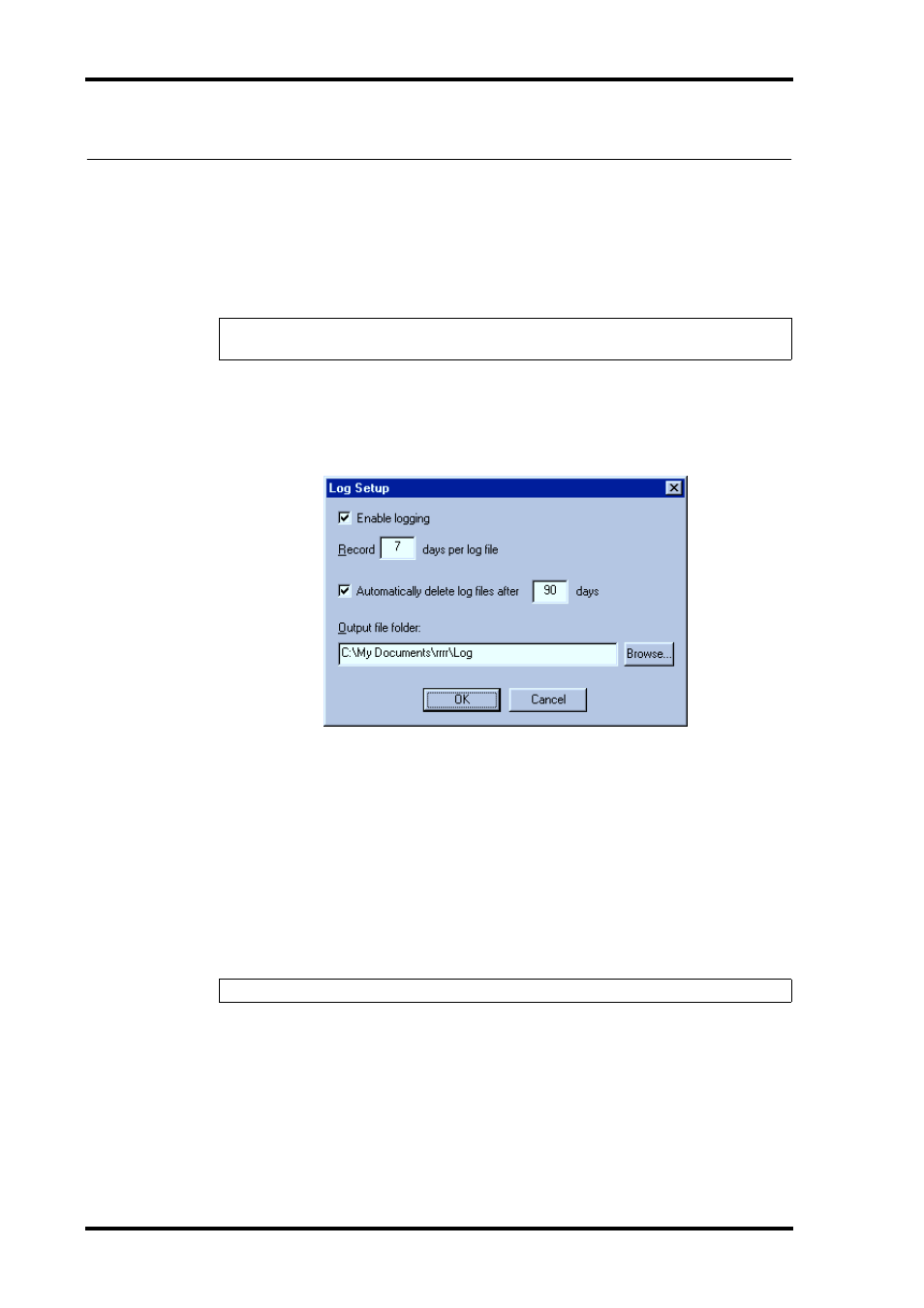
25
Other Functions
NetworkAmp Manager—Owner’s Manual
6 Other Functions
Logging Events
NetworkAmp Manager compares the threshold values set on the ACU Threshold page (see
) with the amp’s operating status and issues a warning if a value is exceeded. Warn-
ings are displayed in the Log window (see
) and recorded to the log file. Log files are
CSV format text files that can be opened by any text editor, word processor, or spreadsheet.
Log Setup
The Log Setup dialog box is used to configure logging. Note that the Log window is not
affected by these settings. To open the Log Setup dialog box, choose Log Setup from the
Option menu.
Enable logging:
This check box is used to enable and disable logging to file. Select it to
enable logging.
Record xx days per log file:
Here you can specify the number of days to record in each
log file. When the number of days is exceeded, the current log file is closed and subsequent
events are recorded to a new log file.
Automatically delete log files after xx days:
When this check box is selected, log
files older than the specified number of days are automatically deleted.
Output file folder:
This is used to specify the folder into which NetworkAmp Manager
stores its log files. It also determines the folder that the automatic delete function searches
for old log files. By default, log files are stored in a folder called “Log,” which resides in the
project folder. Use this option when you want to store the log file elsewhere.
Log files are named using the date on which they were created with the format
“ddmmmyyyy.csv”, where “dd” is the day from 01 to 31, “mmm” is the month (Jan, Feb,
Mar, Apr, May, Jun, Jul, Aug, Sep, Oct, Nov, Dec), and “yyyy” is the year. For example,
“01Aug2002.csv”.
Events are recorded in the log file in chronological order one line at a time, each line being
prefixed with the date and time at which the event took place with the format
“dd/mmm/yyyy, hour:minute:second”. For example, “01/Aug/2002, 21:30:25”.
Note: Don’t open the log file while NetworkAmp Manager is running. Warnings may not be
recorded to the log file properly if you do.
Note: Be sure to select a folder that’s on the same hard disk as the project file.
