De datos midi – Yamaha CLP-411 User Manual
Page 48
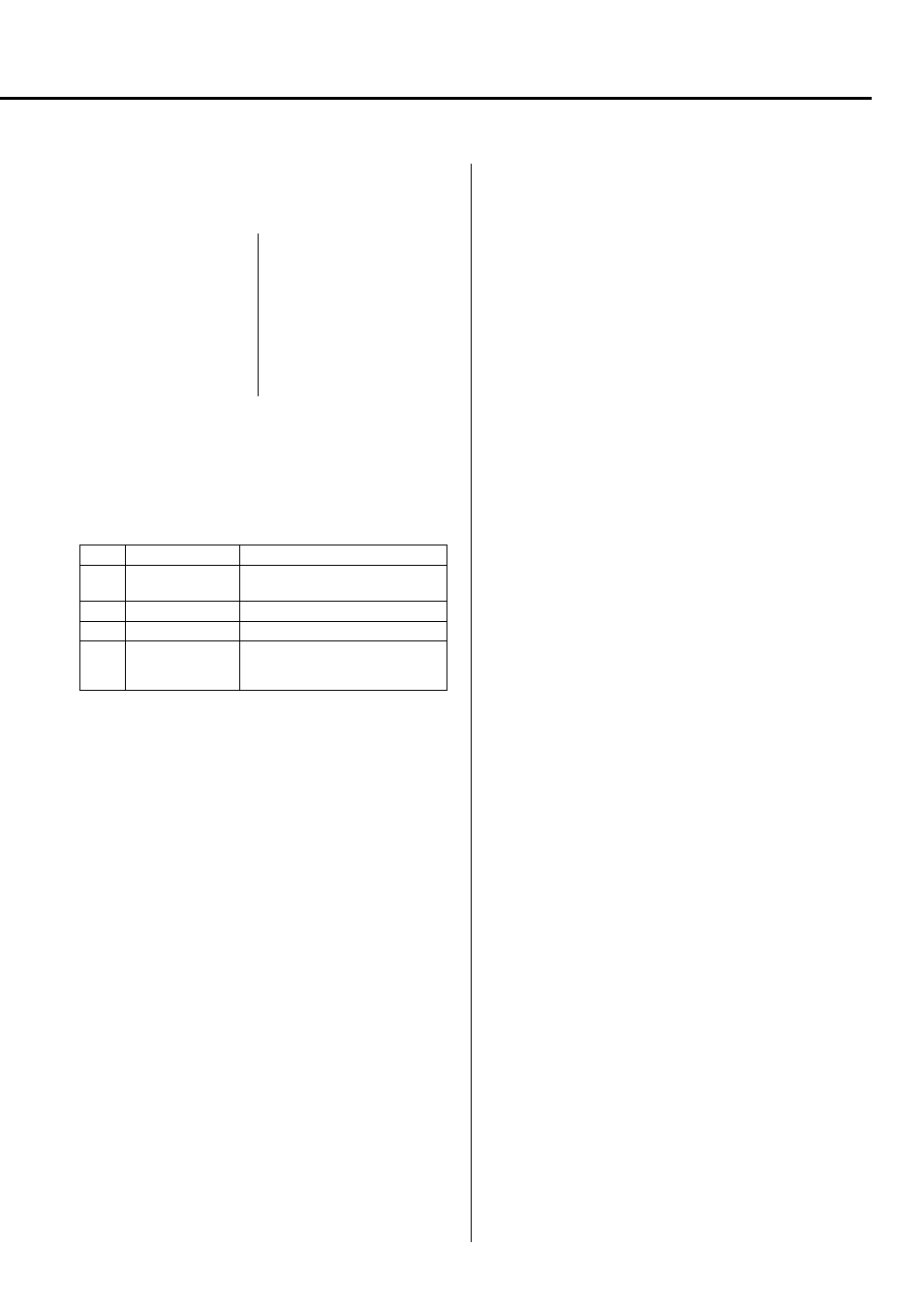
45
3. PROGRAM CHANGE
Data format: [CnH] -> [pp]
CnH = program event (n = channel number)
pp = Program number
CLP-511
pp
VOICE NAME
00
PIANO 1
01
PIANO 2
88
CLAVINOVA TONE
05
E. PIANO 1
04
E. PIANO 2
06
HARPSICHORD
48
STRINGS
19
PIPE ORGAN 1
16
PIPE ORGAN 2
CLP-411
pp
VOICE NAME
00
PIANO
88
CLAVINOVA TONE
05
E. PIANO 1
04
E. PIANO 2
06
HARPSICHORD
19
PIPE ORGAN 1
16
PIPE ORGAN 2
4. SYSTEM REALTIME MESSAGES
[rrH]
F8H: Timing clock
FAH: Start
FCH: Stop
FEH: Active sensing
Data
Transmission
Reception
F8H
Transmitted every
Received as 96-clock tempo timing
96 clocks
when MIDI clock is set to External
FAH
Recorder start
Recorder start
FCH
Recorder stop
Recorder stop
FEH
Transmitted every
All notes are turned off if no data is
200 milliseconds
received for more than 400
milliseconds
* Caution: If an error occurs during MIDI reception, the Damper, Sostenuto,
and Soft effects for all channels are turned off and an All Note Off occurs.
5. SYSTEM EXCLUSIVE MESSAGES
(1) Panel Data Transmit
Data format: [F0H] -> [43H] -> [0nH] -> [7CH] -> ... ->
[F7H]
F0H, 43H, 0nH, 7CH
(n: channel number)
00H, 2EH
(data length)
43H, 4CH, 20H, 20H
(CL)
43H, 4CH, 50H, 27H, 39H, 36H (CLP ’96)
30H, 30H
(version x, y)
[PANEL DATA]
[CHECK SUM (1byte)] = 0-(43H+4CH+20H+......+Data end)
F7H
• Panel Data Contents
(1) Voice
(2) Dual On/Off
(3) Dual Voice
(4) Dual Balance
(5) Dual Detune
(6) Dual Voice1 Octave
(7) Dual Voice2 Octave
(8) Dual Voice1 Effect Depth
(9) Dual Voice2 Effect Depth
(10) Dual Slow-attack Strings On/Off (CLP-511)
(11) Split On/Off (CLP-511)
(12) Split Voice (CLP-511)
(13) Split Point (CLP-511)
(14) Split Balance (CLP-511)
(15) Split Voice1 Octave (CLP-511)
(16) Split Voice2 Octave (CLP-511)
(17) Split Voice1 Effect Depth (CLP-511)
(18) Split Voice2 Effect Depth (CLP-511)
(19) Split Damper Mode (CLP-511)
(20) Reverb Type 1
(21) Reverb Depth 1
(22) Effect Type 1
(23) Effect Type 2
(24) Effect Depth
(25) - - -
(26) Variation 1 On/Off
(27) Variation 2 On/Off
(28) Touch Sensitivity
(29) Touch Volume in the FIXED Mode
(30) Left Pedal (Soft/Start)
(31) - - -
(32) Absolute tempo low byte
(33) Absolute tempo high byte
(34) - - -
(2) Universal Realtime Message
Master Volume
Data format: [F0H] -> [7FH] -> [XnH] -> [04H] -> [01H] ->
[
ll
] -> [mm] -> [F7H]
F0
= Exclusive status
7F
= Universal Realtime
7F
= ID of target device
04
= Sub-ID #1=Device Control Message
01
= Sub-ID #2=Master Volume
ll
= Volume LSB
mm
= Volume MSB
F7
= End of Exclusive
or
F0
= Exclusive status
7F
= Universal Realtime
XN
= When N is received N=0~F, whichever is received.
x = don’t care
04
= Sub-ID #1=Device Control Message
01
= Sub-ID #2=Master Volume
ll
= Volume LSB
mm
= Volume MSB
F7
= End of Exclusive
(3) Universal Non-Realtime Message
General MIDI Mode On
Data format: [F0H] -> [7EH] -> [XnH] -> [09H] -> [01H] ->
[F7H]
F0
= Exclusive status
7E
= Universal Non-Realtime
7F
= ID of target device
09
= Sub-ID #1=General MIDI Message
01
= Sub-ID #2=General MIDI On
F7
= End of Exclusive
or
F0
= Exclusive status
7E
= Universal Non-Realtime
XN
= When N is received N=0~F, whichever is received.
X = don’t care
09
= Sub-ID #1=General MIDI Message
01
= Sub-ID #2=General MIDI On
F7
= End of Exclusive
When the General MIDI mode ON message is received, the MIDI
system will be reset to its default settings.
This message requires approximately 50ms to execute, so suffi-
cient time should be allowed before the next message is sent.
(4) XG Native Parameter Change
Data format: [F0H] -> [43H] -> [1nH] -> [4CH] -> [hh] ->
[mm] -> [
ll
] -> [dd] -> [F7H]
F0
= Exclusive status
43
= YAMAHA ID
1n
= When n is received n=0~F, whichever is received.
When n is transmitted n always=0.
4C
= Model ID of XG
hh
= Address High
mm
= Address Mid
ll
= Address Low
dd
= Data
|
F7
= End of Exclusive
Data size must match parameter size (2 or 4 bytes).
When the XG System On message is received, the MIDI system
will be reset to its default settings.
The message requires approximately 50ms to execute, so suffi-
cient time should be allowed before the next message is sent.
* When program change reception is turned OFF in the Function
mode, no program change data is transmitted or received.
de datos MIDI
