ZyXEL Communications PoE-80 User Manual
Page 2
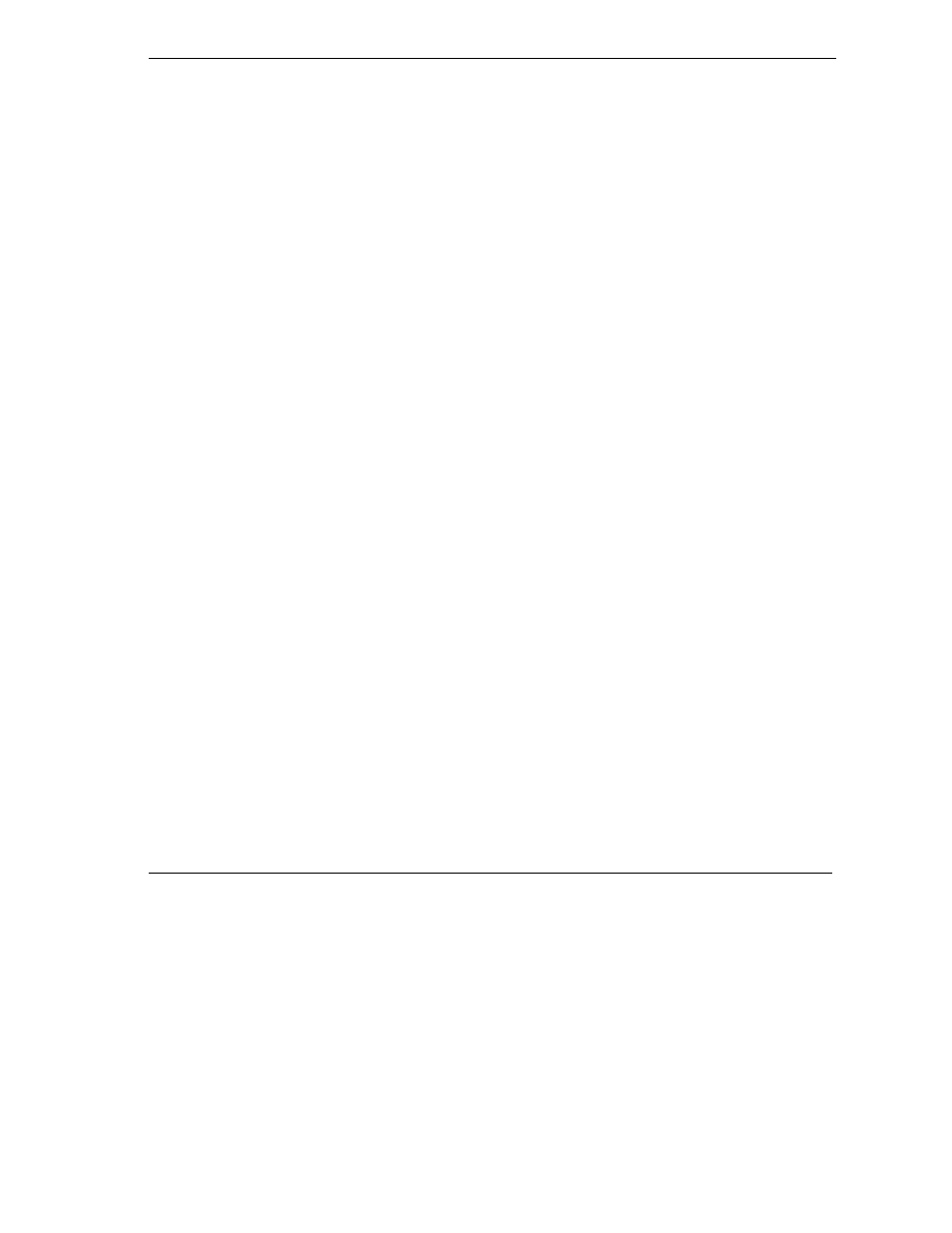
PoE-80 User’s Guide
2
Table of Contents
Copyright ............................................................................................................................................ 3
Federal Communications Commission (FCC) Interference Statement.............................................. 3
Information for Canadian Users.......................................................................................................... 4
ZyXEL Limited Warranty..................................................................................................................... 5
Syntax Conventions in this Guide ...................................................................................................... 6
Customer Support .............................................................................................................................. 6
1 About Your PoE-80.......................................................................................................................... 9
1.1 Key Features............................................................................................................................. 9
1.2 Packaging List........................................................................................................................... 9
2 Hardware and Installation.............................................................................................................. 10
2.1 Desktop Installation................................................................................................................. 10
2.2 Rack-mounted Installation ...................................................................................................... 10
2.3 Rear Panel Connections......................................................................................................... 11
2.4 Front Panel Connections ........................................................................................................ 12
2.5 Front Panel LEDs.................................................................................................................... 12
3 Software Utility Installation ............................................................................................................ 12
3.1 Starting the Utility.................................................................................................................... 15
4 Removing the Utility....................................................................................................................... 15
5 Managing the PoE-80.................................................................................................................... 17
5.1 System Setup & Control.......................................................................................................... 17
5.2 System Information ................................................................................................................. 18
5.3 Port Specific Control ............................................................................................................... 19
5.4 Parametric Information............................................................................................................ 21
6 Troubleshooting............................................................................................................................. 21
7 Specifications ................................................................................................................................ 22
7.1 DATA OUT PoE Injector RJ-45 Port Pin Assignments........................................................... 23
