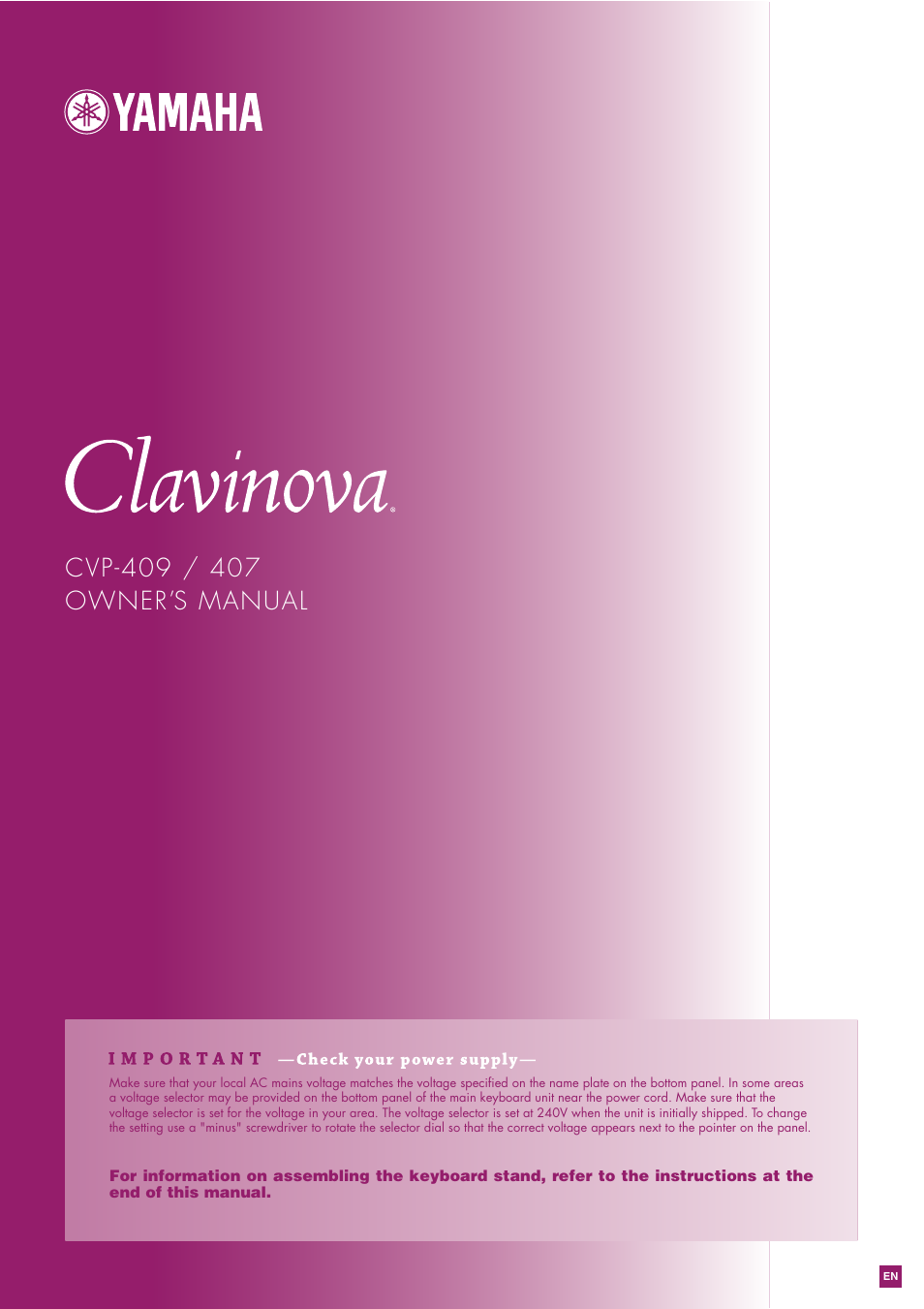Yamaha CVP-409 User Manual
Yamaha Musical Instruments
Table of contents
Document Outline
- Table of Contents
- Enhanced Realism and Natural Expressiveness
- Panel Controls
- Playing the Keyboard
- Setting Up
- Handling the Floppy Disk Drive (FDD) and Floppy Disks
- Handling the USB Storage Device (USB Flash Memory/Floppy Disk, etc)
- Quick Guide
- Playing the Demos
- Operations in the Basic Displays
- Playing Voices
- Practicing with the Songs
- Playing Backing Parts with the performance assistant Technology
- Playing Accompaniment with the Auto Accompaniment Feature (Style Playback)
- Calling Up Ideal Setups for Each Song-Music Finder
- Singing Along with Song Playback (Karaoke) or Your Own Performance
- Recording Your Performance as Audio (USB Audio Recorder)
- Basic Operation
- Using, Creating and Editing Voices
- Using, Creating and Editing the Auto Accompaniment Styles
- Registering and Recalling Custom Panel Setups-Registration Memory
- Using, Creating and Editing Songs
- Using a Microphone
- Connecting the Clavinova Directly to the Internet
- Connecting the Instrument to the Internet
- Accessing the Special Website
- Operations in the Special Website
- Scrolling the Display
- Following Links
- Entering Characters
- Return to the Previous Web Page
- Refreshing a Web Page/Canceling Loading of a Web Page
- Purchasing and Downloading Data
- Registering Bookmarks of Your Favorite Pages
- About the Internet Settings Display
- Changing the Home Page
- Initializing Internet Settings
- Glossary of Internet Terms
- Using Your Instrument with Other Devices
- Using Headphones (1 [PHONES] jacks)
- Connecting a Microphone or Guitar (2 [MIC./LINE IN] jack)
- Connecting Audio & Video Devices (345)
- Using the Footswitch or Foot Controller (6 [AUX PEDAL] jack)
- Connecting External MIDI Devices (7 [MIDI] Terminals)
- Connecting a Computer, USB Device, or Internet (789) )
- What is MIDI?
- What You Can Do With MIDI
- MIDI Settings
- Troubleshooting
- CVP-409/407: Keyboard Stand Assembly
- Installing the Floppy Disk Drive (Optional)
- Specifications
- Index
- Panel Button Chart