Yamaha CVP-409 User Manual
Yamaha Musical Instruments
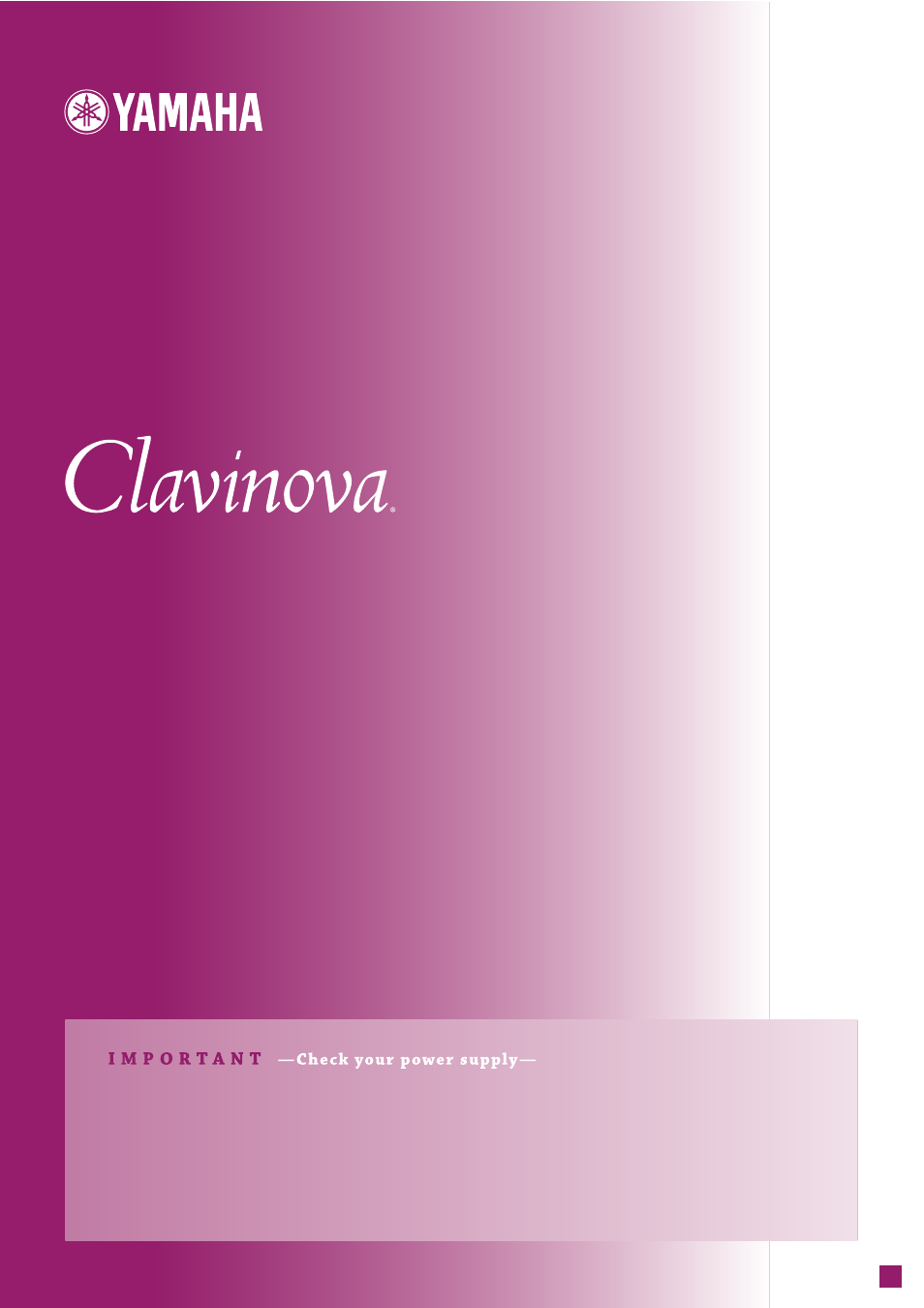
CVP-409 / 407
OWNER’S MANUAL
EN
For information on assembling the keyboard stand, refer to the instructions at the
end of this manual.
Make sure that your local AC mains voltage matches the voltage specified on the name plate on the bottom panel. In some areas
a voltage selector may be provided on the bottom panel of the main keyboard unit near the power cord. Make sure that the
voltage selector is set for the voltage in your area. The voltage selector is set at 240V when the unit is initially shipped. To change
the setting use a "minus" screwdriver to rotate the selector dial so that the correct voltage appears next to the pointer on the panel.
Table of contents
Document Outline
- Table of Contents
- Enhanced Realism and Natural Expressiveness
- Panel Controls
- Playing the Keyboard
- Setting Up
- Handling the Floppy Disk Drive (FDD) and Floppy Disks
- Handling the USB Storage Device (USB Flash Memory/Floppy Disk, etc)
- Quick Guide
- Playing the Demos
- Operations in the Basic Displays
- Playing Voices
- Practicing with the Songs
- Playing Backing Parts with the performance assistant Technology
- Playing Accompaniment with the Auto Accompaniment Feature (Style Playback)
- Calling Up Ideal Setups for Each Song-Music Finder
- Singing Along with Song Playback (Karaoke) or Your Own Performance
- Recording Your Performance as Audio (USB Audio Recorder)
- Basic Operation
- Using, Creating and Editing Voices
- Using, Creating and Editing the Auto Accompaniment Styles
- Registering and Recalling Custom Panel Setups-Registration Memory
- Using, Creating and Editing Songs
- Using a Microphone
- Connecting the Clavinova Directly to the Internet
- Connecting the Instrument to the Internet
- Accessing the Special Website
- Operations in the Special Website
- Scrolling the Display
- Following Links
- Entering Characters
- Return to the Previous Web Page
- Refreshing a Web Page/Canceling Loading of a Web Page
- Purchasing and Downloading Data
- Registering Bookmarks of Your Favorite Pages
- About the Internet Settings Display
- Changing the Home Page
- Initializing Internet Settings
- Glossary of Internet Terms
- Using Your Instrument with Other Devices
- Using Headphones (1 [PHONES] jacks)
- Connecting a Microphone or Guitar (2 [MIC./LINE IN] jack)
- Connecting Audio & Video Devices (345)
- Using the Footswitch or Foot Controller (6 [AUX PEDAL] jack)
- Connecting External MIDI Devices (7 [MIDI] Terminals)
- Connecting a Computer, USB Device, or Internet (789) )
- What is MIDI?
- What You Can Do With MIDI
- MIDI Settings
- Troubleshooting
- CVP-409/407: Keyboard Stand Assembly
- Installing the Floppy Disk Drive (Optional)
- Specifications
- Index
- Panel Button Chart
