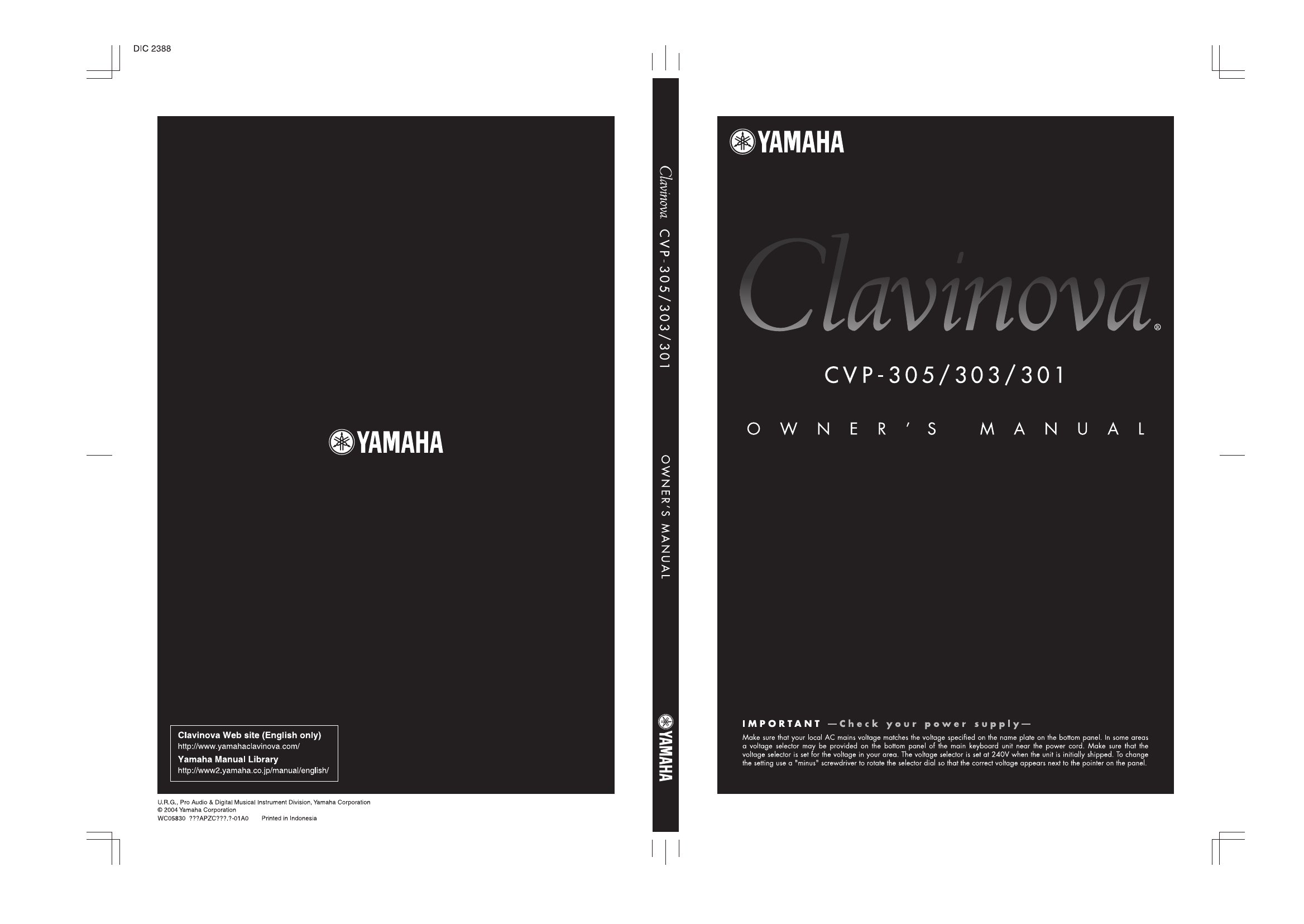Yamaha 303 User Manual
Yamaha Musical Instruments
This manual is related to the following products:
Table of contents
Document Outline
- Welcome to the Wonderful Musical World of the Clavinova CVP!
- Panel Controls
- Playing the Keyboard
- Setting Up the Clavinova
- Handling the Floppy Disk Drive (FDD) and Floppy Disks
- Handling SmartMediaTM*Memory Cards
- Playing the Demos
- Operations in the Basic Displays
- Playing Voices
- Practicing with the Preset Songs
- Playing Backing Parts with the performance assistant Technology
- Playing Accompaniment with the Auto Accompaniment Feature (Style Playback)
- Calling Up Ideal Setups for Each Song—Music Finder
- Singing Along with Song Playback (Karaoke) or Your Own Performance
- Basic Operation
- Using, Creating and Editing Voices
- Using, Creating and Editing the Auto Accompaniment Styles
- Registering and Recalling Custom Panel Setups—Registration Memory
- Using, Creating and Editing Songs
- Using a Microphone (CVP-305/303)
- Connecting the Clavinova Directly to the Internet
- Using Your Instrument with Other Devices
- 1 Using Headphones ([PHONES] jacks)
- 2 Connecting a Microphone or Guitar ([MIC./LINE IN] jack) (CVP-305/303)
- 345 Connecting Audio & Video Devices
- 6 Using the Footswitch or Foot Controller ([AUX PEDAL] jack)
- 7 Connecting External MIDI Devices ([MIDI] Terminals)
- 89 Connecting a Computer or USB Device
- What is MIDI?
- What You Can Do With MIDI
- MIDI Settings
- Troubleshooting
- CVP-305: Keyboard Stand Assembly
- CVP-303: Keyboard Stand Assembly
- CVP-301: Keyboard Stand Assembly
- Installing the Floppy Disk Drive (Included/Optional)
- Index
- IMPORTANT SAFETY INSTRUCTIONS
- INFORMATION RELATING TO PERSONAL INJURY, ELECTRICAL SHOCK,
- AND FIRE HAZARD POSSIBILITIES HAS BEEN INCLUDED IN THIS LIST.
- 1. Read all Safety Instructions, Installation Instructions, Special Message Section items, and an...
- 2. Main Power Supply Verification: Yamaha products are manufactured specifically for the supply v...
- 3. This product may be equipped with a polarized plug (one blade wider than the other). If you ar...
- 4. Some electronic products utilize external power supplies or adapters. Do NOT connect this type...
- 5. WARNING: Do not place this product or any other objects on the power cord or place it in a pos...
- 6. Ventilation: Electronic products, unless specifically designed for enclosed installations, sho...
- 7. Temperature considerations: Electronic products should be installed in locations that do not s...
- 8. This product was NOT designed for use in wet/damp locations and should not be used near water ...
- 9. This product should be used only with the components supplied or; a cart, rack, or stand that ...
- 10. The power supply cord (plug) should be disconnected from the outlet when electronic products ...
- 11. Care should be taken that objects do not fall and liquids are not spilled into the enclosure ...
- 12. Electrical/electronic products should be serviced by a qualified service person when:
- 13. Do not attempt to service this product beyond that described in the user-maintenance instruct...
- 14. This product, either alone or in combination with an amplifier and headphones or speaker/s, m...
- 15. Some Yamaha products may have benches and/or accessory mounting fixtures that are either supp...
- PLEASE KEEP THIS MANUAL