ZyXEL Communications NWD-270N User Manual
Page 41
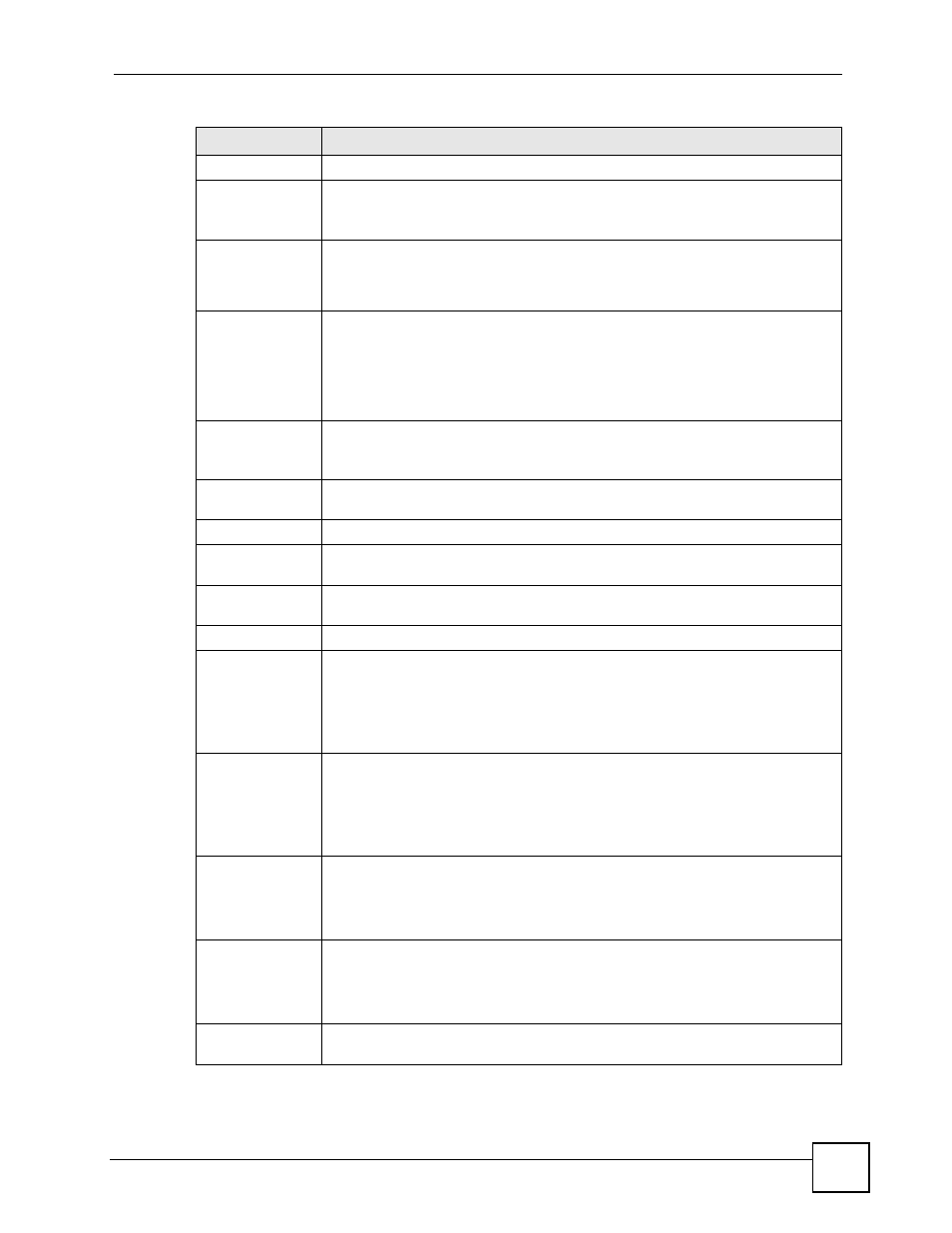
Chapter 3 ZyXEL Utility - Mac OS X
NWD-270N User’s Guide
41
Rescan
Click this button to rescan the local area for WPS-compatible devices.
Information
Select an AP from the WPS AP List and then click this button to display detailed
information on it.
See
for more details.
PIN Code
This field displays a randomly generated 8-digit personal identification code for
your NWD-270N. In Enrollee mode it is not editable but it can be renewed; in
Registrar mode it can be edited. Click the Renew button to randomly generate a
new PIN code.
Config Mode
Select either Enrollee or Registrar.
As a WPS enrollee, your device can make basic WPS connections with minimal
configuration. As a WPS registrar you can set your device to store all your
connection information as a profile, which you can later use again by activating it
on the Profile screen.
By default, we suggest that you keep the device in Enrollee mode.
Profile Detail
Select a profile from the WPS Profile List, then click this button to view detailed
information about it.
See
for more information.
Connect
Select a profile from the WPS Profile List, then click this button to make a
connection using the previously saved settings associated with the profile.
Rotate
At the time of writing, this feature is not enabled.
Disconnect
Press this button to disconnect from the network represented by the currently
active profile.
Import Profile
Click this button to save any profile that has been created on the fly for the
purposes of making a WPS connection. Your profile is saved in the Profile screen.
Delete
At the time of writing, this feature is not enabled.
PIN
Click this button to make a PIN-based WPS connection.
For details, see
Note: For most WPS connections, this button or the PBC button
are all you need.
PBC
Click this button to make a PBC-based WPS connection.
For details, see
Note: For most WPS connections, this button or the PIN button are
all you need.
WPS associate IE
Sends the association request with WPS IE during WPS.
Note: Leave this option selected at all times to ensure a stable
connection.
WPS probe IE
Sends the probe request with WPS IE during WPS.
Note: Leave this option selected at all times to ensure a stable
connection.
Automatically
select the AP
Select this option to have the NWD-270N automatically scan for and then select a
WPS-compatible AP while making a WPS connection.
Table 11 ZyXEL Utility: WPS (continued)
LABEL
DESCRIPTION
