ZyXEL Communications NWD-270N User Manual
Page 38
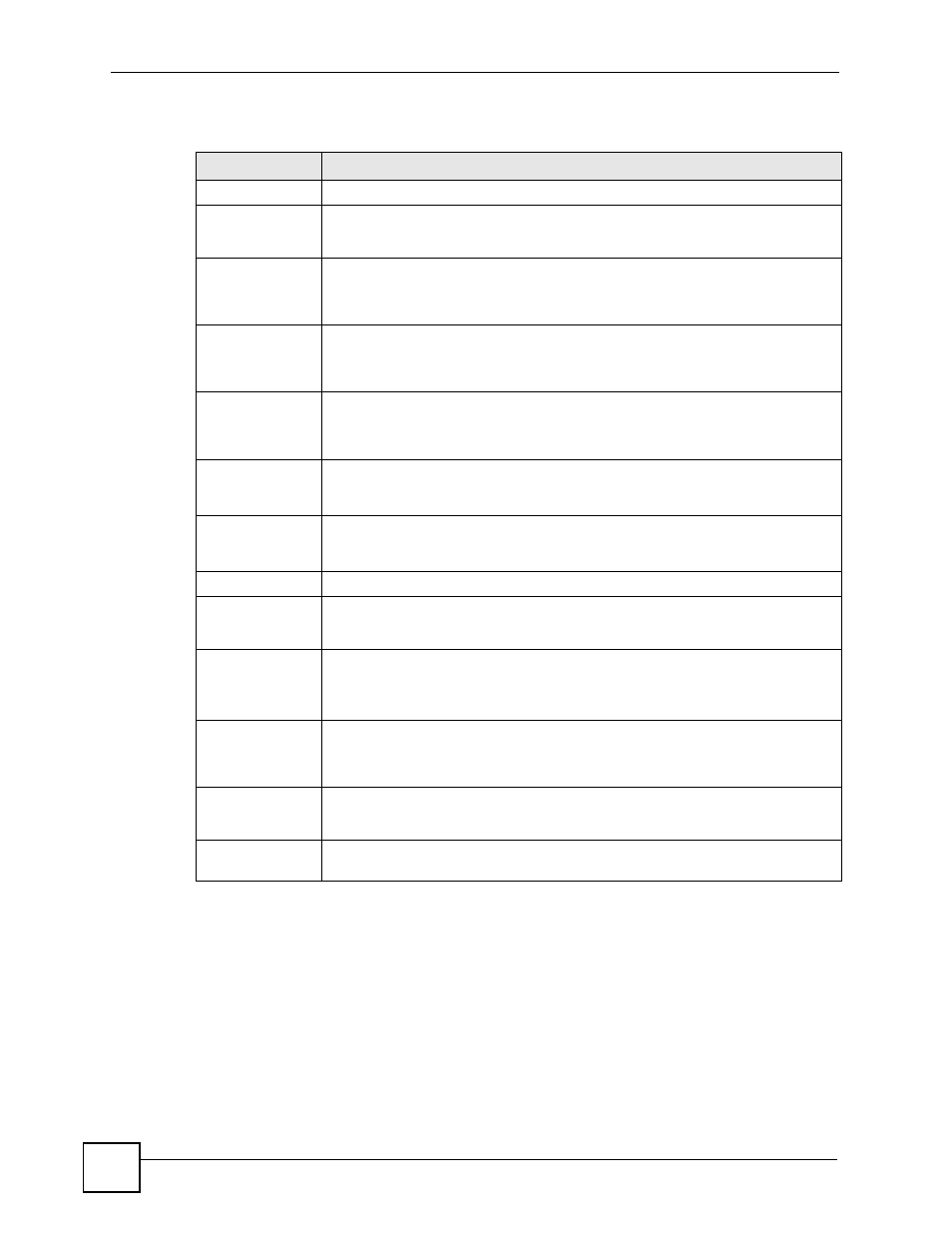
Chapter 3 ZyXEL Utility - Mac OS X
NWD-270N User’s Guide
38
The following table describes the labels in this screen.
Table 9 ZyXEL Utility: Statistics
LABEL
DESCRIPTION
Transmit Statistics
This section displays statistics about the data frames sent by the NWD-270N.
Frames
Transmitted
Successfully
This displays the total number of frames transmitted by the NWD-270N.
Frames
Transmitted
Successfully
Without Retry
This displays the number of frames successfully transmitted by the NWD-270N on
the first attempt.
Frames
Transmitted
Successfully
After Retry(s)
This displays the number of frames transmitted by the NWD-270N after a second
or subsequent attempt.
Frames Failed
to Receive
ACK After All
Retries
This displays the number of frames transmitted by the NWD-270N that did not
receive an acknowledgement response from the other wireless device.
RTS Frames
Successfully
Received CTS
This displays the number of frames, large enough to require the sending of a
“Request to Send” message, that then received a “Clear to Send” message from
the other wireless device.
RTS Frames
Failed to
Receive CTS
This displays the number of frames, large enough to require the sending of a
“Request to Send” message, that did not receive a “Clear to Send” message from
the other wireless device.
Receive Statistics
This section displays statistics about the data frames received by the NWD-270N.
Frames
Received
Successfully
This displays the number of frames received by the NWD-270N without error.
Frames
Received with
CRC Error
This displays the number of frames received by the NWD-270N that contained a
Cyclic Redundancy Check error. Cyclic Redundancy Checks are used to
determine whether received data has been altered in transit (by radio interference,
for example).
Frames
Dropped Due
To Out-of-
Resource
This displays the number of frames that were not processed because the NWD-
270N did not have the necessary memory.
Duplicate
Frames
Received
This shows the number of received frames that were identical to other received
frames.
RESET
COUNTERS
Click this to turn all the counters back to zero.
