Playing two voices — split voice – Yamaha DJX User Manual
Page 31
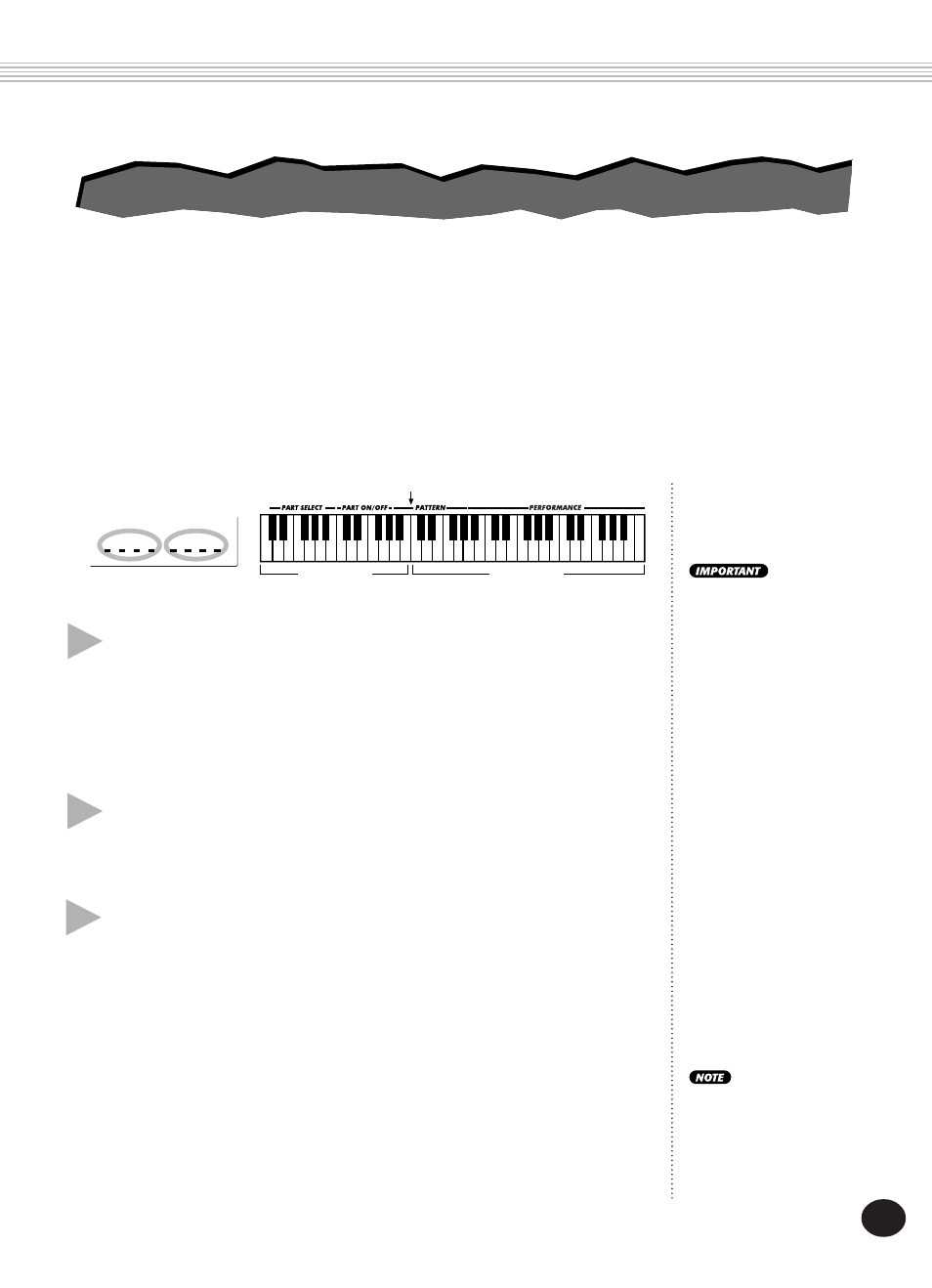
31
PLAYING VOICES — THE VOICE MODE
In the Split Voice mode, you can assign two different Voices to opposite parts of the PERFORMANCE
section of the keyboard, and play one Voice with your left hand while your right plays another. For
example, you could play bass with the left hand and play piano with the right. The right-hand (or
upper) Voice is selected in the Main Voice mode (page 25), and the left-hand (or lower) Voice is
selected in the Split Voice mode, as described below.
Where the Split voice is actually played on the keyboard depends on the Part Control and Pattern
Control on/off settings. When both of these are off, the entire keyboard can be used for the Main and
Split voices. (For details, see page 13.)
1
Turn the Split voice on in the Function parameters
(#28).
To do this, press the FUNCTION button, then use the numeric keypad to
select parameter number 28. After “FUNCTION” stops flashing, use the +/-
buttons to change the setting. (For details, see page 18.)
2
Make other settings for the Split voice (if desired) in
the Function mode.
• For the Split voice to be
heard properly, make sure
to:
* Turn the following
functions off: Part Control
(page 59) and Pattern
Control (page 45).
* Set the volume to an
appropriate level (#21, Split
Volume).
* Set the octave to a
musically appropriate
setting (#22 Split Octave).
For example, a bass voice
might best be played with a
“-1” setting, while a strings
voice might sound best at
“1.”
* Set the desired Split Point
(#29). For most purposes,
however, the default Split
Point of “071” (Main voice
starts at middle C) is
suitable. (See the “Param-
eters” list below for details.)
These settings are not saved
when you turn off the
power. If you wish to save
them, save them to a User
bank in the Performance
Setup feature (page 56).
3
Exit the Function mode.
Once you’ve made all desired settings, press one of the other mode but-
tons (SONG, STYLE, or VOICE).
PLAYING TWO VOICES — SPLIT VOICE
PLAYING TWO VOICES — SPLIT VOICE
Main voice
Split point
Split voice
