ZyXEL Communications PRESTIGE 2602HW User Manual
Page 23
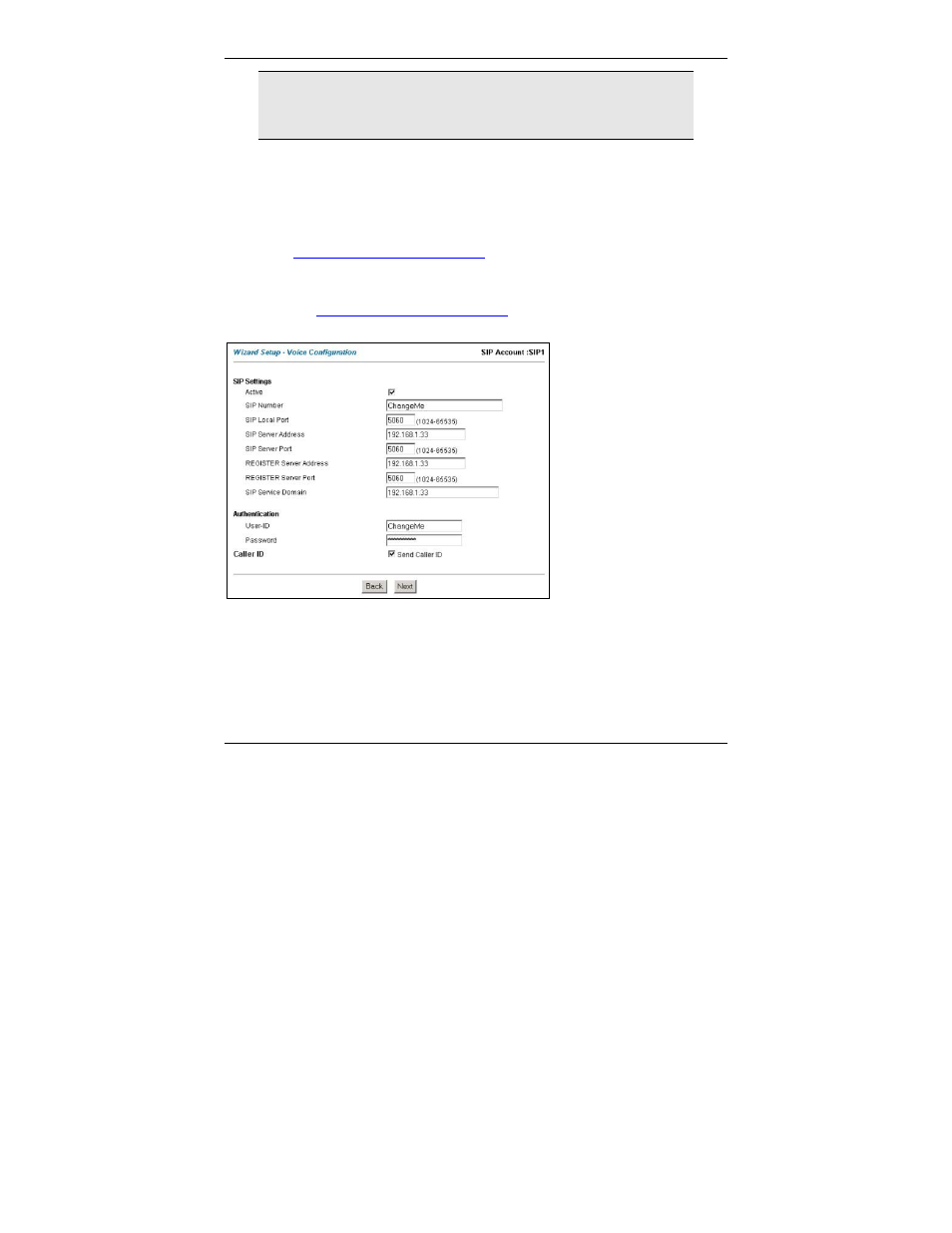
Prestige 2602HW Series Quick Start Guide
23
Your VoIP service provider may automatically configure VoIP
settings when the Prestige connects to the Internet. If so, you
only need to configure the authentication user ID and password
in this screen.
A SIP account's Uniform Resource Identifier (URI) identifies the SIP account in a way
similar to the way an e-mail address identifies an e-mail account. It is also known as a
SIP identity or address. The format of a SIP identity is SIP-Number@SIP-Service-
Domain.
A SIP number is the part of the SIP URI that comes before the "@" symbol. For
example, if
was your SIP URI, “1122334455” would
be your SIP number.
A SIP service domain is the domain name that comes after the @ symbol in a SIP URI.
For example, if
was your SIP URI, “VoIP-
provider.com” is the SIP service domain.
Figure 12 Voice Configuration
Enter the SIP service domain name.
In the User ID and Password fields, type the username
and associated password exactly as they were given to
you.
Enter your SIP number in the
SIP Number field.
If you were given a SIP
Local Port number, enter it;
otherwise leave it set to the
default.
Type the IP address of the
VoIP service provider’s SIP
server in the SIP Server
Address field. If you were
given a SIP Server Port
number, enter it; otherwise
leave it set to the default.
If your VoIP service provider
gave you a registrar server
address and port, enter them
in the REGISTER Server
Address and REGISTER
Server Port fields. If not,
enter the address and port
from the SIP Server
Address and SIP Server
Port fields again here.
