How to enable/disable login attempts, Password expiration, Audit logs – Xerox 701P46740 User Manual
Page 25: Gui logging, Audit logs -21, Gui logging -21
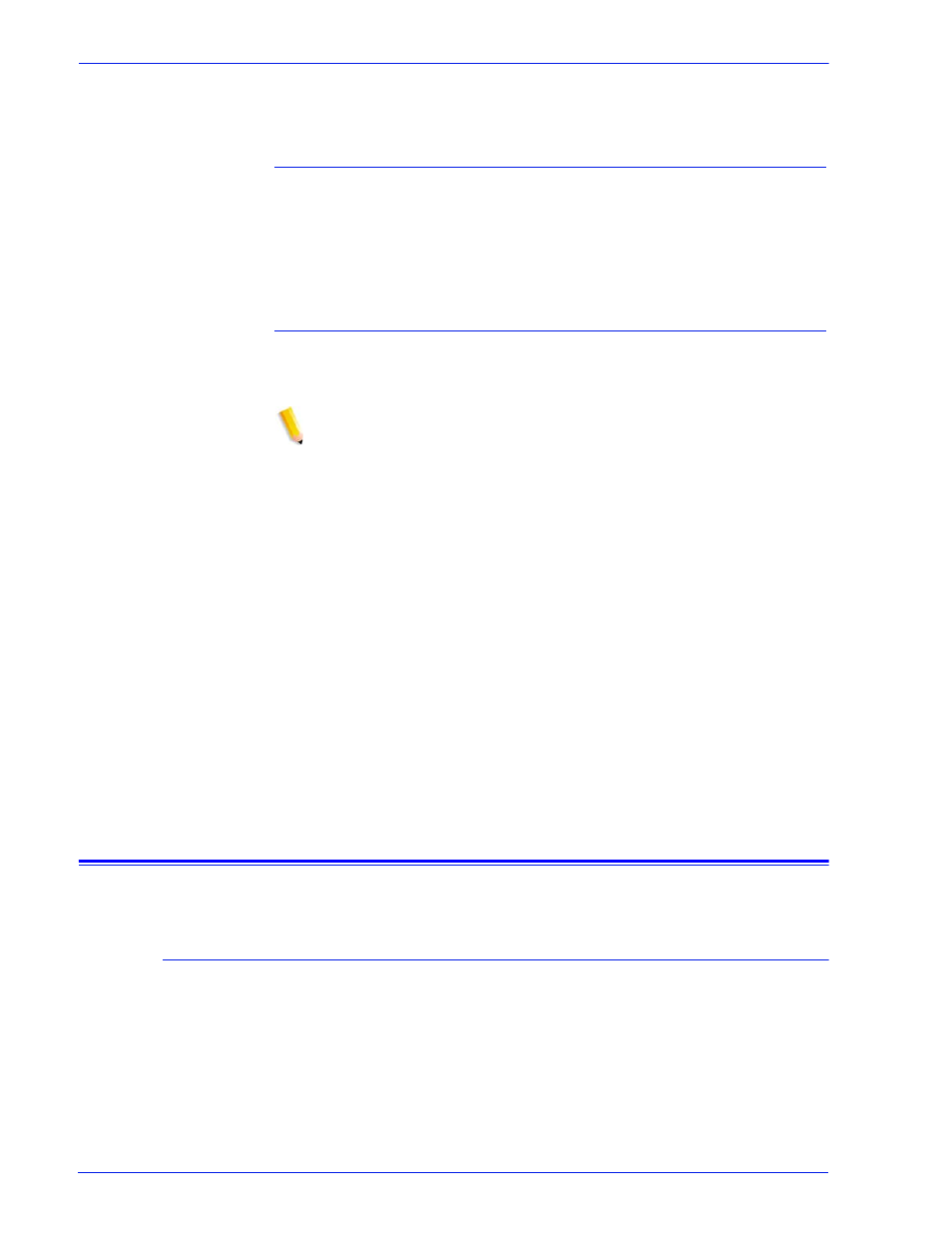
Security Guide
21
function will only apply to failed login attempts via the Xerox
FreeFlow Print Server UI and does not apply to the root (su) user.
How to Enable/Disable Login Attempts
•
From the Setup menu select [Users and Groups]
•
From the Policies drop down menu select [Password]
•
Enable/Disable Login Attempts from the Password Policies
window. The default setting is “Disable”.
Password Expiration
The System Administrator can set a password expiration via the
Solaris Management Control.
NOTE: SMC (Solaris Management Control) has replaced
AdminTool. AdminTool has been retired in Solaris 10.
1. Open a terminal window and login as root
2. Type: smc &
3. Go to: System Configuration -> Users -> User Accounts->
4. Enter values in the drop down menus associated with each
password expiration parameter.
The Xerox FreeFlow Print Server UI does not handle password
expiration. Thus, the Print Server will not prompt the user to enter
a new password if his/her password has expired. Instead, a
message is posted indicating unknown user name or password. It
is up to the customer to determine that the password has expired.
To do so, the customer should open a terminal window and
attempt to login as the user in question. If the password has
expired, the system will prompt for the user to enter a new
password.
Audit Logs
GUI Logging
Mouse clicks within the Xerox FreeFlow Print Server UI can be
monitored via the Log Console. These activities are associated
with the current user. This feature can only be enabled/disabled by
members of the System Administrators group.
