Pty seek function, Program types in the pty mode, Press pty seek mode twice – Yamaha RX-V800RDS User Manual
Page 38: Receiving rds stations
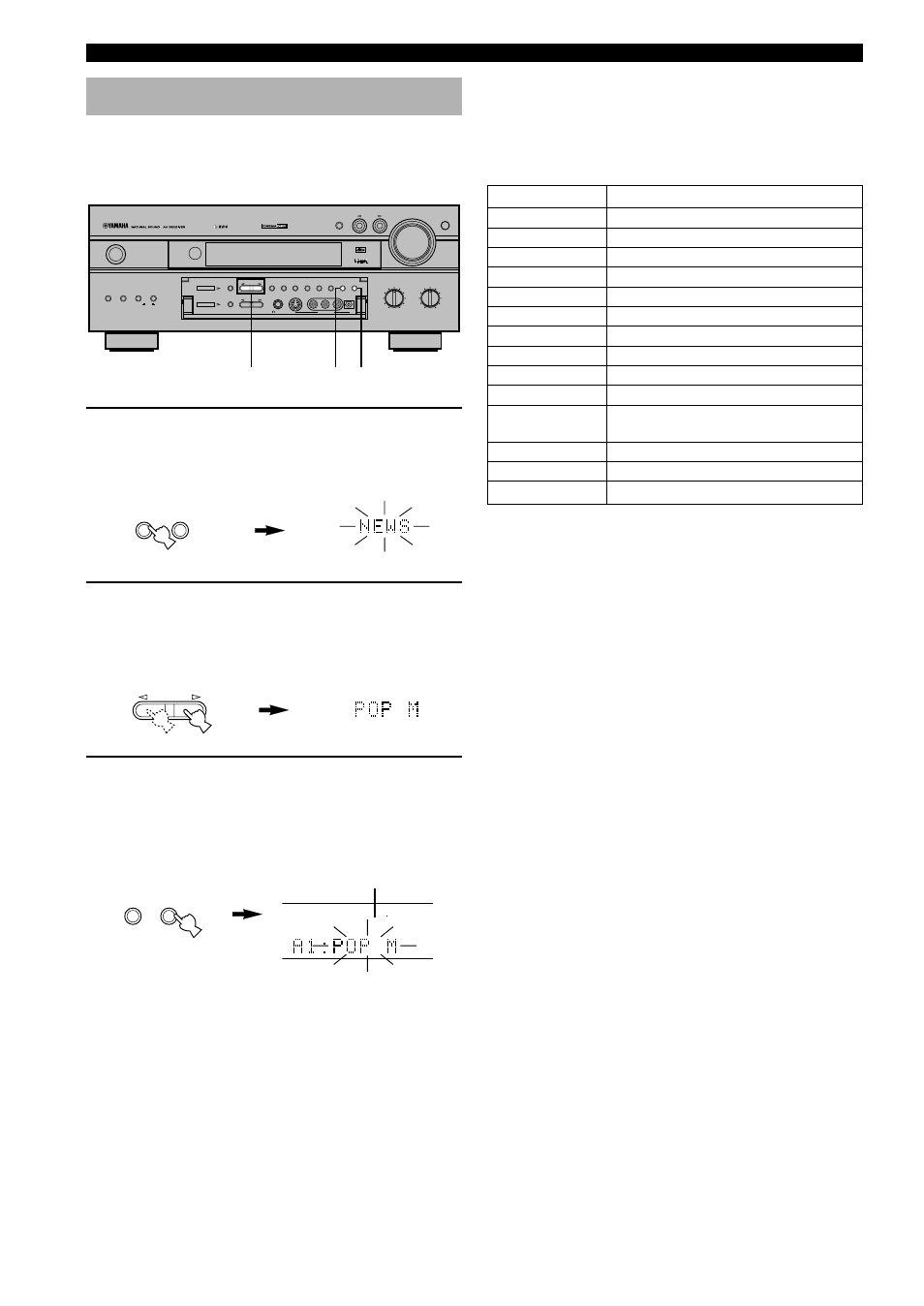
36
RECEIVING RDS STATIONS
PTY SEEK Function
If you select the desired program type, the unit
automatically searches all preset RDS stations that are
broadcasting a program of the required type.
1
Press PTY SEEK MODE to set the unit in the
PTY SEEK mode.
The program type of the station being received or
“NEWS” flashes on the front panel display.
2
Press PRESET/TUNING l / h to select the
desired program type.
The selected program type appears on the front panel
display.
3
Press PTY SEEK START to begin searching
all preset RDS stations.
The selected program type flashes and the “PTY
HOLD” indicator lights up on the front panel display
while searching for stations.
• If a station that is broadcasting a program of the
required type is found, the unit stops at that
station.
• If the called station is not the desired one, press
PTY SEEK START again. The unit begins
searching for another station that is broadcasting a
program of the same type.
■ To cancel this function
Press PTY SEEK MODE twice.
■ Program types in the PTY mode
There are 15 program types to classify RDS stations.
NEWS
News
AFFAIRS
Current affairs
INFO
General information
SPORT
Sports
EDUCATE
Education
DRAMA
Drama
CULTURE
Culture
SCIENCE
Science
VARIED
Light entertainment
POP M
Pops
ROCK M
Rock
M.O.R. M
Middle-of-the-road music (easy-
listening)
LIGHT M
Light classics
CLASSICS
Serious classics
OTHER M
Other music
Flashes
The selected program
type flashes.
Light up
PTY SEEK
MODE
START
VIRTUAL
PRESET/
TUNING
PTY SEEK
MODE
START
DIGITAL
DIGITAL
DTS MOVIE THEATER 1
DTS MOVIE THEATER 1 2
DOLBY DIGITAL
DOLBY DIGITAL
PRO LOGIC ENTERTAINMENT
PRO LOGIC ENTERTAINMENT
DSP
6.1/ES
PCM
PRO LOGIC
B
VIRTUAL
PS
PTY
RT
CT
PTY HOLD
EON
EON
STEREO AUTO
NEWS INFO AFFAIRS SPORT
NEWS INFO AFFAIRS SPORT
MEMORY
TUNED
Z
ZONE 2
dB
ms
S
SLEEP
2
1 3
A/B/C/D/E
SPEAKERS
STANDBY
/ON
A
B
BASS
EXTENSION
PROCESSOR
DIRECT
PRESET/
TUNING
BASS
6CH INPUT
VOLUME
INPUT
INPUT MODE
–
+
TREBLE
–
+
PRESET
/TUNING
EDIT
MEMORY
MAN'L/AUTO FM
TUNING
MODE
AUTO/MAN'L MONO
RDS MODE
/FREQ
EON
PTY SEEK
MODE
START
FM/AM
PHONES
S VIDEO
VIDEO
L AUDIO R
OPTICAL
SILENT
VIDEO AUX
EFFECT
PROGRAM
ON
OFF
SURROUND
D I G I T A L
D I G I T A L
TUNER
DSP
