Xerox – Xerox CopyCentre C118 User Manual
Page 7
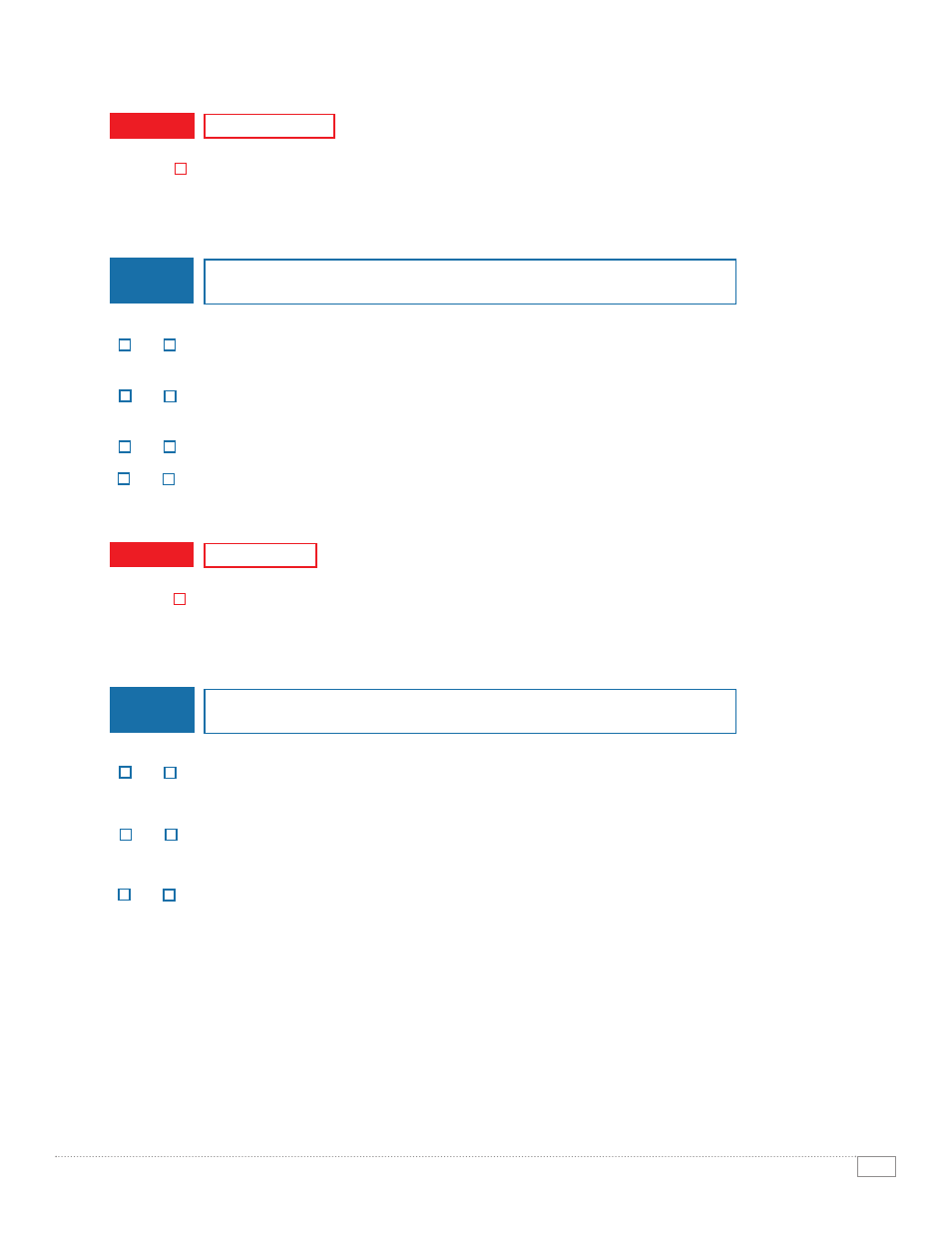
5
E VA L U AT O R G U I D E F O R C O P Y C E N T R E / W O R K C E N T R E
Convenience is important in a shared environment. The device under consideration must be
easy for all users to access and operate. Consider ease-of-use features like PC fax and speed dials.
Also consider the lesser used features, are they as easy and intuitive as the every-day tasks?
1. Integrated installation tools and auto IP setup make the WorkCentre C118 / WorkCentre
M118/M118i easy to get up and running right away.
2. Save time and money with PC fax capability. Access a file on your desktop and fax it
over the network.
3. Enjoy the convenience of fast fax connections with one-touch speed dials and broadcast dialing.
4. Eliminate costly long-distance fax fees with the simple scan-to-email solution.
Consider your needs both now and in the future.
Can the equipment you acquire today expand to meet your needs in the future?
Is the media capability, both size and weight, sufficient to meet your needs?
1. From basic copy functions to a comprehensive multifunction solution, you can configure
and option this device to meet your requirements both now and in the future.
2. Large media flexibility in both size (up to 11 x 17 in.) and weight (up to 110 lb.)
to meet all user requirements.
3. Up to 1850-sheet input from up to 5 different sources helps to meet the needs of a
diverse workgroup.
HOW THE COPYCENTRE C118 / WORKCENTRE M118/M118I MULTIFUNCTION
DEVICE EXCEEDS THE FLEXIBILITY REQUIREMENT
FLEXIBILITY
HOW THE COPYCENTRE C118 / WORKCENTRE M118/M118I MULTIFUNCTION
DEVICE EXCEEDS THE CONVENIENCE REQUIREMENT
CONVENIENCE
EVALUATE
ADVANTAGE
XEROX
MEETS EXCEEDS
MEETS EXCEEDS
MEETS EXCEEDS
MEETS EXCEEDS
EVALUATE
ADVANTAGE
XEROX
MEETS EXCEEDS
MEETS EXCEEDS
MEETS EXCEEDS
CHECK
✔
CHECK
✔
