Configurations – Xerox CopyCentre C118 User Manual
Page 4
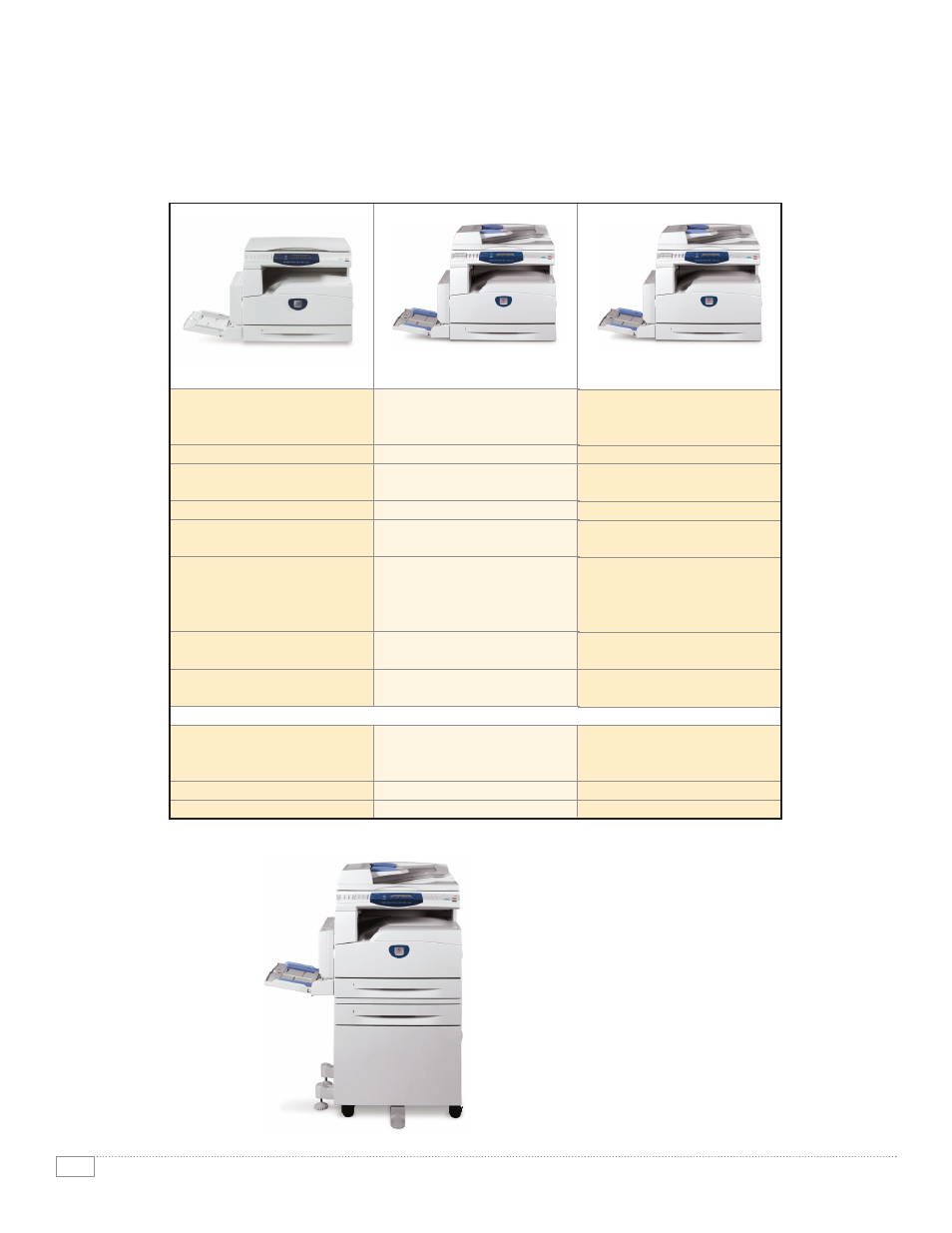
2
E VA L U AT O R G U I D E F O R C O P Y C E N T R E / W O R K C E N T R E
CopyCentre C118
The CopyCentre C118 comes packed
with a full set of standard features
for all your office copying needs.
18 cpm
7.4 sec First-Copy-Out-Time (FCOT)
300 MHz Power PC controller
50% - 200% reduce/enlarge
in 1% increments
Paper Input:
• 250-sheet Tray 1, 90 gsm
• 100-sheet bypass tray, 216 gsm
• Optional trays 2, 3, 4 - 500-sheets each
Duty Cycle:
• 50,000 (peak monthly volume)
Auditron for access control
(Up to 50 users)
OPTIONS:
• 1-tray module (adds 500-sheets)
• 2-tray module (adds 1000-sheets) for
a total paper capacity of 1850 sheets
Stand
DADF and Duplex
WorkCentre M118
The WorkCentre M118 starts with
all the built-in power of the
CopyCentre C118 and adds:
OCT (Offset Catch Tray)
64 MB of dedicated printer memory
expandable up to 320 MB)
600 dpi print resolution
10/100BaseTX Ethernet,
Parallel and USB 2.0
PCL6
CentreWare Internet Services
for remote device management
DADF and Duplex
• 1-tray module (adds 500-sheets)
• 2-tray module (adds 1000-sheets) for
a total paper capacity of 1850 sheets
Stand
WorkCentre M118i
The WorkCentre M118i
expands capabilities
even further by:
Scan to Email
ScanSoft PaperPort
and OmniPage
Total machine memory of 288 MB
Adobe PostScript 3
DADF and Duplex
• 1-tray module (adds 500-sheets)
• 2-tray module (adds 1000-sheets) for
a total paper capacity of 1850 sheets
Stand
CONFIGURATIONS
Shown: Xerox WorkCentre M118i with options
for 1-tray module and stand.
