Yamaha CLP-990M EN User Manual
Page 94
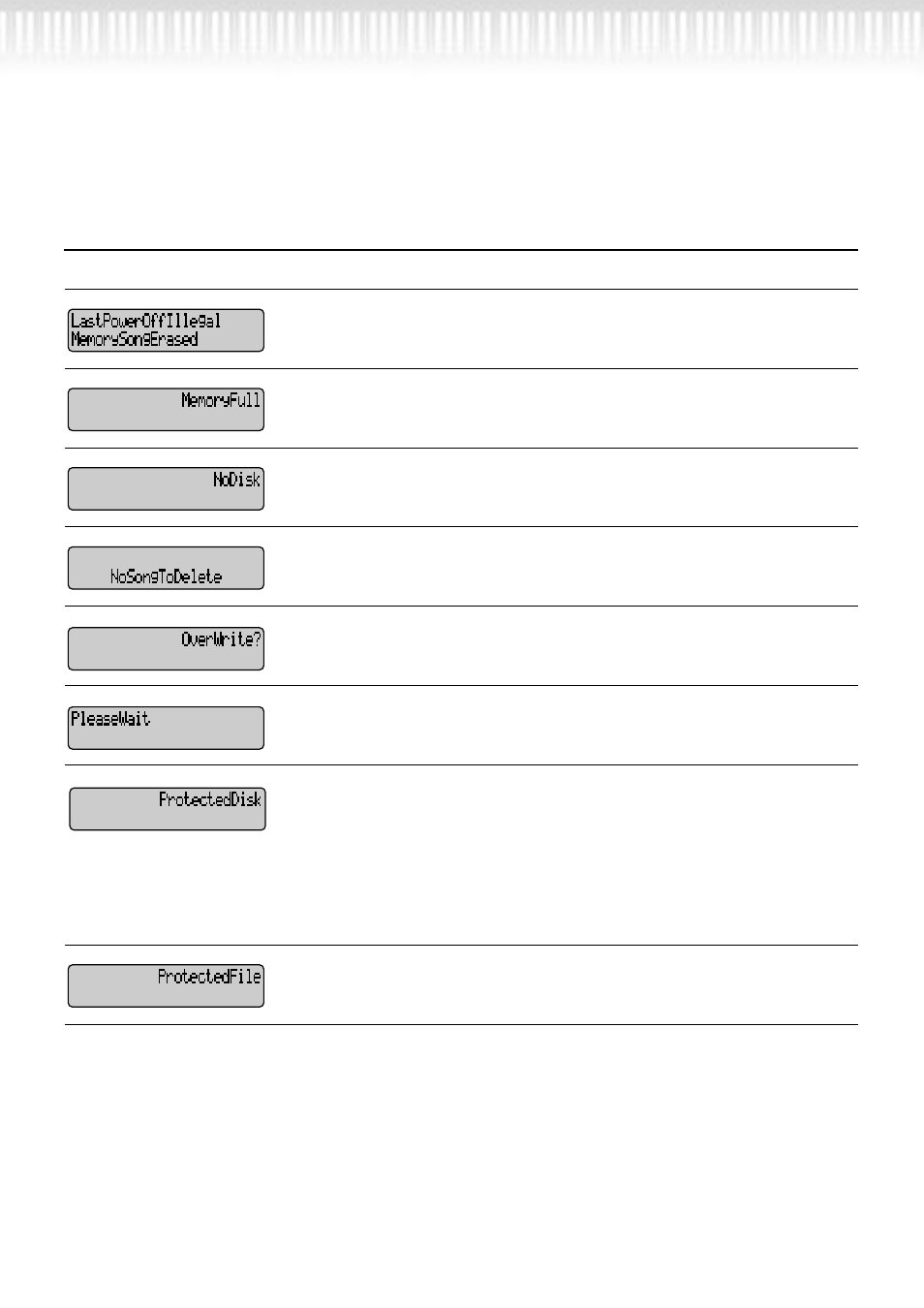
94
CLP-990
Message
Meaning
This message appears following the message “LastPowerOffIllegalMemo-
rySongChecking,” indicating that the Clavinova could not recover data in
the storage memory and that all memory songs were deleted.
There is not enough memory space left and you cannot save any more songs.
Save songs to a floppy disk (page 53) or delete some songs in the storage
memory, then save new data to memory.
A floppy disk has not been inserted into the disk drive for a disk-related
operation. Insert the disk and continue.
You tried to delete a song that does not exist in the storage memory or on
disk. You cannot delete the song.
This message prompts you to select whether you wish to overwrite the exist-
ing data with new data when you add recordings to a song. Press the B [+
(YES)] button to allow overwriting. Press the B [– (NO)] button to cancel.
You tried to start playing a song or perform another operation right after
you select the song. Wait until the message disappears.
1. You tried to write, copy, or delete data on a disk that has its “write pro-
tect” tab on, or a disk that is internally protected against writing. Set the
protect tab to off (unprotected) (page 14) and try again. If you still see
this message, the disk is internally protected (such as commercially avail-
able music data). You cannot write or copy to such a disk.
2. This message also appears when you try to copy data on an internally-
protected disk onto another disk using the CopyDisk function (page 55).
You cannot duplicate such a disk.
You tried to copy or delete data in internally-protected files (such as com-
mercially available music data). You cannot write to, copy, or delete such
files.
