03d applications 83, Hall simulation (applying reverb ambience) – Yamaha 03D User Manual
Page 88
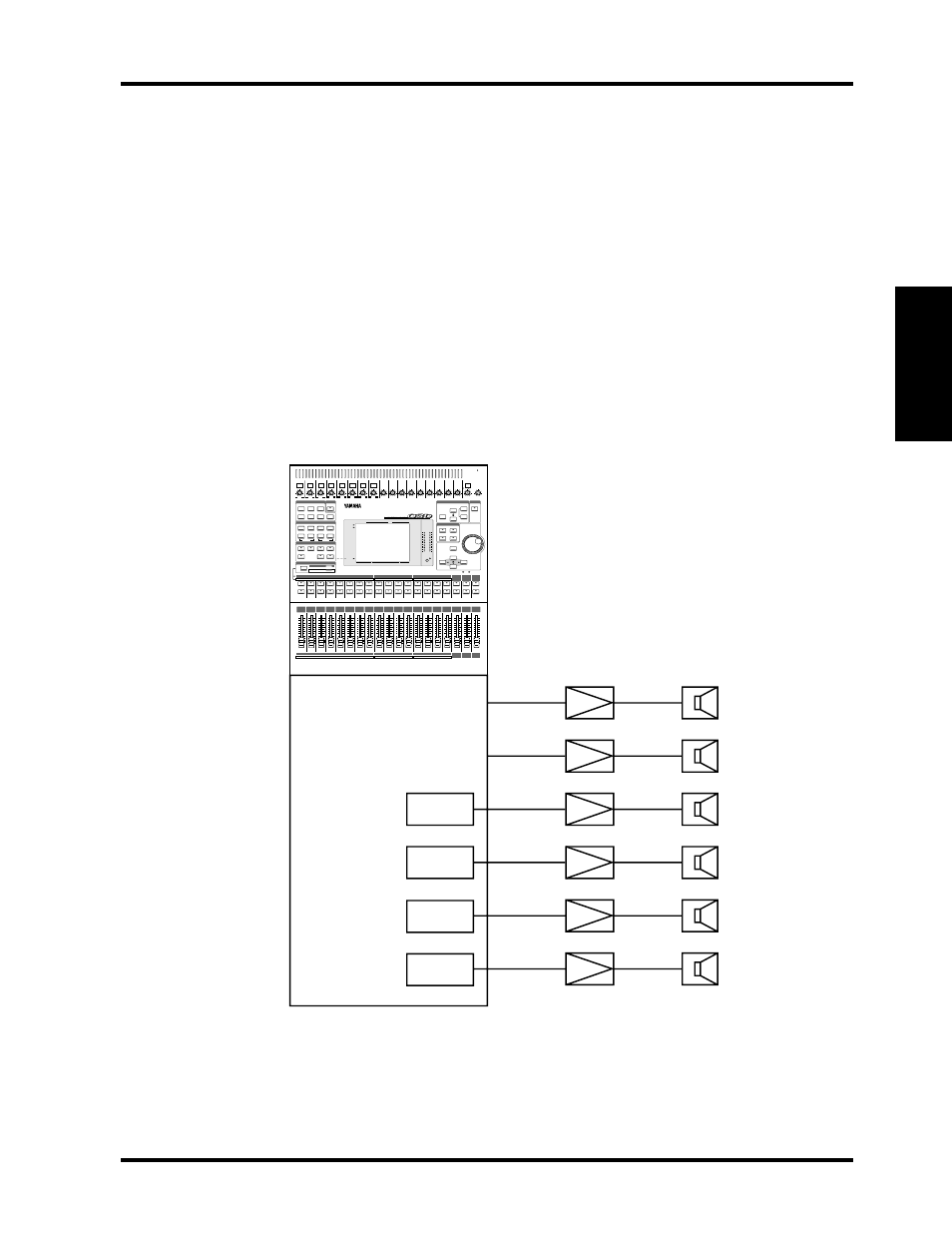
03D Applications 83
Yamaha 02R & 03D Applications Guide
03D
Hall Simulation (Applying Reverb Ambience)
In city halls and churches with dead acoustics, a more natural ambiance can be created by
adding reverb to sub-speakers, while using the main stereo speakers for the direct sound.
Using the stereo output to feed the main speakers and the bus outputs in combination with
the built-in effects processors to feed effects speakers, reverberation can be used to simulate
different environments. The 03D has two independent multi-effects processors, each with
64 preset programs.
In the following example, hall reverb programs are selected for both effects processors, with
one feeding the front sub-speakers, the other feeding the rear sub-speakers. No effects are
applied to the stereo front speakers. By adjusting the parameters of each processor, a more
natural sound can be achieved.
Stereo out
03D
Stereo out
Bus out
Bus out
Bus out
Bus out
Effect 1
Reverb
Effect 1
Reverb
Effect 2
Reverb
Effect 2
Reverb
PHONES
PHONES
+10
–34
–60
–16
26dB
1
+10
–34
–60
–16
26dB
2
+10
–34
–60
–16
26dB
3
+10
–34
–60
–16
26dB
4
+10
–34
–60
–16
26dB
5
+10
–34
–60
–16
26dB
6
+10
–34
–60
–16
26dB
7
+10
–34
–60
–16
26dB
8
+10
–20
+10
9
GAIN
+10
–20
+10
10
GAIN
+10
–20
+10
11
GAIN
+10
–20
+10
12
GAIN
+10
–20
+10
13
GAIN
+10
–20
+10
14
GAIN
+10
–20
+10
15
GAIN
+10
–20
+10
16
GAIN
+10
–20
+10
ST IN
GAIN
GAIN
GAIN
GAIN
GAIN
GAIN
GAIN
GAIN
GAIN
10
0
SOLO/ 2TR IN
MONITOR
OUT
LEVEL
10
0
LEVEL
SCENE MEMORY
SETUP
CHANNEL CONTROL
FADER MODE
MIXING LAYER
1–16
17–24/MASTER
USER DEFINE
SOLO
RECALL
ENTER
L STEREO R
USER DEFINE
EFFECT RTN
ST IN
13–16
9–12
FADER 1–8
SCENE MEMORY
FUNCTION
SEL CH
FADER
STATUS
SCENE
MEMORY
MIDI
REMOTE
UTILITY
AUTOMIX
VIEW
HIGH
HI-MID
LO-MID
EQ LOW
AUX 1
FADER
EFFECT 1
EFFECT 2
AUX 2
AUX 3
AUX 4
EQ LIBRARY
SOLO SETUP
GROUP/PAIR
DYNAMICS
DELAY/Ø
PAN/ROUTING
MIDI
DIO
PARAMETER
CURSOR
STORE
UNDO/
REDO
CLIP
–3
–6
–9
–12
–15
–18
–24
–30
–36
–42
–48
SEL
ON
SEL
ON
SEL
ON
SEL
ON
SEL
ON
SEL
ON
SEL
ON
SEL
SEL
ON
ON
SEL
ON
SEL
ON
SEL
ON
SEL
ON
SEL
ON
SEL
ON
SEL
ON
SEL
ON
SEL
ON
SEL
ON
1
2
3
4
5
6
7
8
9
10
11
12
13
14
15
16
ST IN
EFFECT
RETURN
ST OUT
17
18
19
20
21
22
23
24
AUX1
AUX2
AUX3
AUX4
BUS1
BUS2
BUS3
BUS4
1
2
3
4
5
6
7
8
9
10
11
12
13
14
15
16
ST IN
EFFECT
RETURN
ST OUT
17
18
19
20
21
22
23
24
AUX1
AUX2
AUX3
AUX4
BUS1
BUS2
BUS3
BUS4
6
0
5
10
20
40
60
00
6
0
5
10
20
40
60
00
6
0
5
10
20
40
60
00
6
0
5
10
20
40
60
00
6
0
5
10
20
40
60
00
6
0
5
10
20
40
60
00
6
0
5
10
20
40
60
00
6
0
5
10
20
40
60
00
6
0
5
10
20
40
60
00
6
0
5
10
20
40
60
00
6
0
5
10
20
40
60
00
6
0
5
10
20
40
60
00
6
0
5
10
20
40
60
00
6
0
5
10
20
40
60
00
6
0
5
10
20
40
60
00
6
0
5
10
20
40
60
00
6
0
5
10
20
40
60
00
6
0
5
10
20
40
60
00
6
0
5
10
20
40
60
00
SOLO
1
2
PAD
EQ FLAT
METER
1
2
3
4
