Lip synchronization, Video setup menu, Tv type – Yamaha DVD-S659BL User Manual
Page 31: Setting the tv display, Setup menu
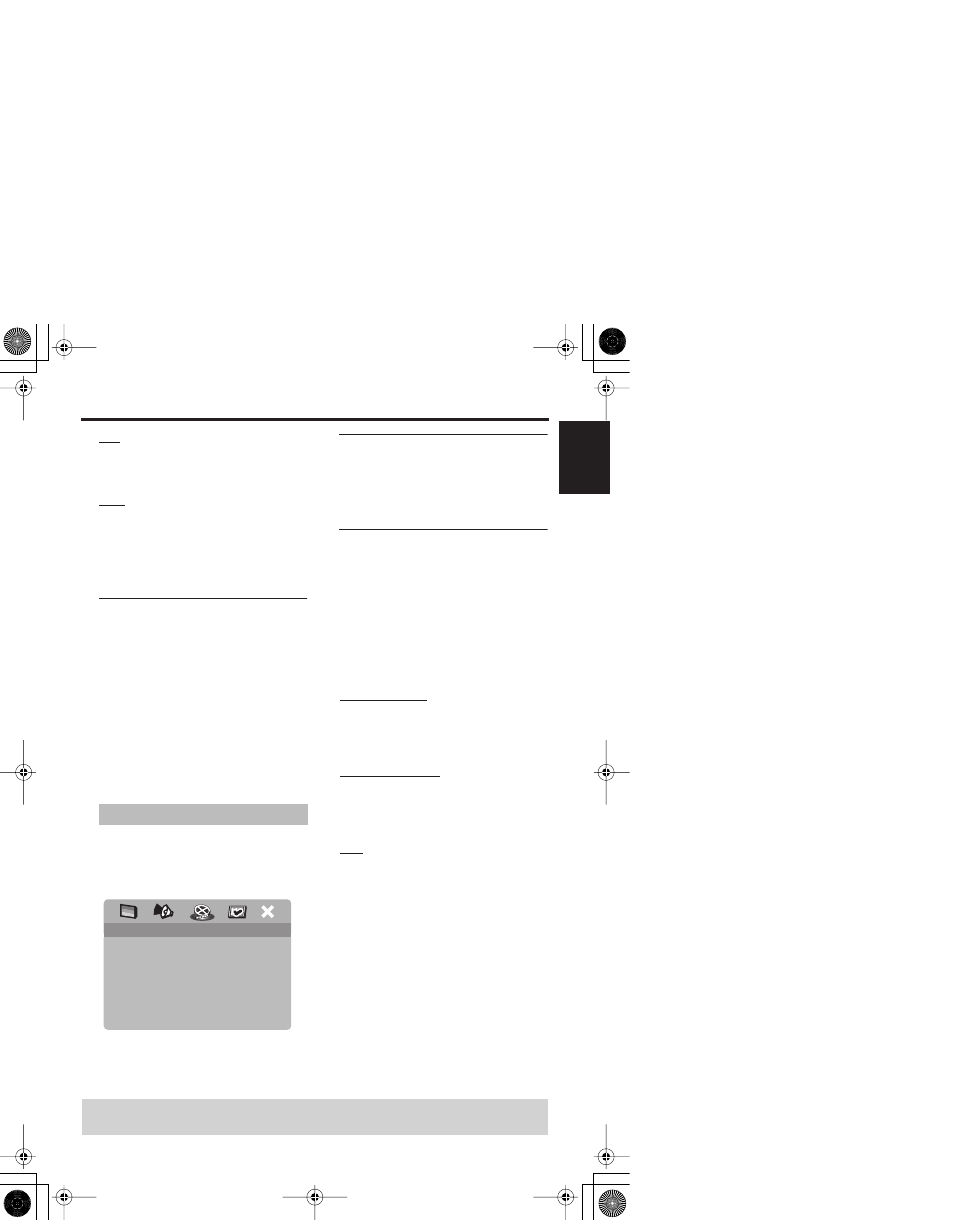
27
En
English
Setup Menu
ON
Select this to level out the volume. This
feature is only available for movies with the
Dolby Digital mode.
OFF
Select this when you want to enjoy the full
dynamic range of surround sound.
2 Press 3
/
4 to select a setting, and then
press ENTER/OK to confirm your
selection.
Lip synchronization
This feature allows you to delay the sound
output in order to synchronize it with the
video image. This may be necessary when
you use certain LCD monitors or
projectors.
1 In “AUDIO SETUP PAGE”, press 1
/
2 to
highlight [LIP SYNC], and then press 2.
2 Press 1
/
2 to adjust the delay time
(between 00 ms and 200 ms), and then
press ENTER/OK to confirm your
selection.
1 Press SETUP.
2 Press 1
/
2 to select “VIDEO SETUP PAGE”.
3 Press ENTER/OK to confirm your
selection.
TV type
This menu contains the options for
selecting the color system that matches
your TV. For details, see “Step 3: Setting a
TV type and display” on page 11.
Setting the TV display
Set the aspect ratio of this unit to match
your TV. The format you select must be
available on the disc. Otherwise, the TV
display setting will not affect the picture
during playback.
1 In “VIDEO SETUP PAGE”, press 3
/
4 to
highlight [TV DISPLAY], and then press 2.
2 Press 3
/
4 to highlight one of the following
options.
4:3 PAN SCAN
Select this if the aspect ratio of your TV is
4:3 and you want both sides of the picture
to be trimmed or formatted to fit your TV
screen.
4:3 LETTER BOX
Select this if the aspect ratio of your TV is
4:3. In this case, a wide picture with black
bands on the upper and lower portions of
the TV screen are displayed.
16:9
Select this if you have a widescreen TV.
Video setup menu
VIDEO SETUP PAGE
TV TYPE
TV DISPLAY
PROGRESSIVE
PICTURE SETTING
BLACK LEVEL
CLOSED CAPTION
HDMI SETUP
TIPS:
To return to the previous menu, press 1.
To exit from the menu, press SETUP.
00EN_DVD-S659_U.book Page 27 Monday, June 12, 2006 4:19 PM
