Yamaha DRCX User Manual
Page 50
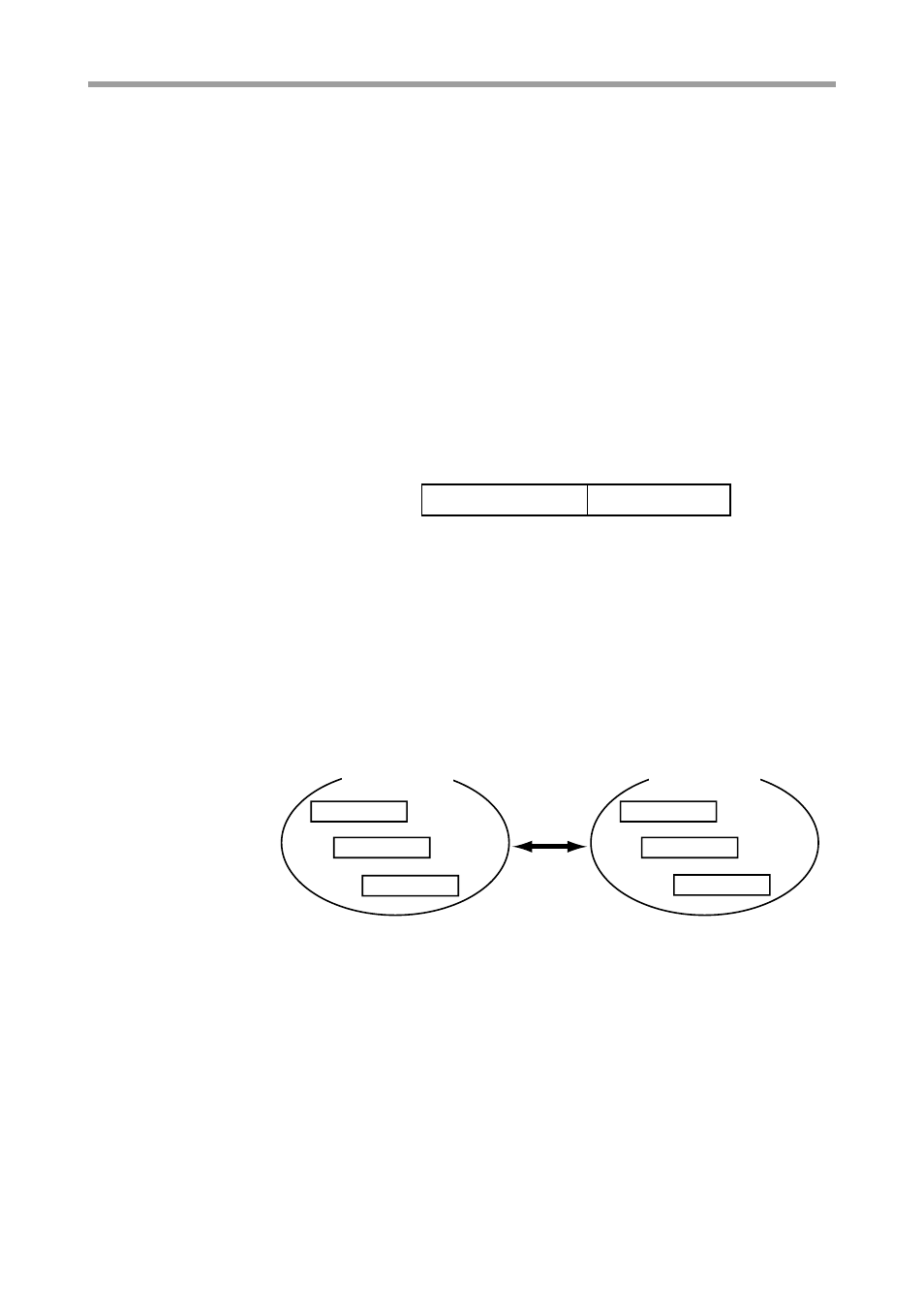
44
CHAPTER2 Ethernet Unit
■ IP address
The IP address is a unique number assigned to each device to identify that device on
the network and prevent the same number from being used by different devices. (More
accurately, an IP address is assigned to each network interface, since once PC may
sometimes be installed with multiple network interfaces.) In a TCP/IP protocol, the
data transmit source and destination are specified by this IP address. The IP address
consists of 32 bits (4 bytes) so can be expressed with this number without changes,
however it is normally expressed as a decimal number separated by periods (.) at each
byte (in other words, four sets of numbers separated by periods). An IP address of
0xC0A80002, for example, is normally expressed as 192.168.0.2
The IP address is actually comprised of 2 address sections. One section is the network
address. The network address is the address of the network itself. The other section is
the host address section. The host address is an address for identifying each device on
that network. The IP address, as shown below, uses the first through the Nth bits as the
network address, and the N+1 bit through 32nd bit as the host address. (The value of
N is determined by the subnet mask.)
IP address
1
N N+1
32
Network address section Host address section
In an IP address of 192.168.0.2, for example, if the N value (network length) is 24
bits, then the network address section is 192.168.0, and the host address section is 2.
Generally, in a network address, the host address section is 0 and the network length is
listed behind the address. In the above example, this would be shown as 192.168.0.0/
24.
One network can be connected with as many devices as there are addresses to identify
them. However, host address bits having all zeroes (0), or all ones (1) are reserved and
so cannot be used. In the above example, though the host address can identify 256
devices, the numbers 0 and 255 cannot be used so the maximum number of devices
that can actually be connected is 254.
Any company (organization) can freely select a host address but when attempting to
connect their network to the Internet, that company (organization) cannot select the
network address on their own. An application to acquire a network address must be
made to the NIC (in Japan, JPNIC). If connecting one’s network to the Internet is not
necessary, then any company can freely select a network address, as well as a host
address.
If there is no need to connect to the Internet, then use of the following addresses is allowed.
10.0.0.0 through 10.255.255.255
(1 unit of class A)
172.16.0.0 through 172.31.255.255
(16 units of class B)
192.168.0.0 through 192.168.255.255 (256 units of class C)
An address acquired by making application to NIC on the other hand is referred to as a global address.
192.168.0.0/24
192.168.1.0/24
192.168.0.1
192.168.0.100
192.168.0.254
192.168.1.1
192.168.1.100
192.168.1.254
Network A
Network B
Maximum of
254 devices
Maximum of
254 devices
connected by
router
