Yamaha DRCX User Manual
Page 24
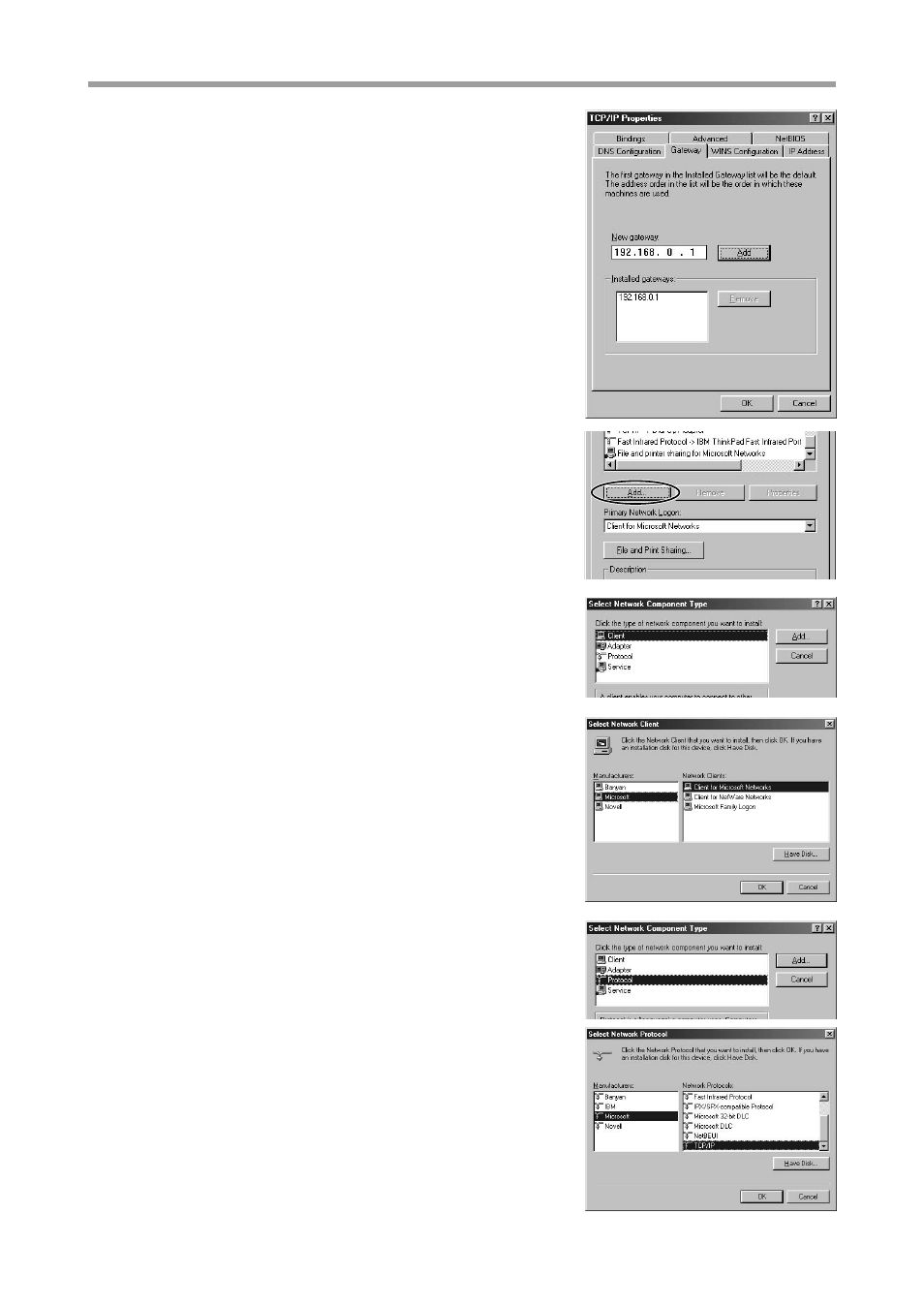
18
CHAPTER2 Ethernet Unit
6)
Set the gateway under the “Gateway” tab
screen. Enter the IP address of the router
serving as the gateway and then click the
“Add” button. When finished making the
settings, click the “OK” button a few times
and a message appears asking if it is okay
to restart the PC. Click the “OK” button
to restart. The settings you made are ena-
bled once the PC restarts.
7)
If “Client for Microsoft Networks” and
“TCP/IP” were missing in step 3 above,
click the “Add” button to add them to “The
following network components are in-
stalled” list.
8)
Double-click “Client” to add “Client for
Microsoft Networks”.
9)
In the “Manufacturers” box, select
“Microsoft” and in the “Network Clients”
box, select “Client for Microsoft Net-
works” and click the “OK” button.
10) Double-click “Protocol” to add “TCP/IP”.
11) In the “Manufacturers” box, select
“Microsoft” and in the “Network
Protocols” box, select “TCP/IP” and click
the “OK” button.
