Remote control – Yamaha HTR-5490 User Manual
Page 79
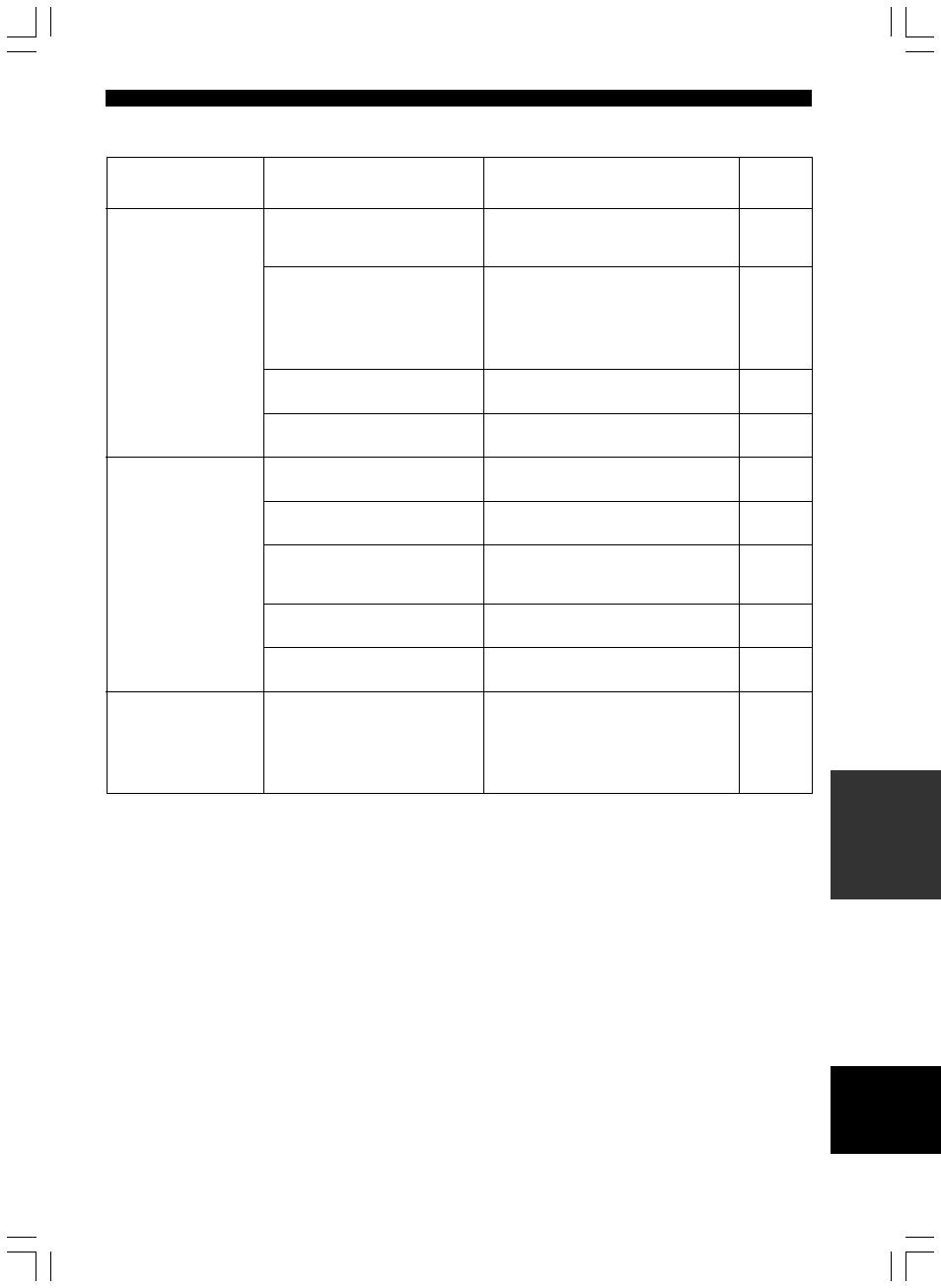
75
English
INTR
ODUCTION
PREP
ARA
TION
B
ASIC
OPERAIONT
AD
V
ANCED
OPERA
TION
ADDITIONAL
INFORMA
TION
APPENDIX
TROUBLESHOOTING
■ Remote control
Problem
The remote control
does not work nor
function properly.
The remote control
does not “learn” new
functions.
Continuous functions
such as volume
adjustment are learned,
but operate only for a
moment before
stopping.
Cause
Wrong distance or angle.
Direct sunlight or lighting (from an
inverter type of fluorescent lamp, etc.) is
striking the remote control sensor of this
unit.
The batteries are weak.
The internal microcomputer has
“frozen”.
The batteries of this remote control and/
or the other remote control are too weak.
The distance between the two remote
controls is too much or too little.
The signal coding or modulation of the
other remote control is not compatible
with this remote control.
Memory capacity is full.
The internal microcomputer has
“frozen”.
The learning process is incomplete.
Remedy
The remote control will function within a
maximum range of 6 m (20 feet) and no more
than 30 degrees off-axis from the front panel.
Reposition this unit.
Replace all batteries with new ones and press
RESET.
Remove the batteries from the battery
compartment once and then put them back.
Replace the batteries.
Place the remote controls at the proper distance.
Learning is not possible.
Further learning is not possible without deleting
unnecessary functions.
Remove the batteries from the battery
compartment once and then put them back.
Be sure to press and hold the function button on
the other remote control until “OK” appears in
the display window.
Refer to
page
7
—
3
3
3
44
44
45, 46
3
44
After this unit has been exposed to a strong external electric shock (such as lightning and strong static electricity) or if
you mishandle the operation of this unit, it may not function properly. In these cases, set this unit in the standby mode,
disconnect the power cord, plug it back in after 30 seconds, and start operating.
0111HTR5490_71-78_EN(UA)
01.7.6, 6:12 PM
75
