Scanning with the machine, Scanning process – Xerox WorkCentrePro User Manual
Page 124
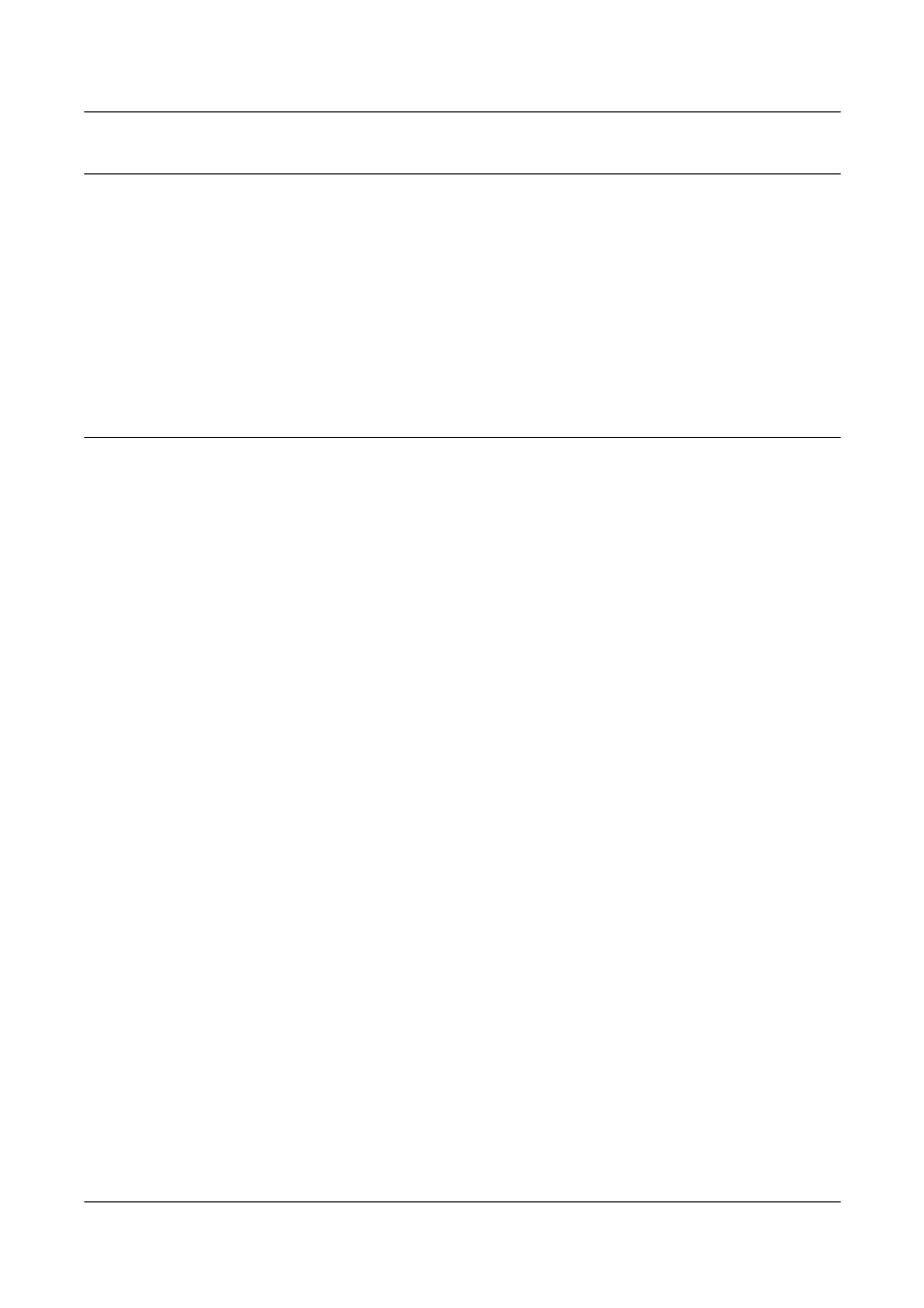
13 Scanning Services
124
Xerox CopyCentre/WorkCentre/WorkCentre Pro 123/128 System Administration Guide
Scanning with the machine
Scanning services enables multiple users to use the machine to scan and store
documents. With the power of the local area network, multiple users can access the
machine and use it to scan documents.
To perform network scanning, the machine must be installed on a local area network
using TCP/IP protocol. To retrieve a scanned document file, it must be transferred to a
file server.
NOTE: ASCII characters are used for the user name and password. Accented
characters (ISO8859-1 characters) can also be used when entering template names
and other data, for example, metadata information.
Scanning Process
The machine has four types of scanning functions.
•
Scan to E-mail
•
Scan to Mailbox
•
Scan using Template (Network Scanning)
•
Scan to FTP/SMB
The process for scanning a job is as follows.
Scan to E-mail
If the optional Internet Fax Kit is installed in the machine, you can send the scanned
documents as an E-mail attachment to one or more E-mail address destinations. You
can select the format of the scanned data to be TIFF, JPEG, or PDF. For more
information, refer to E-mail chapter on page 115.
