Vdsl- related commands, Introduction, Vdsl mode command – ZyXEL Communications P841C User Manual
Page 21: Chapter 4 vdsl- related commands, 1 introduction, 1 vdsl mode command
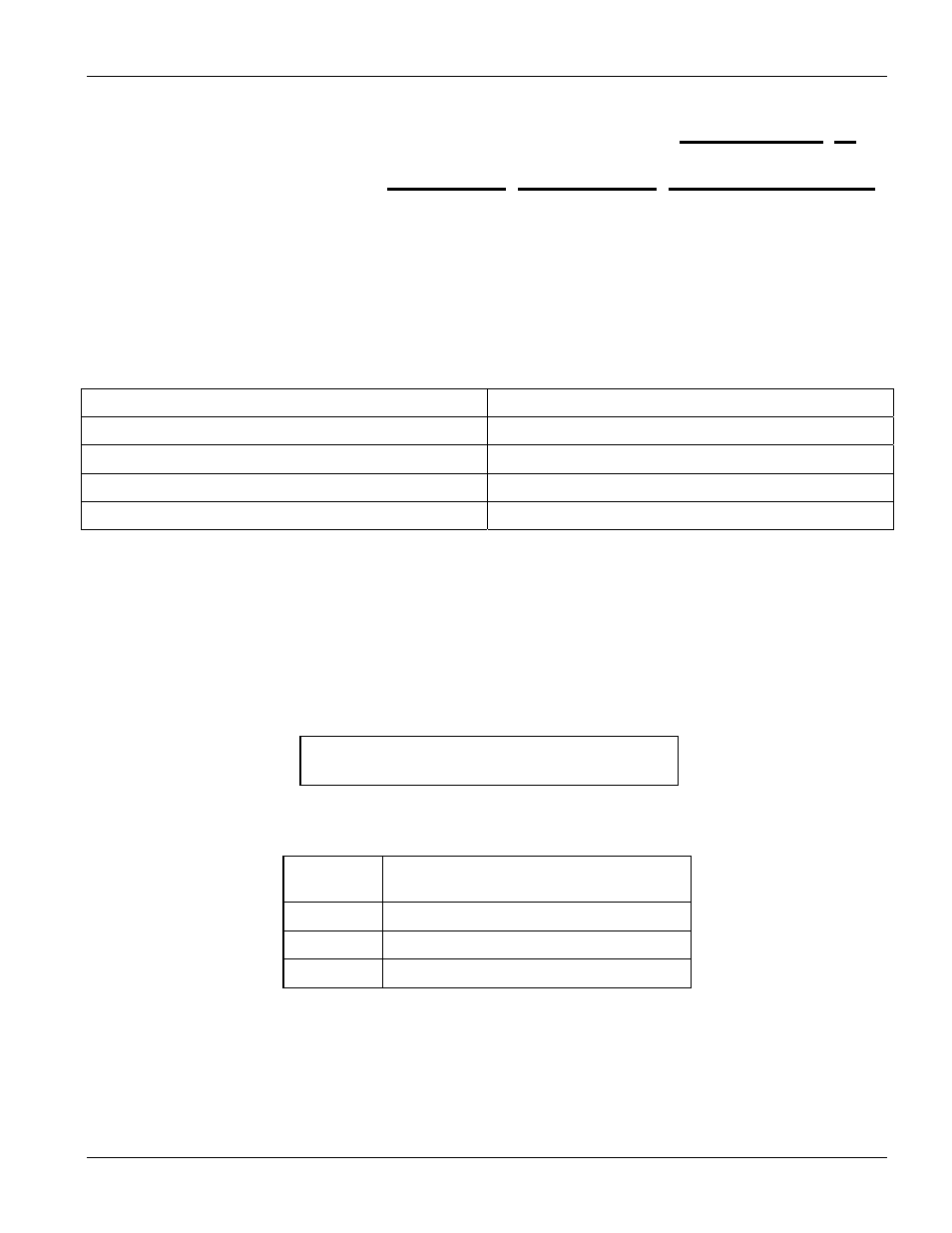
P841C Central-Side VDSL Modem
VDSL-Related Commands
4-1
Chapter 4
VDSL- Related Commands
This chapter shows you how to configure VDSL using Commands.
4.1 Introduction
VDSL-related commands supported by the P841C are shown in Table 3-1.The default values for the following
VDSL parameters are:
Table 4-1 VDSL Default Values
VDSL PARAMETER
DEFAULT VALUE
VDSL Mode
0 = 10BaseS mode
VDSL Active
On
VDSL Upstream Rate
12Mbps
VDSL Downstream Rate
12Mbps
4.1.1 VDSL Mode Command
vdsl mode (mode)
This command displays the VDSL mode if you don’t type a mode and sets it if you do. Use the “vdsl reset” or
“vdsl recon” command to make VDSL reconnect after you set the mode; it does not do this automatically. The
modes are listed in the next table.
Figure 4-1 VDSL Mode
Table 4-2 VDSL Mode
MODE
NUMBER
MODE TYPE
0 10BaseS
mode
1
ANSI Mode (ANSI/ETSI Band Plan 998)
2
ETSI Mode (ETSI Band Plan 997)
The band plan is different for each mode even though the speed may be the same. The following table summarizes
transmission rates and frequency ranges for each VDSL mode supported by the P841C.
P841C>vdsl mode
vdsl mode: 10BaseS(0)
