Yamaha CVP-208 EN User Manual
Owner’s manual
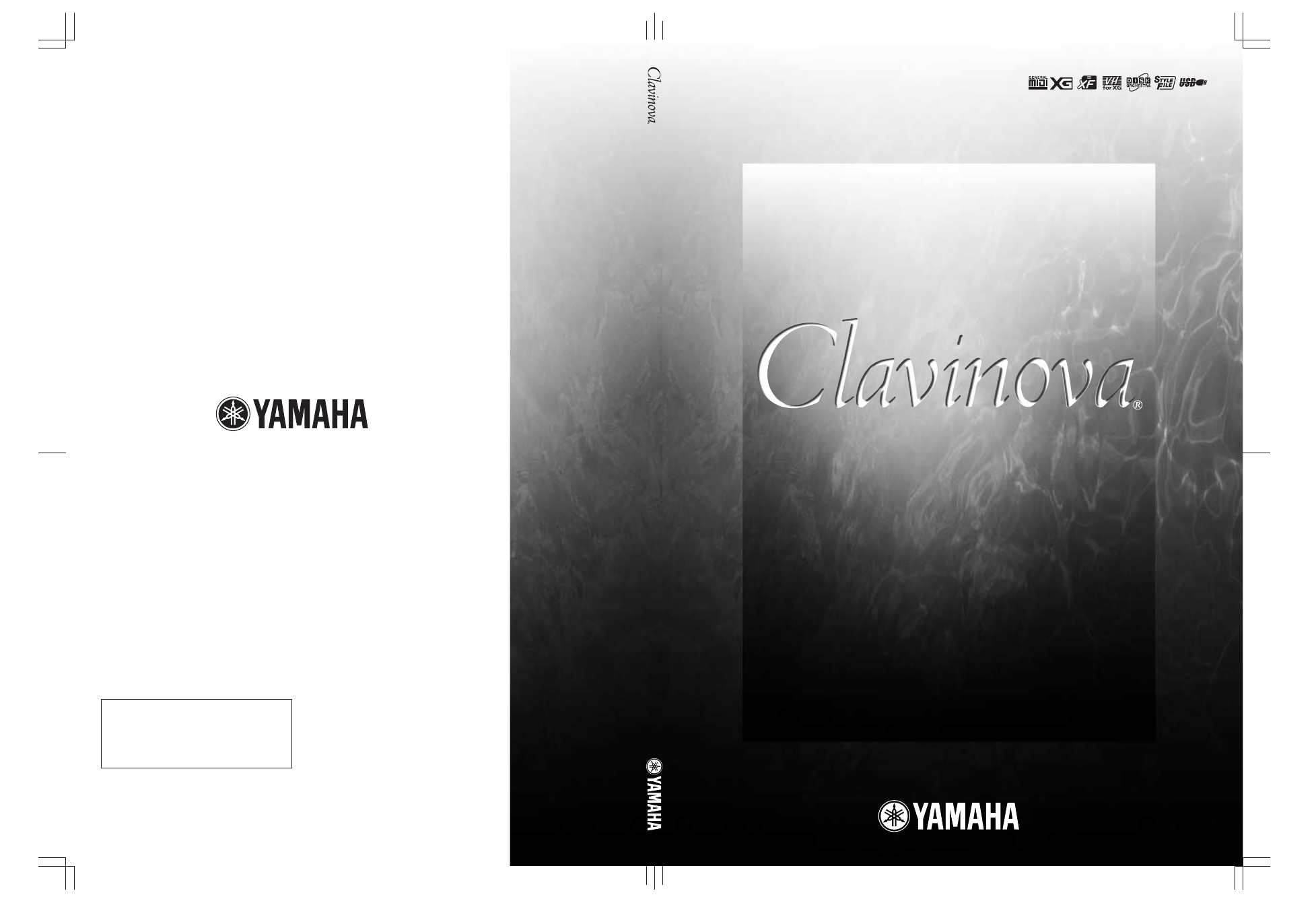
Clavinova Web site (English only)
http://www.yamahaclavinova.com/
Yamaha Manual Library
http://www2.yamaha.co.jp/manual/english/
M.D.G., Pro Audio & Digital Musical Instrument Division, Yamaha Corporation
© 2003 Yamaha Corporation
WA48350 ???AP?????.?-01A0
Printed in Indonesia
OWNER’S MANUAL
OWNER’S MANUAL
CVP-210/208
OW
N
E
R
’S MANU
A
L
CVP-210/208
CVP-210/208
DIC 99
Table of contents
Document Outline
- Introduction
- Quick Guide
- Basic Operations — Organizing Your Data
- Reference
- Voices
- Styles
- Song Playback
- Saving and Recalling Custom Panel Setups — Registration Memory
- Editing Voices — Sound Creator
- Recording Your Performances and Creating Songs — Song Creator
- Creating Accompaniment Styles — Style Creator
- Adjust the Volume Balance and Changing Voices — Mixing Console
- Using a Microphone — MIC.
- Making Global and Other Important Settings — Function
- Operation
- Fine Tuning the Pitch/Selecting a Scale — Master Tune/Scale Tune
- Setting Song-related Parameters — Song Settings
- Setting Auto Accompaniment-related Parameters — Style Setting, Split Point, and Chord Fingering
- Making Settings for the Pedals and Keyboard — Controller
- Setting the Registration Sequence, Freeze, and Voice Set
- Setting Harmony and Echo
- Showing the Clavinova Display on a TV — Video Out
- Setting the MIDI Parameters
- Other Settings — Utility
- Making Settings for Fade In/Out, Metronome, Parameter Lock, and Tap — CONFIG 1
- Making Settings for the Display, Speaker System, and Voice Number Indication — CONFIG 2
- Copying and Formatting Disks — Disk
- Entering Your Name and Language Preference — Owner
- Restoring the Factory-programmed Settings of the CVP-210/208 — System Reset
- Using Your Clavinova with Other Devices
- 1 Using the Headphones (PHONES jacks).
- 2 Connecting the Microphone or Guitar (MIC./LINE IN jack).
- 345 Connecting Audio & Video Devices
- 6 Using the Pedal (footswitch) or Foot Controller (AUX PEDAL jack)
- 7 Connecting external MIDI devices (MIDI terminals)
- 8 Connecting a computer (USB terminal, MIDI terminal)
- What’s MIDI?
- What You Can Do With MIDI
- MIDI Data Compatibility
- CVP-210/208: Keyboard Stand Assembly
- Troubleshooting
- Specifications
- Index
