Chapter 17 access control, 1 about access control, 2 access control overview – ZyXEL Communications GS-3012 User Manual
Page 119
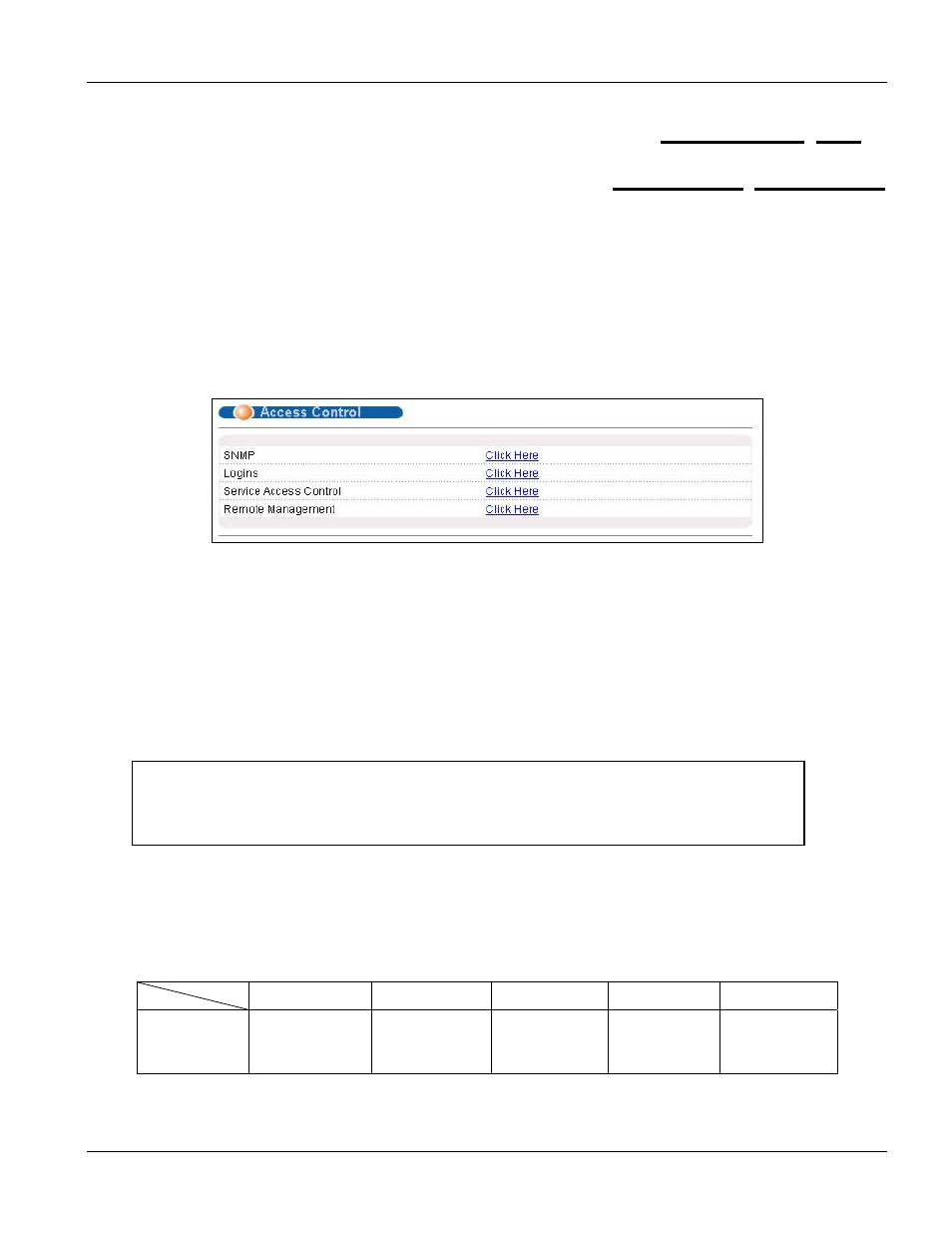
Dimension GS-3012 Gigabit Ethernet Switch
Access Control
17-1
Chapter 17
Access Control
This chapter describes how to control access to the switch.
17.1 About Access Control
Click Advanced Application, Access Control from the navigation panel to display the screen as shown. From this
screen you can configure SNMP, up to four web configurator administrators, enable/disable remote service access
and configure trusted computers for remote access.
Figure 17-1 Access Control
17.2 Access Control Overview
1. A console port access control session and Telnet access control session cannot coexist. The console port has
higher priority. If you telnet to the switch and someone is already logged in from the console port, then you will
see the following message.
Figure 17-2 Console Port Priority
2. A console port or Telnet session can coexist with one FTP session, up to five Web sessions (five different
usernames and passwords) and/or limitless SNMP access control sessions.
Table 17-1 Access Control Summary
Console
port
Telnet
FTP
Web
SNMP
Number of
sessions
allowed
1 4 1 5
No
limit
“Local administrator is configuring this device now!!!
Connection to host lost.”
