Aes/ebu in/out, S/pdif in/out, Aes/ebu in/out 8. s/pdif in/out – MACKIE ONYX 1200F User Manual
Page 19: Owner’ s manual, Owner’s manual
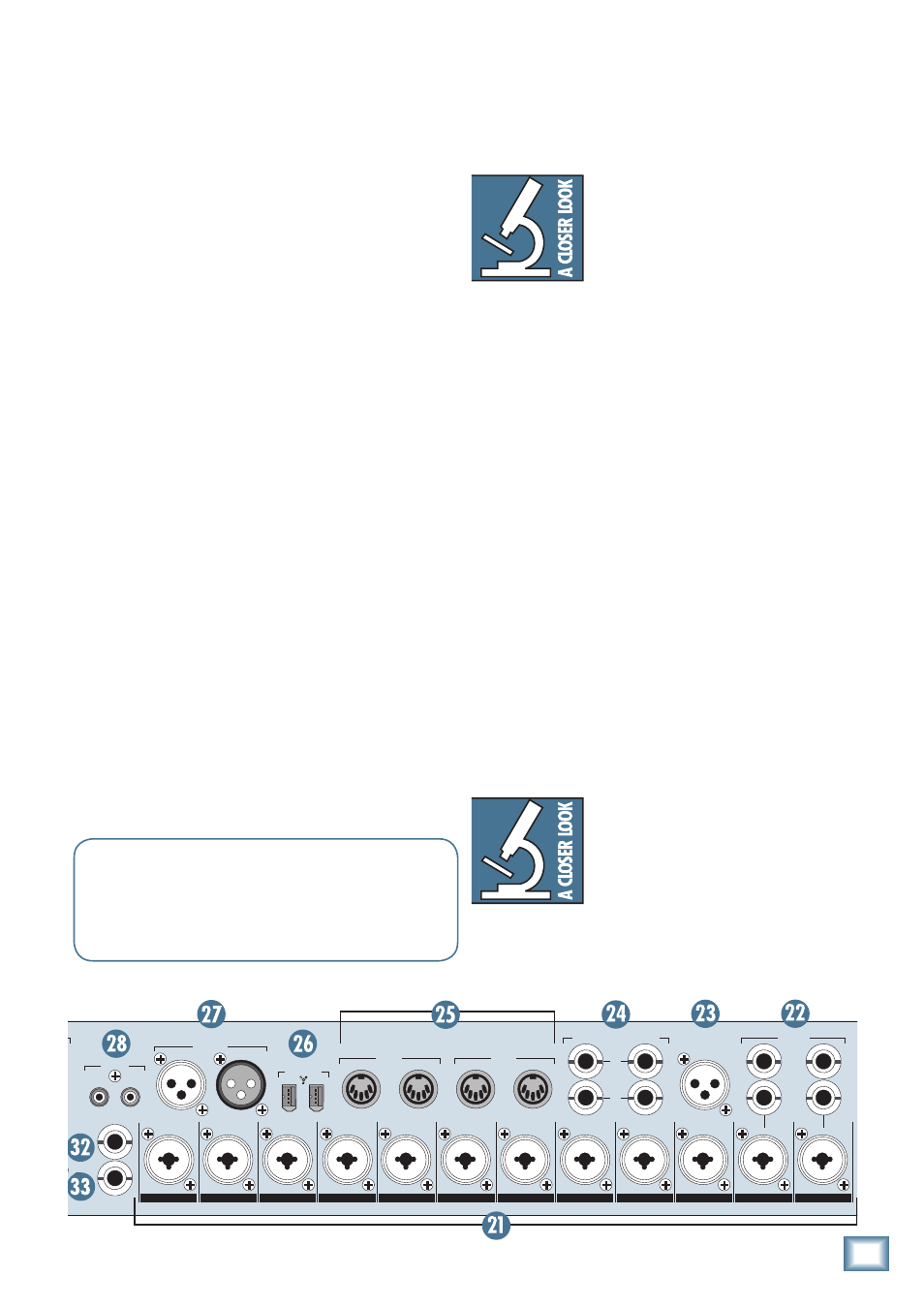
19
Owner’s Manual
Owner’
s Manual
The twelve mic/line inputs, two S/PDIF or AES inputs,
eight digital A, and eight digital B inputs are routed
directly to the software application via the FireWire con-
nection. These streams are not affected by the DSP Mixer
in the Onyx 1200F Console (see the Figure on page 9).
The FireWire interface also provides a return from the
DAW for the eight analog outputs, two S/PDIF or AES
digital outputs, eight digital A (ADAT) outputs, eight
digital B (ADAT) outputs, and four stereo headphone
outputs, which can be routed back to their respective
outputs. You can use the control room outputs to moni-
tor the stereo mix from the DAW application through
your control room monitor speakers.
The FireWire interface works with both PC and Mac.
As an added bonus, we include a free copy of Tracktion,
our multitrack recording and sequencing software ap-
plication for PC and Mac.
Tip: If your laptop or desktop computer does not have
a FireWire connection, you can purchase a PCI or
PCMCIA FireWire card (or FireWire ExpressCard) and
install it in your computer easily and inexpensively.
7. AES/EBU IN/OUT
These are XLR connectors that send and receive two
channels of digital audio in the AES/EBU professional
digital format.
AES/EBU OUT transmits two-channels of digital
audio, which appear as outputs 33 and 34 in the DAW
software application.
AES/EBU IN receives two-channels of digital audio,
and appears as DAW inputs 29 and 30 in the Onyx 1200F
Console.
The AES/EBU I/O on the Onyx 1200F supports sample
rates up to 192 kHz.
Note: The AES/EBU or S/PDIF inputs are selected in
the Console’s Settings window. Only one of these inputs
can be selected at a time.
The AES/EBU and S/PDIF outputs mirror each other
and are always active.
8. S/PDIF IN/OUT
These are RCA connectors that send and receive two
channels of digital audio in the S/PDIF (
Sony/Philips
Digital Interface) format.
The S/PDIF inputs share the same
two digital streams with the AES/EBU
inputs. You can select which input to
use in the Settings tab in the Onyx
1200F Console (Digital Input: S/PDIF
coaxial or AES/EBU XLR). The S/PDIF
and AES/EBU outputs are always active and carry the
same stereo signal.
S/PDIF OUT transmits two-channels of digital audio,
which appear as outputs 33 and 34 in the DAW software
application.
S/PDIF IN receives two-channels of digital audio, and
appears as DAW inputs 29 and 30 in the Onyx 1200F
Console.
The S/PDIF I/O on the Onyx 1200F supports sample
rates up to 192 kHz.
Note: Transferring digital audio over a cable generates
EMI (electromagnetic interference) around the cable.
Use high-quality 75-ohm coaxial cable for the S/PDIF
connections to minimize the EMI noise radiated around
the cable.
Tip: A 75-ohm composite video cable can be used for a
S/PDIF connection.
In general, the shorter the cable length, the less
effect it has on the quality of the signal. The maximum
recommended length for a S/PDIF cable is limited to
10 meters (about 32 feet).
Note: Strictly speaking, S/PDIF is
limited to 20-bits because four bits
are reserved for “user bits.” However,
in the Onyx 1200F, the four user bits
are used for digital audio and 24-bits
are transmitted (this is an accepted
optional implementation of S/PDIF).
~100-240 VAC
50-60Hz 45W
FOOTSWITCH
TALK
BACK
MON
A/B
ADAT
IN
OUT
1
2
SEND
RETURN
MIDI 1
IN
OUT
MIDI 2
IN
OUT
EXTERNAL
WORD CLOCK
IN
OUT
TALKBACK
MIC
(48V)
A
B
OUT
S/PDIF
IN
8 CHANNEL BALANCED
LINE LEVEL OUTPUT
12
11
10
9
8
7
6
5
4
3
2
1
AES/EBU
OUT
IN
FIREWIRE
ON
YX MIC PRE
ON
YX MIC PRE
ON
YX MIC PRE
ON
YX MIC PRE
ON
YX MIC PRE
ON
YX MIC PRE
ON
YX MIC PRE
ON
YX MIC PRE
ON
YX MIC PRE
ON
YX MIC PRE
ON
YX MIC PRE
ON
YX MIC PRE
CONTROL RM MONITORS
L
2
1
R
INSERTS
(BALANCED)
