Talkback mic, Control rm monitors a/b, Midi in/out (1 and 2) – MACKIE ONYX 1200F User Manual
Page 18: Firewire, Onyx 1200f, Midi in/out (1 and ), Onyx 100f
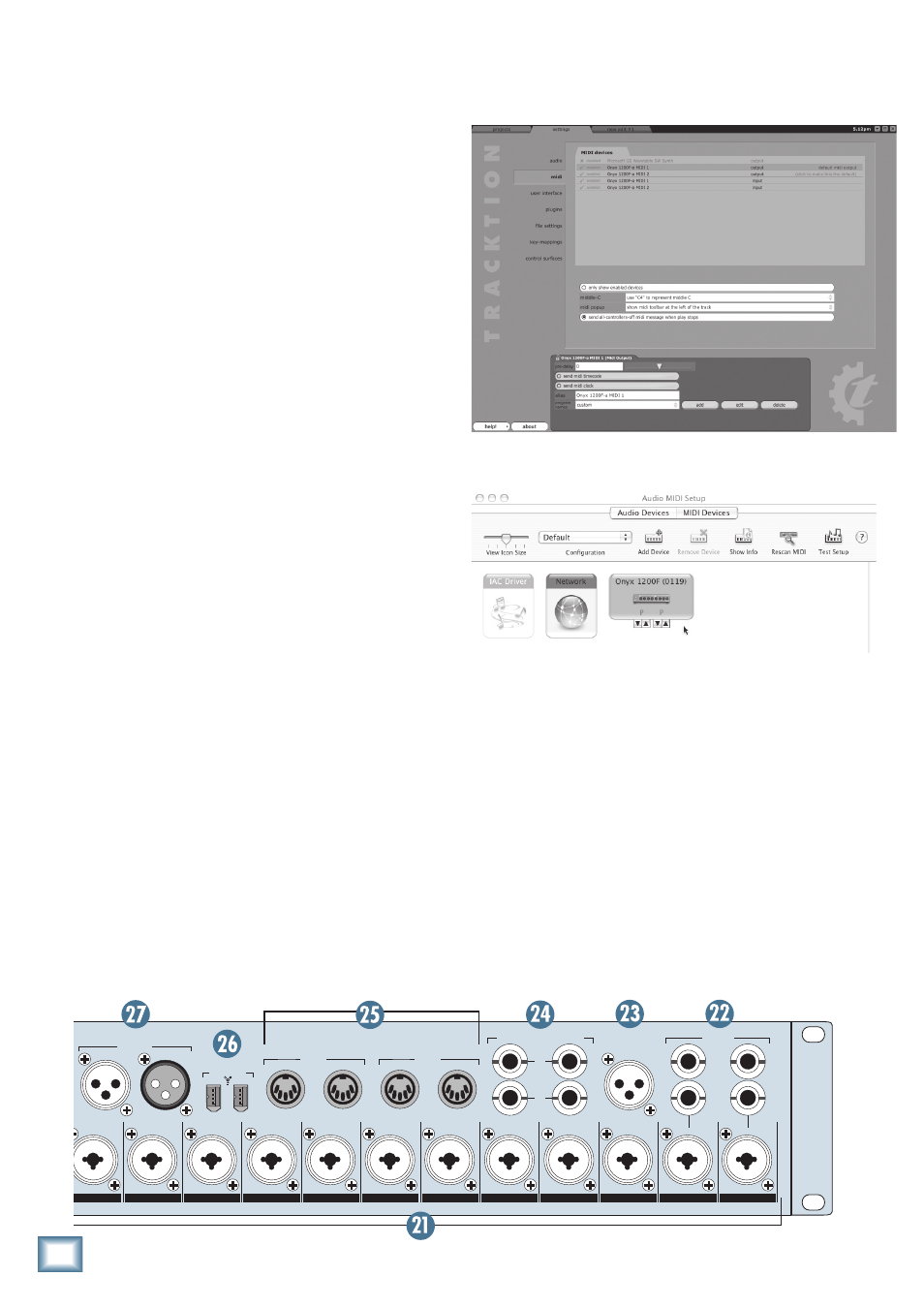
18
ONYX 100F
ONYX 1200F
. TALKBACK MIC
This is where you plug in your talkback microphone,
which you can use to communicate with the talent
through the headphone outputs. This female XLR con-
nector has +48 VDC phantom power always applied, so
you can use dynamic or condenser microphones.
Note: Almost all dynamic microphones can be used with
phantom power, but you might want to check the docu-
mentation that came with your microphone to be sure.
4. CONTROL RM MONITORS A/B
These 1/4" TRS jacks provide a balanced line-level
signal that can be used to provide a monitor mix to a
pair of powered studio monitors, or an additional head-
phone mix to a headphone amplifier. The A and B stereo
outputs are identical, but they can only be used one at
a time (switched with the MONITOR A/B Select Switch
[19] or the MON A/B Footswitch [32]). This is useful
for comparing two different pairs of monitor speakers.
The signal at the CONTROL RM MONITORS output
is the same as the BALANCED LINE-LEVEL OUTPUTs
1 and 2 by default. You can use the monitor outputs for
the DAW’s main stereo mix, while keeping outputs 3-8
free for other uses, such as sending to a personalized
monitoring system (when preferred over the built-in
headphone amp system).
Note: You can select any odd/even pair of analog out-
puts, any stereo headphone out, or the stereo S/PDIF_
AES/EBU output as the source for the Control Room
Monitors in the Console “Settings” window.
5. MIDI IN/OUT (1 and )
These are standard 5-pin DIN MIDI connectors for
sending and receiving MIDI commands. When a MIDI
controller is connected to the 1200F, it appears as a MIDI
device in the DAW software application. They can be used
for a MIDI fader controller, a MIDI keyboard or drum
pad, or any other computer-related MIDI equipment.
The screenshot below shows how the Onyx 1200F ap-
pears in the Settings/MIDI Devices tab in Tracktion as a
MIDI device.
On a Mac, it appears in the Audio MIDI Setup utility,
found in the Applications/Utilities folder.
~100-240 VAC
50-60Hz 45W
FOOTSWITCH
TALK
BACK
MON
A/B
ADAT
IN
OUT
1
2
SEND
RETURN
MIDI 1
IN
OUT
MIDI 2
IN
OUT
EXTERNAL
WORD CLOCK
IN
OUT
TALKBACK
MIC
(48V)
A
B
OUT
S/PDIF
IN
8 CHANNEL BALANCED
LINE LEVEL OUTPUT
12
11
10
9
8
7
6
5
4
3
2
1
AES/EBU
OUT
IN
FIREWIRE
ON
YX MIC PRE
ON
YX MIC PRE
ON
YX MIC PRE
ON
YX MIC PRE
ON
YX MIC PRE
ON
YX MIC PRE
ON
YX MIC PRE
ON
YX MIC PRE
ON
YX MIC PRE
ON
YX MIC PRE
ON
YX MIC PRE
ON
YX MIC PRE
CONTROL RM MONITORS
L
2
1
R
INSERTS
(BALANCED)
6. FIREWIRE
FireWire (a.k.a. IEEE 1394) is a high-speed serial
I/O interface for connecting digital devices, with more
than 30 times the bandwidth of USB 1.1. There are two
FireWire connections, so you can install the Onyx 1200F
in a daisy-chain fashion consisting of, for example, the
host computer, the Onyx 1200F, an external FireWire
hard drive, etc.
The FireWire interface provides up to 64 individual
streams of digital audio I/O at 48 kHz to your DAW soft-
ware application.
30 in/34 out digital streams at 48 kHz
16 in/16 out digital streams at 96 kHz
8 in/8 out digital streams at 192 kHz
