Owner’ s manual, Onyx 1200f audio/video application, Owner’s manual – MACKIE ONYX 1200F User Manual
Page 13
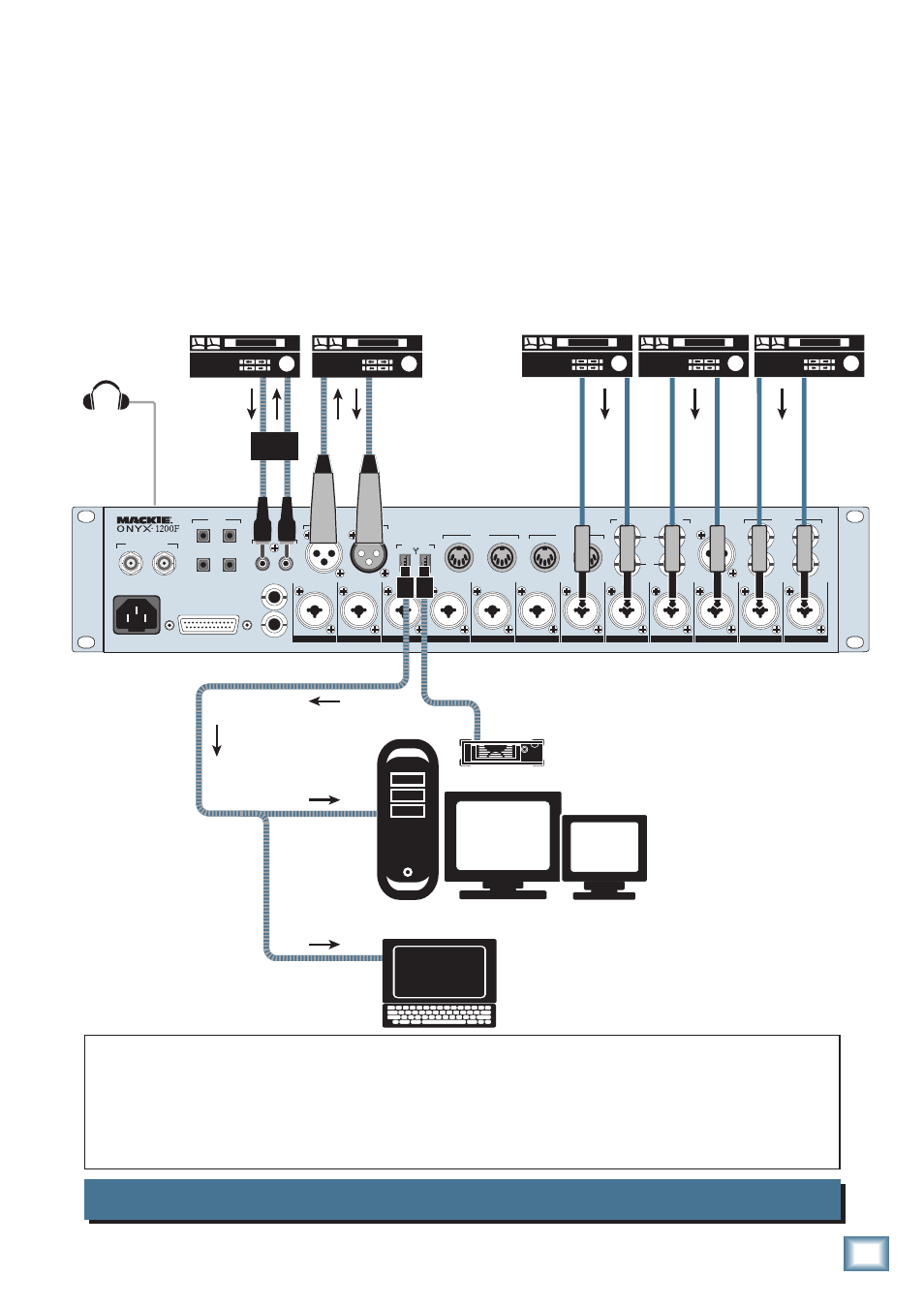
1
Owner’s Manual
Owner’
s Manual
Onyx 1200F Audio/Video Application
This illustrates an audio/video application where several video decks are connected to the in-
puts on the Onyx 1200F, and use the Console control panel to route the audio to the two Master
Video decks from the S/PDIF (via a S/PDIF to AES/EBU converter) and AES/EBU digital audio
outputs from the 1200F. The AES/EBU digital audio outputs from the Master Video decks are
connected to the S/PDIF (again, through the converter) and AES/EBU inputs on the Onyx 1200F.
These can be individually selected in the Console Settings panel and routed to the DAW software
application on a laptop or desktop computer via the FireWire connection.
~100-240 VAC
50-60Hz 45W
FOOTSWITCH
TALK
BACK
MON
A/B
ADAT
IN
OUT
1
2
SEND
RETURN
MIDI 1
IN
OUT
MIDI 2
IN
OUT
EXTERNAL
WORD CLOCK
IN
OUT
TALKBACK
MIC
(48V)
A
B
OUT
S/PDIF
IN
8 CHANNEL BALANCED
LINE LEVEL OUTPUT
12
11
10
9
8
7
6
5
4
3
2
1
AES/EBU
OUT
IN
FIREWIRE
ON
YX MIC PRE
ON
YX MIC PRE
ON
YX MIC PRE
ON
YX MIC PRE
ON
YX MIC PRE
ON
YX MIC PRE
ON
YX MIC PRE
ON
YX MIC PRE
ON
YX MIC PRE
ON
YX MIC PRE
ON
YX MIC PRE
ON
YX MIC PRE
CONTROL RM MONITORS
L
2
1
R
INSERTS
(BALANCED)
Headphones
(from front panel)
To Desktop
or
Laptop Computer
External FireWire
Hard Drive
Video Deck
Video Deck
Video Deck
Master
Video Deck 2
AES/EBU
In/Out
Master
Video Deck 1
AES/EBU
S/PDIF
Converter
