Zhone Technologies 6212-I2 User Manual
Page 8
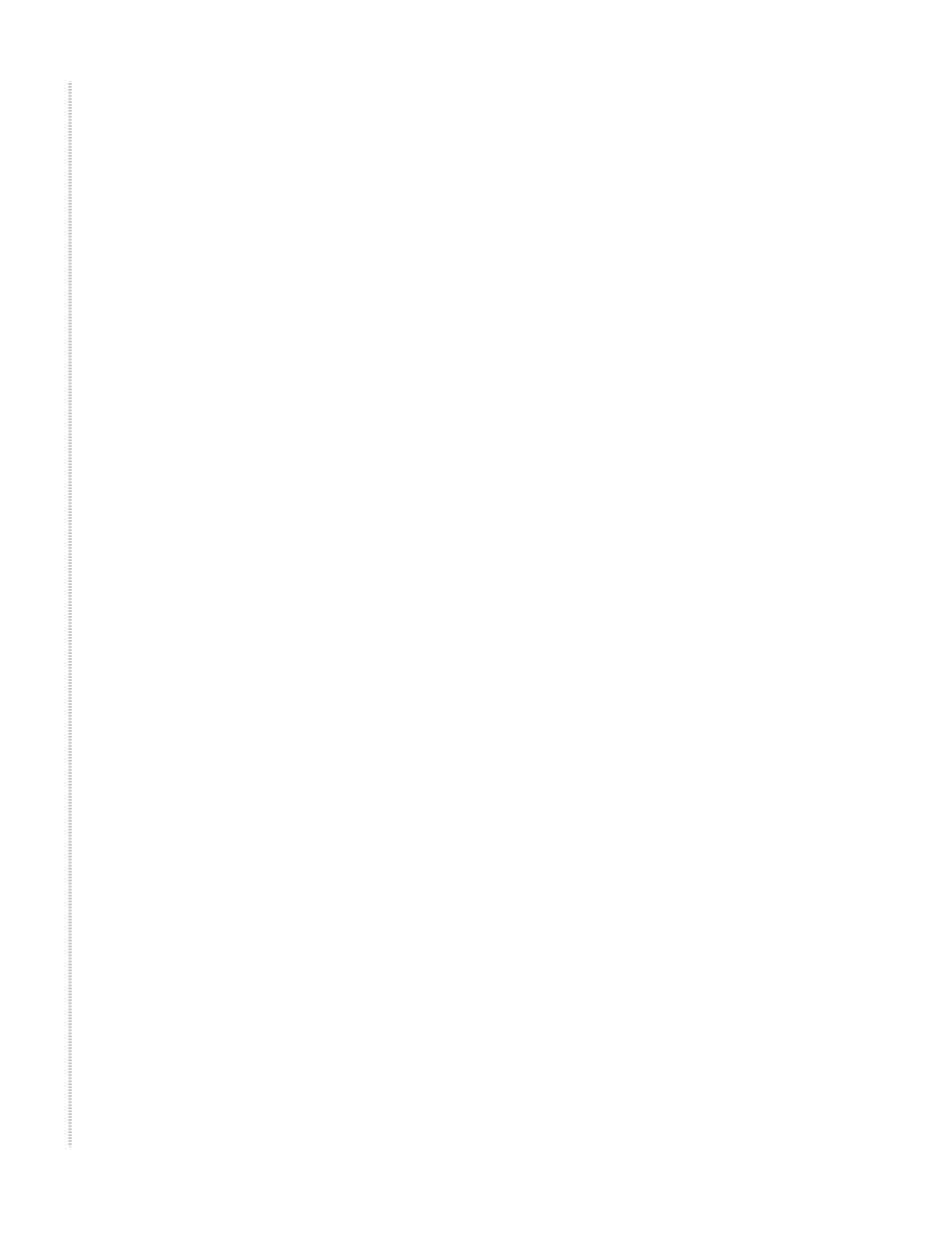
8
6212-I2 4-Port Router User’s Guide
6212-A2-ZB23-10
............................................................................................................35
Quick Setup with Auto-Connect Enabled
...............................................................35
Quick Setup with Auto-Connect Disabled
..............................................................36
....................................................................................................41
.............................................................................................................................41
Add Function – ATM PVC Configuration .............................................................41
Local Area Network (LAN) Setup
...........................................................................45
..............................................................................................................................45
............................................................................................................47
....................................................................................................................48
.........................................................................................................................49
...............................................................................................................55
.......................................................................................................56
.......................................................................................57
...............................................................................................58
..............................................................................................................59
..................................................................................................................59
.............................................................................................................60
............................................................................................................................61
.............................................................................................62
.............................................................................................................63
.............................................................................................................65
.....................................................................................65
...........................................................................................................67
Saving and Restoring the Configuration
.................................................................67
Backing Up Configuration Settings
.........................................................................67
Restoring Configuration Settings
.............................................................................69
.........................................................................................70
..................................................................................................................71
